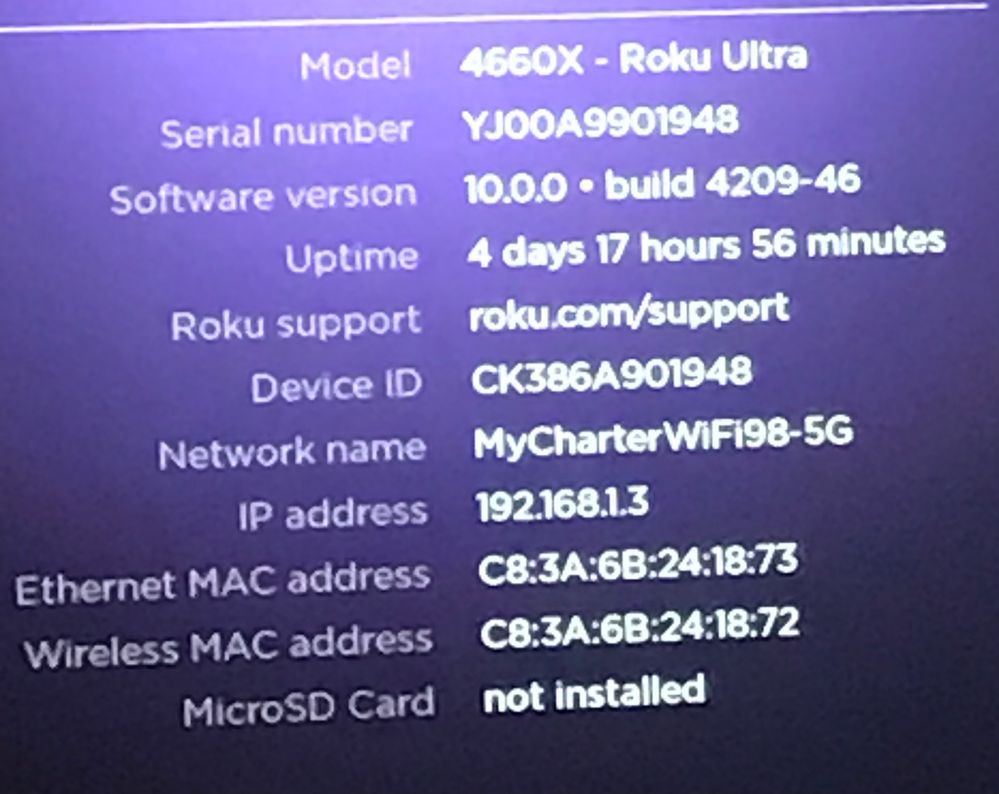- Mark as New
- Bookmark
- Subscribe
- Mute
- Subscribe to RSS Feed
- Permalink
- Report Inappropriate Content
Re: Spotify will not open/load on Roku TV - states not enough space (but has been a main app)
I have the same issue Spotify have stop[ped working after the update and nowI have the same issue Spotify have stopped working after the update and now
I have the same issue Spotify have stop[ped working after the update and now
- Mark as New
- Bookmark
- Subscribe
- Mute
- Subscribe to RSS Feed
- Permalink
- Report Inappropriate Content
How to fix Spotify not loading on my TCL TV
I have tried EVERY ONE of the suggestions and the Spotify player will not load. Spotify works on the other devices in our home so it is not the wifi connection.
- Spotify version is 2.8
- Roku TCL tv 6107X
- TCL model 55UP130
- Serial number YW00C6905644
- Software version 10.00
- Device ID 6H900C905644
- Mark as New
- Bookmark
- Subscribe
- Mute
- Subscribe to RSS Feed
- Permalink
- Report Inappropriate Content
Re: Spotify not loading on TCL TV.
@RFGouveia is it working on other Roku devices, or are the other devices in your home something other than Roku? If the latter, that points to problems with Spotify specifically on Roku devices, and Spotify will need to resolve the problem with their channel. They are the ones responsible for the functionality of their channel.
If it's working on other Roku devices, then that points to a problem specifically with the TCL TV. If removing the channel did nothing, I have to ask if you rebooted the TV after removing the channel and before reinstalling it. And by rebooting, I don't mean turning the TV off and on. You either have to use the menu to restart the TV, or pull the power cord for 30 seconds.
If you did that, you may need to factory reset your TV and set it up from scratch. All channels your currently have will automatically reinstall once you link the TV back to your Roku account, although you will need to re-enter any user authentication in channels that require it.
If a factory reset doesn't resolve the issue, then there's a hardware issue with the TV, and TCL is who you would have to contact for resolution, assuming it's still under warranty.
Roku Community Streaming Expert
Help others find this answer and click "Accept as Solution."
If you appreciate my answer, maybe give me a Kudo.
I am not a Roku employee, just another user.
- Mark as New
- Bookmark
- Subscribe
- Mute
- Subscribe to RSS Feed
- Permalink
- Report Inappropriate Content
Re: Spotify not loading on Roku
I have been having the same issue for a number of weeks on the standalone Roku 4660X-Roku Ultra; software version 10.0.0 - Build 4209-46.
I have uninstalled Spotify, reset the Roku, and reloaded Spotify (version 2.8 - build 90). When I open the Spotify app, it pulls up the choose account page, but will not log in to my account. It will also not allow me to remove my account. It just sits there.
- Mark as New
- Bookmark
- Subscribe
- Mute
- Subscribe to RSS Feed
- Permalink
- Report Inappropriate Content
Re: Spotify not loading on Roku
I had Spotify attached to my account, so it's installed on all my devices. I had never logged into it on my Ultra 4800, so I just gave it a try. It offered to link to my account via my phone, so I followed the instructions to do so. It saw my Android devices immediately, but took close to a minute for my Roku devices to start appearing. But when I selected my 4800 it immediately linked to my account and began playing the same song that was playing on the phone. My 4800 is still on 10.0 build 4209-C2 and the Spotify version is 2.8 build 90.
Roku Community Streaming Expert
Help others find this answer and click "Accept as Solution."
If you appreciate my answer, maybe give me a Kudo.
I am not a Roku employee, just another user.
- Mark as New
- Bookmark
- Subscribe
- Mute
- Subscribe to RSS Feed
- Permalink
- Report Inappropriate Content
Re: Spotify not loading on TCL TV.
Thanks for the posts.
We would be more than happy to look further into this issue for you.
Can you please provide us the following information:
-Roku device model, serial number, device ID, and software OS/version (these can all be found in Settings > System > About)
-does this issue occur on a specific channel? if so, what channel and what version/build is the channel (this can be found be selecting the channel on the Home screen and pressing the * button)
-tracker ID when this issue occurs (when you see this issue occur, press the Home button 5 times, followed by the Back button 5 times)
-steps to reproduce the issue you are seeing
Once we have this information, we will be able to pass it along to the appropriate Roku team for further investigation.
Thanks,
Danny
Roku Community Moderator
- Mark as New
- Bookmark
- Subscribe
- Mute
- Subscribe to RSS Feed
- Permalink
- Report Inappropriate Content
Re: Spotify not loading on TCL TV.
After, some further research, I was able to get into my Spotify account on the Roku using the following steps:
1. Open Spotify app on phone.
2. Play a song.
3. Change the device the song is played on to the Roku.
I can now get into my account and change to another account with no issue.
Although, I would assume this is not how you all would like things to work.
- Mark as New
- Bookmark
- Subscribe
- Mute
- Subscribe to RSS Feed
- Permalink
- Report Inappropriate Content
Re: Spotify not loading on TCL TV.
I have the same problem on Tcl tv with roku Removed rebooted And added back. Still want work . Want buy another TcL tv again. They are **bleep** they don’t supoirt .
- Mark as New
- Bookmark
- Subscribe
- Mute
- Subscribe to RSS Feed
- Permalink
- Report Inappropriate Content
Re: Spotify not loading...
Why don't Roku just admit that Spotify doesn't work on their older devices. It won't work on my 2017 TCL but does on my 2019 Express.
- Mark as New
- Bookmark
- Subscribe
- Mute
- Subscribe to RSS Feed
- Permalink
- Report Inappropriate Content
Re: Spotify not loading...
It's not Roku that has to admit anything. Spotify is responsible for their channel, and they are the ones that control what devices will work with their channel.
Roku Community Streaming Expert
Help others find this answer and click "Accept as Solution."
If you appreciate my answer, maybe give me a Kudo.
I am not a Roku employee, just another user.