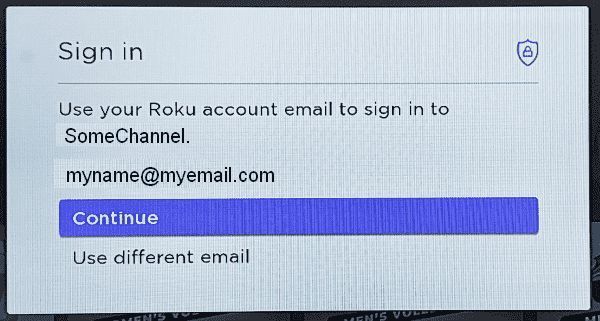Channels & viewing
- Roku Community
- :
- Streaming Players
- :
- Channels & viewing
- :
- Re: Global Tv App won’t update after entering acti...
- Subscribe to RSS Feed
- Mark Topic as New
- Mark Topic as Read
- Float this Topic for Current User
- Bookmark
- Subscribe
- Mute
- Printer Friendly Page
- Mark as New
- Bookmark
- Subscribe
- Mute
- Subscribe to RSS Feed
- Permalink
- Report Inappropriate Content
My global app was signed out over night and when I go to activate it again the page will not update once all the information has been entered. I enter the code provided and my provider information? I have shut down and restarted as well as uninstalled the app and did a reinstall?
Accepted Solutions
- Mark as New
- Bookmark
- Subscribe
- Mute
- Subscribe to RSS Feed
- Permalink
- Report Inappropriate Content
Hi, @kfulkers!
Thanks for trying the suggestion of our Streaming Expert.
In cases like this, please be informed that Roku doesn't manage channel logins or authentication, and many Roku channels are developed and maintained by the channel providers themselves.
We highly recommend directly contacting the channel provider and letting them know about this issue you're currently experiencing.
You may reach them here: Global TV Support
We hope you get everything sorted out soon so you can continue streaming at your convenience.
Best regards,
Carly
Roku Community Moderator
- Mark as New
- Bookmark
- Subscribe
- Mute
- Subscribe to RSS Feed
- Permalink
- Report Inappropriate Content
Re: Global Tv App won’t update after entering activation code and provider information
When signing in, do you get a screen looking something like this?
Note that this is offering to send the email address attached to your Roku account, to save you from having to type it in. If your Global TV account is linked to a different email address, don't click "Continue" but click on "Use different email" instead.
I am not a Roku employee, only a user like you. Please, no support questions via private message -- post them publicly to the Community where others may benefit as well.
If this post solves your problem please help others find this answer by clicking "Accept as Solution.".
Ultra 4800 | Streaming Stick 4K+ 3821 | TCL Roku TV 43S245/C107X
- Mark as New
- Bookmark
- Subscribe
- Mute
- Subscribe to RSS Feed
- Permalink
- Report Inappropriate Content
Re: Global Tv App won’t update after entering activation code and provider information
The screen I am getting is black it has an activation code on it and provides a qr code to scan or a link once you enter the activation code it takes me to a screen where I am to enter my provider information , once you do that it is supposed to update the screen on the tv and its not doing that
- Mark as New
- Bookmark
- Subscribe
- Mute
- Subscribe to RSS Feed
- Permalink
- Report Inappropriate Content
Hi, @kfulkers!
Thanks for trying the suggestion of our Streaming Expert.
In cases like this, please be informed that Roku doesn't manage channel logins or authentication, and many Roku channels are developed and maintained by the channel providers themselves.
We highly recommend directly contacting the channel provider and letting them know about this issue you're currently experiencing.
You may reach them here: Global TV Support
We hope you get everything sorted out soon so you can continue streaming at your convenience.
Best regards,
Carly
Roku Community Moderator
Become a Roku Streaming Expert!
Share your expertise, help fellow streamers, and unlock exclusive rewards as part of the Roku Community. Learn more.