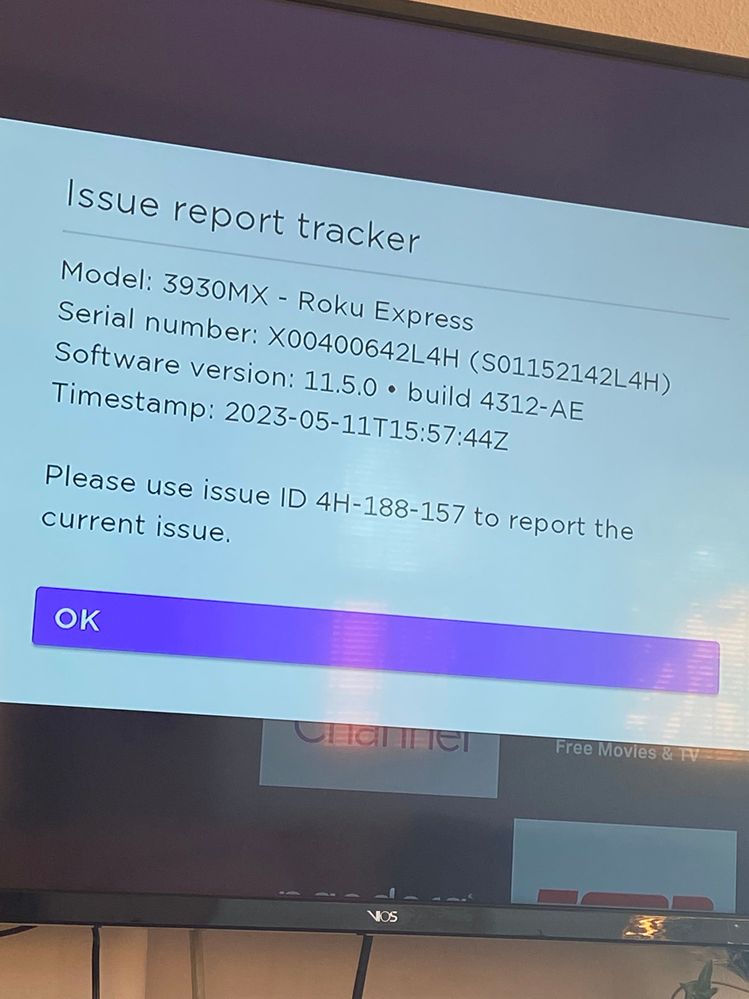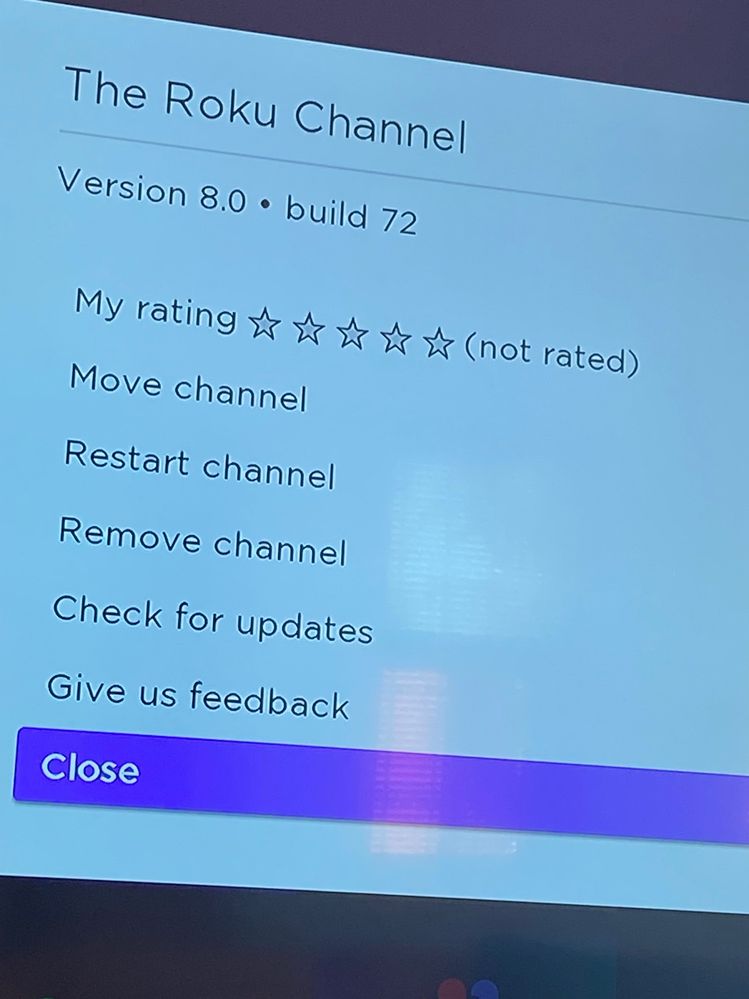Channels & viewing
- Roku Community
- :
- Streaming Players
- :
- Channels & viewing
- :
- Re: Content on the Roku Channel Will Not Play
- Subscribe to RSS Feed
- Mark Topic as New
- Mark Topic as Read
- Float this Topic for Current User
- Bookmark
- Subscribe
- Mute
- Printer Friendly Page
- Mark as New
- Bookmark
- Subscribe
- Mute
- Subscribe to RSS Feed
- Permalink
- Report Inappropriate Content
Re: Content on the Roku Channel Will Not Play
comes on but doesnt play
- Mark as New
- Bookmark
- Subscribe
- Mute
- Subscribe to RSS Feed
- Permalink
- Report Inappropriate Content
Re: Roku channel won’t play any show
My Roku channel won’t play any show. Other streaming channels work properly. I have deleted, restarted and reinstalled twice but still doesn’t work. Thanks.
- Mark as New
- Bookmark
- Subscribe
- Mute
- Subscribe to RSS Feed
- Permalink
- Report Inappropriate Content
Re: Roku channel not loading streaming content
The problem is on Roku's end.
- Mark as New
- Bookmark
- Subscribe
- Mute
- Subscribe to RSS Feed
- Permalink
- Report Inappropriate Content
Re: The Roku channel will not play movies!
I have 2 roku sticks; one in my Living Room and One in my bedroom. Disney, Hulu, and prime all work on both sticks. Both sticks will play Roku live but none of the series or movies will play. When I click on a series or movie (any of them...not a particular one) it will act like it's going to load and then put me right back to the description/play view. It doesn't matter if I click once or 20x. In addition to this up faith and family will not play anything.
On both roku sticks I disconnected the internet and reconnected, I unplugged my roku sticks from the Tv and power source and the problem still exist. Than I decided to try on our bedroom stick a factory reset. Went through all the reset steps, problem still exist. This has been going on since last Thursday
- Mark as New
- Bookmark
- Subscribe
- Mute
- Subscribe to RSS Feed
- Permalink
- Report Inappropriate Content
Re: The Roku channel will not play movies!
I've tried to watch several movies and none will work. One was "where the wild things are". It's not just today and several of the channels do nothing. Just a black screen. I've followed all the instructions on trouble shooting with no avail. It seems this isn't a user error as it happens to other people as well and seems like a known issue that just isn't getting fixed. I would suggestto roku to maybe come up with an update that fixes this. We all payed good money for our TVs and I think we deserve more than a glorified PC monitor.
- Mark as New
- Bookmark
- Subscribe
- Mute
- Subscribe to RSS Feed
- Permalink
- Report Inappropriate Content
Re: The Roku channel will not play movies!
Thanks for following up.
We'll look into this further. Can you please provide us with:
- Roku device model, serial number, device ID, and software OS/version (these can all be found in Settings > System > About)
- does this issue occur on a specific channel? if so, what channel and what version/build is the channel (this can be found by selecting the channel on the Home screen and pressing the * button
- tracker ID when this issue occurs (when you see this issue occur, press the Home button 5 times, followed by the Back button 5 times, and provide us with this ID)
- steps to reproduce the issue you are seeing
- where are you located?
Once we have this information, we will be able to pass it along to the appropriate Roku team to investigate further.
Regards,
Nimfa
- Mark as New
- Bookmark
- Subscribe
- Mute
- Subscribe to RSS Feed
- Permalink
- Report Inappropriate Content
Re: Roku channel not loading streaming content
Hi Community users,
Thanks for patience while we continue to investigate the issue you are experiencing.
Please be aware that we did release an update that we believe helped resolve the issue for some customers.
If you are still experiencing an issue with playing content on The Roku Channel, please provide us with the following information:
- Roku device model, serial number, device ID, software OS/version, and IP address (these can all be found in Settings > System > About)
- does this issue occur on a specific channel? if so, what channel and what version/build is the channel (this can be found be selecting the channel on the Home screen and pressing the * button)
- tracker ID when this issue occurs (when you see this issue occur, press the Home button 5 times, followed by the Back button 5 times and provide us with this ID)
- steps to reproduce the issue you are seeing and what exactly the behavior is that you are experiencing
- where are you currently located
- who is your ISP (internet service provider)
- are you using a VPN
Once we have this information, we will be able to pass it along to the appropriate Roku team for further investigation.
Thanks,
Danny
Roku Community Moderator
- Mark as New
- Bookmark
- Subscribe
- Mute
- Subscribe to RSS Feed
- Permalink
- Report Inappropriate Content
Re: Content on the Roku Channel Will Not Play
Dear God, I've provided this information numerous times.
It happends on all of my Roku Devices.
Only the Roku Channel is having the problem.
The channel will load but the content will not play.
I've employed every "fix" you've asked for, multiple times.
My provider is Ziply.
- Mark as New
- Bookmark
- Subscribe
- Mute
- Subscribe to RSS Feed
- Permalink
- Report Inappropriate Content
Re: Roku channel not loading streaming content
Are we supposed to post all that information here, on the forum, where anybody can see it? Or do we send/email that info to you guys specifically. I've already sent most of that info to the ROKU Twitter message, and have chatted with y'all - though I believe it's probably a bot and not a real person. But I've given the ROKU twitter most of the info and they just keep saying "be patient, we are working on it."
I'm going on three weeks now with no ROKU.
Post all that personal info in this forum? Or email it to ROKU staff member?
Thank you
- Mark as New
- Bookmark
- Subscribe
- Mute
- Subscribe to RSS Feed
- Permalink
- Report Inappropriate Content
Re: Content on the Roku Channel Will Not Play
Including photos of requested info.
Any series I want watch I click on load and it briefly says loading but goes back to play menu. Never loads the shows This is only on ROKU channel. All others we use work good.
Located near Guadalajara Mexico.
ISP is Starlink satellite dish.
Yes, using a VPN
Become a Roku Streaming Expert!
Share your expertise, help fellow streamers, and unlock exclusive rewards as part of the Roku Community. Learn more.