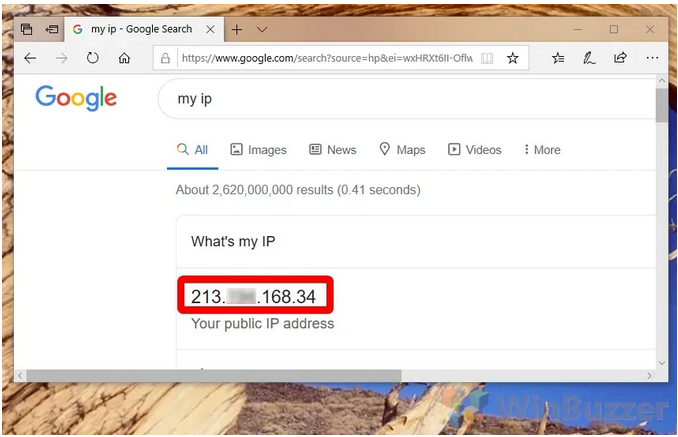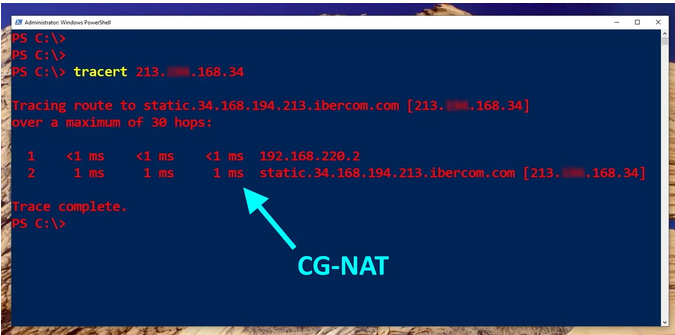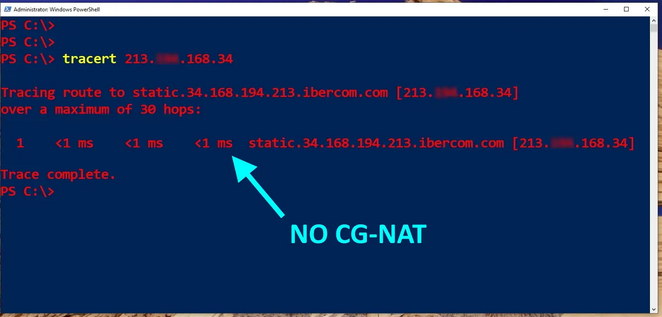Channels & viewing
- Roku Community
- :
- Streaming Players
- :
- Channels & viewing
- :
- Re: Content on the Roku Channel Will Not Play
- Subscribe to RSS Feed
- Mark Topic as New
- Mark Topic as Read
- Float this Topic for Current User
- Bookmark
- Subscribe
- Mute
- Printer Friendly Page
- Mark as New
- Bookmark
- Subscribe
- Mute
- Subscribe to RSS Feed
- Permalink
- Report Inappropriate Content
Re: Content on the Roku Channel Will Not Play
Hi Danny, Thank you for getting back to us all,
We are having problems on ALL of our TVs with the 'Roku Channel', and every TV is a different brand, so it's nothing to do with the TV itself. Also, I am NOT having problems viewing the 'Roku Channel' on my laptop which is using the SAME Wifi, router and modem as my TVs. It has to be something on the Roku end. It has to be somewhere within the 'loading' of the program to the roku channel. It just keeps refreshing over and over to the same screen. Never does actually load the show we click on.
The other possibility is that each TV has a Roku Stick (only 6 months old) and possibly you all did an update/upgrade of some sort that doesn't sinc with anyone's sticks. My laptop that works with the roku channel does not use a Roku Stick. BUT, these sticks worked fine for the 6 months I have had them. Something happened literally overnight. One day the Roku channel worked fine, the next day not. Can you go back to a 'system restore' from a couple of weeks ago? It all worked fine then?
Problem, the show never will open up or stream/play. It is doing this with all shows on the 'Roku Channel' though. We did try 'system restart', and rebooting the modem, and rebooting the router, and deleting the 'roku channel' app and reinstalling it. And we tried it using all of these steps at one time, and/or some of these steps at different times. None of them worked. Still refreshes to the same screen, and not actually loading. MANY people are reporting having the same problem and we all have different ISPs, TVs, etc,
- Mark as New
- Bookmark
- Subscribe
- Mute
- Subscribe to RSS Feed
- Permalink
- Report Inappropriate Content
Re: Content on the Roku Channel Will Not Play
Danny,
I online chatted with tech support for over an hour last Friday.
I went through all the steps with them (which I had already done on all three TV’s numerous times).
I also gave them all the device/internet info from all devices.
I think most of us who are expressing frustration here have done similarly.
It’s time to move on to a better solution please.
- Mark as New
- Bookmark
- Subscribe
- Mute
- Subscribe to RSS Feed
- Permalink
- Report Inappropriate Content
Re: Content on the Roku Channel Will Not Play
I just now had my ISP assign a static IP address (for more money) to my internet account. I was behind a CGNAT (Carrier Grade NAT) and I couldn't port-forward to my home network (unless I used a VPN), so I wanted to do this anyway, but switching to static IP HAS FIXED the issue for me. I can now stream all "The Roku Channel" content after 6+ days if not being able to. I suspect those with the issue are behind a secondary NAT.
- Mark as New
- Bookmark
- Subscribe
- Mute
- Subscribe to RSS Feed
- Permalink
- Report Inappropriate Content
Re: Content on the Roku Channel Will Not Play
Large-Scale Network Address Translation issues generally apply to VOIP, Bans, and Server Hosting.
If this were the case, Roku would have/should have already brought this to users attention.
How to check for CG-NAT on Windows 10
- Find your public IP address
On Google, search for “My IP address”, or click this link. Note down the public IP address for later use. - Open PowerShell
Press “Ctrl + X” and click “Windows PowerShell (Admin)” in the pop-up menu. Run the tracert command
In PowerShell, typetracert yourpublicIPand press “Enter”.
- No CG NAT
If your ISP is not using Carrier Grade NAT, there will be a single-line output, like this:
My ISP for the location I am at, is Frontier and I have no Large-ScaleNAT
- Mark as New
- Bookmark
- Subscribe
- Mute
- Subscribe to RSS Feed
- Permalink
- Report Inappropriate Content
Re: Content on the Roku Channel Will Not Play
and that all just suddenly happened last week to thousands of people using many different ISPs. doesn't sound plausible to me.
- Mark as New
- Bookmark
- Subscribe
- Mute
- Subscribe to RSS Feed
- Permalink
- Report Inappropriate Content
Roku Channels won't play...returns to main screen
For the last week Roku channels not play..have tried all the suggested reboots, resets and reinstalls
@roku
- Mark as New
- Bookmark
- Subscribe
- Mute
- Subscribe to RSS Feed
- Permalink
- Report Inappropriate Content
Re: Content on the Roku Channel Will Not Play
CGNAT is very commonly used with ISP's (and all mobile carriers). It's plausible that those who's ISP's automatically give static IP addresses aren't affected and those that use CGNAT are. Most people don't realize (or care) that they're behind a CGNAT. I agree that it really shouldn't affect streaming. It's more likely to affect services that need direct connections (VOIP, etc). But I'm streaming now when I couldn't for almost a week. The fix literally occurred the moment I saved the new values in my PFSense gateway. And for those that use it, Pihole was in use the entire time and is now. Ad Blocking definitely isn't a culprit to the streaming issue. The only difference in my network is now I have a static IP and before I was behind a CGNAT.
- Mark as New
- Bookmark
- Subscribe
- Mute
- Subscribe to RSS Feed
- Permalink
- Report Inappropriate Content
Re: Content on the Roku Channel Will Not Play
It's plausible that those who's ISP's automatically give static IP addresses aren't affected and those that use CGNAT are.
This theory is contradictory of itself as the issue just manifested.
As well the coincidence that CGNAT just began to effect service for those clients doesn't make sense.
I have no CGNAT as well, Roku doesn't work.
One thing to remember, is that not ALL ISP's will even give a user a static IP as they themselves don't have enough IP subnets to handle that task with.
- Mark as New
- Bookmark
- Subscribe
- Mute
- Subscribe to RSS Feed
- Permalink
- Report Inappropriate Content
Re: Content on the Roku Channel Will Not Play
@Vincero wrote:
As I have paid for Roku equipment and content, I consider this a breach of contract.
You paid for Roku equipment. You have not paid for Roku content, because it is offered for free. If you read the Roku terms of service, you will see Roku has the right to discontinue offering any channel at any time. Now in this case, it's not that they have pulled the channel, as it is working for the vast majority of users. It works at my home on multiple devices. I'm currently in a Westin resort hotel, and I just tried playing something, and it's working fine.
People are insisting the problem is with the channel itself, but again it works for most people. We have already mentioned the strong possibility of there being an Internet DNS issue with some ISPs. If that's the case, I'm certain Roku is trying to track it down. But since it's outside of their immediate control, it's tough to say how long it might take to track down and resolve.
Roku Community Streaming Expert
Help others find this answer and click "Accept as Solution."
If you appreciate my answer, maybe give me a Kudo.
I am not a Roku employee, just another user.
- Mark as New
- Bookmark
- Subscribe
- Mute
- Subscribe to RSS Feed
- Permalink
- Report Inappropriate Content
Re: Content on the Roku Channel Will Not Play
Hi @KatKatKat
There is a possibility that Roku uses different servers for different platforms. Most of the major providers do this, such as Netflix or Prime Video. You connect to one server for the home page display, but the media is coming from a separate server, perhaps on the opposite side of the country. So a problem might occur using a Roku device, while a different device, such as your laptop, can access the same content just fine.
Roku Community Streaming Expert
Help others find this answer and click "Accept as Solution."
If you appreciate my answer, maybe give me a Kudo.
I am not a Roku employee, just another user.
Become a Roku Streaming Expert!
Share your expertise, help fellow streamers, and unlock exclusive rewards as part of the Roku Community. Learn more.