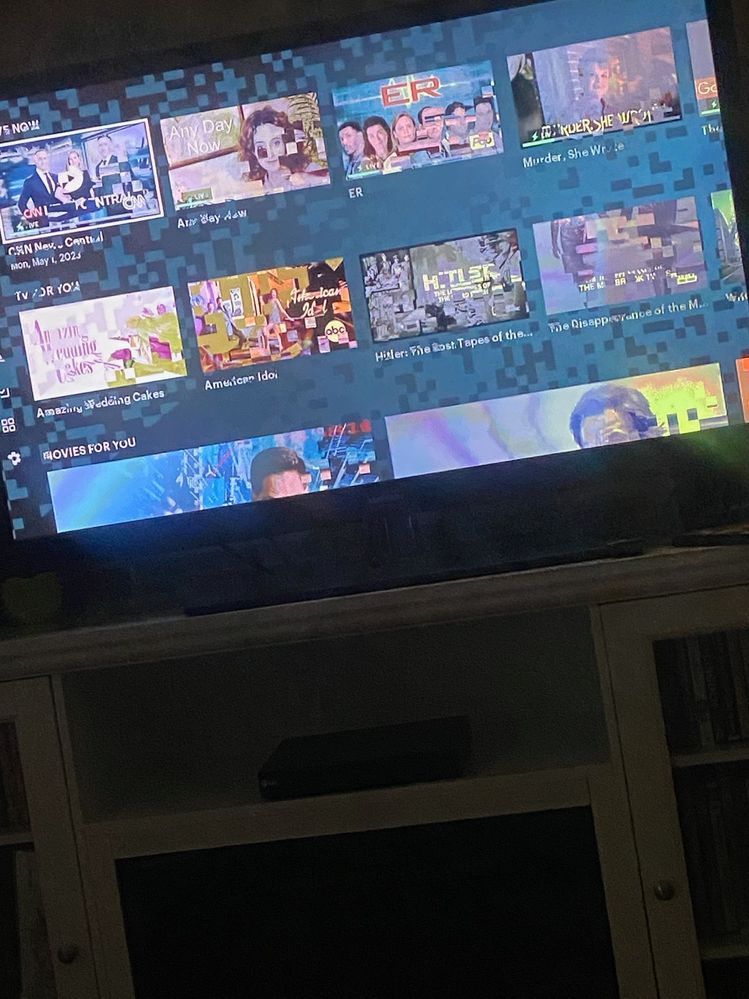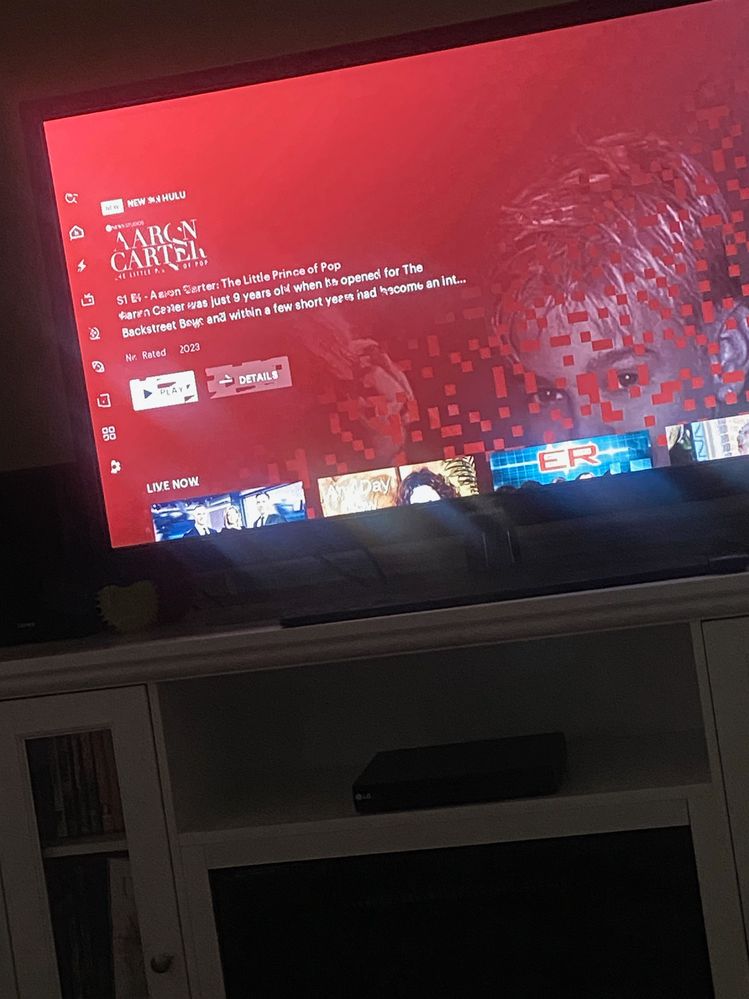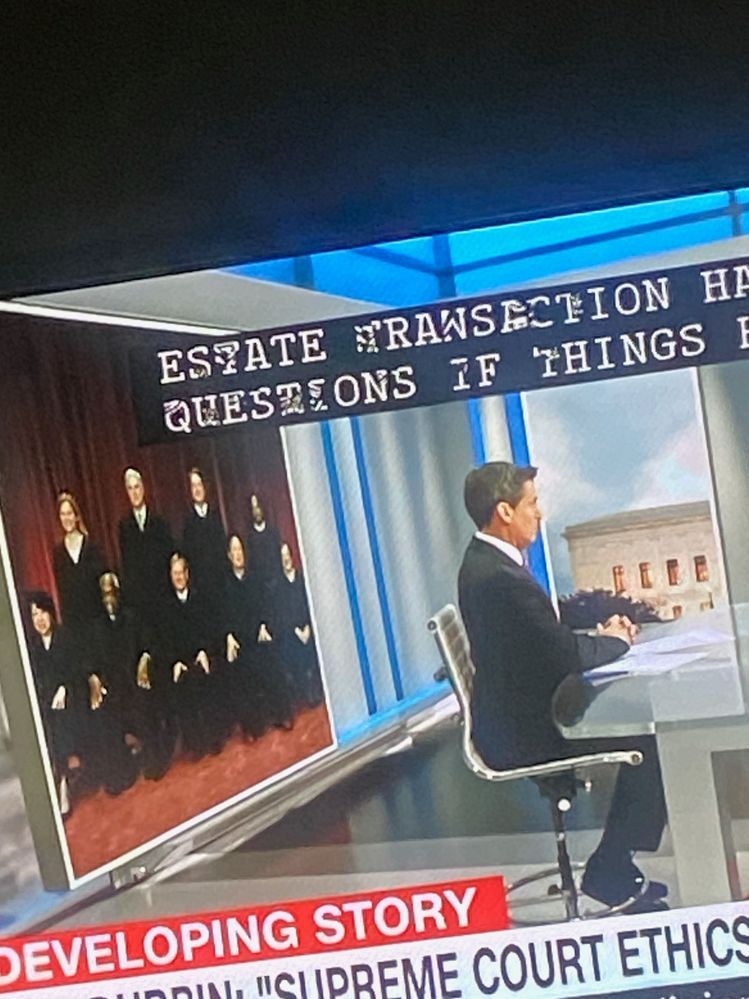Channels & viewing
- Roku Community
- :
- Streaming Players
- :
- Channels & viewing
- :
- Closed Caption unreadable
- Subscribe to RSS Feed
- Mark Topic as New
- Mark Topic as Read
- Float this Topic for Current User
- Bookmark
- Subscribe
- Mute
- Printer Friendly Page
- Mark as New
- Bookmark
- Subscribe
- Mute
- Subscribe to RSS Feed
- Permalink
- Report Inappropriate Content
Closed Caption unreadable
I have closed caption on but it's all sqigly and not able to read it. Any ideas how to fix this? My husband is deaf and relies on cc to watch TV. Thanks!
- Mark as New
- Bookmark
- Subscribe
- Mute
- Subscribe to RSS Feed
- Permalink
- Report Inappropriate Content
Re: Closed Caption unreadable
Hi @susan715,
Thanks for your first post in the Roku Community!
We would be happy to look at what we can do to help you to make sure we are providing the best streaming experience but we need more details.
Here are a few questions here to better understand what you're experiencing:
- When did this issue first start occurring?
- Which streaming channels are you experiencing this issue on?
- Does the issue only occur on a specific channel or all channels on your Roku device?
- What are you seeing on screen? Can you provide a screenshot of the issue you are experiencing?
- What troubleshooting steps have you taken so far to try to resolve the issue?
With more detailed information, we will be able to assist you further.
Best regards,
Mary
Roku Community Moderator
- Mark as New
- Bookmark
- Subscribe
- Mute
- Subscribe to RSS Feed
- Permalink
- Report Inappropriate Content
Re: Closed Caption unreadable
The problem started yesterday. It does it on all of roku. We usually go on hulu and HBO max Both are squiggly. I've tried unplugging roku at night before bed. Still closed caption is all squigglytge next day. I tried plugging my fire stick in and that is fine with closed caption so I'm thinking it's roku.
- Mark as New
- Bookmark
- Subscribe
- Mute
- Subscribe to RSS Feed
- Permalink
- Report Inappropriate Content
Re: Closed Caption unreadable
I wanted to send you pictures of the problems I'm having but I dont see anything for attachments in here. Now it's worse. Now it's on the home screen along with the closed caption. It's all pixelating and you can't see anything. I tried my furestick on this TV and that's fine. Thanks!
- Mark as New
- Bookmark
- Subscribe
- Mute
- Subscribe to RSS Feed
- Permalink
- Report Inappropriate Content
Re: Closed Caption unreadable
- Mark as New
- Bookmark
- Subscribe
- Mute
- Subscribe to RSS Feed
- Permalink
- Report Inappropriate Content
Re: Closed Caption unreadable
Hi @susan715,
Thanks for following up and providing a photo of the issue.
We would like to ask you to attempt to try removing the channel that you are experiencing the issue with from the Roku home screen. Then, disconnect your device from power for a minute. Plug it back in, then try to add the channel back once more and see if this clears up the issue.
One additional suggestion we would like for you to try by performing a system update. You can check for a manual system update by navigating to Home > Settings > System > System update > Check now and see if you notice any difference.
Please let us know if the issue is fixed or reply back to the thread for further assistance, we will be glad to help you.
Best regards,
Mary
Roku Community Moderator
- Mark as New
- Bookmark
- Subscribe
- Mute
- Subscribe to RSS Feed
- Permalink
- Report Inappropriate Content
Re: Closed Caption unreadable
None of these suggestions worked. It's not really one channel it's everything on Roku. The home screen and everything.
- Mark as New
- Bookmark
- Subscribe
- Mute
- Subscribe to RSS Feed
- Permalink
- Report Inappropriate Content
Re: Closed Caption unreadable
Hi @susan715,
Thanks for keeping in touch.
We would be more than happy to look further into this issue but will need more details. Can you please provide us with the following information:
- Roku device model, serial number, device ID, and software OS/version (these can all be found in Settings > System > About)
- does this issue occur on a specific channel? if so, what channel and what version/build is the channel (this can be found by selecting the channel on the Home screen and pressing the * button)
- tracker ID when this issue occurs (when you see this issue occur, press the Home button 5 times, followed by the Back button 5 times, and provide us with this ID)
- steps to reproduce the issue you are seeing
Once we have this information, I'll be able to pass it along to our Support team who can investigate further.
Best regards,
Mary
Roku Community Moderator
- Mark as New
- Bookmark
- Subscribe
- Mute
- Subscribe to RSS Feed
- Permalink
- Report Inappropriate Content
Re: Closed Caption unreadable
Thanks for your help Mary. We decided just to go out and buy another roku device. Thanks for your time.
- Mark as New
- Bookmark
- Subscribe
- Mute
- Subscribe to RSS Feed
- Permalink
- Report Inappropriate Content
Re: Closed Caption unreadable
Hi @susan715,
We're sorry to hear about this wasn't a smooth resolution.
Please feel free to provide us with the serial number of your Roku device (printed on the side/back of the device) and I'll have our support team reach out directly to assist you further.
Please keep us posted, I'll be here if you need anything else.
Best regards,
Mary
Roku Community Moderator
Become a Roku Streaming Expert!
Share your expertise, help fellow streamers, and unlock exclusive rewards as part of the Roku Community. Learn more.