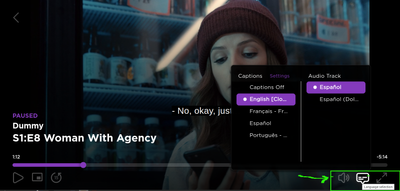Channels & viewing
- Roku Community
- :
- Streaming Players
- :
- Channels & viewing
- :
- Can't Turn Off Subtitles and It's Stuck in Another...
- Subscribe to RSS Feed
- Mark Topic as New
- Mark Topic as Read
- Float this Topic for Current User
- Bookmark
- Subscribe
- Mute
- Printer Friendly Page
- Mark as New
- Bookmark
- Subscribe
- Mute
- Subscribe to RSS Feed
- Permalink
- Report Inappropriate Content
Can't Turn Off Subtitles and It's Stuck in Another Language
I'm on a PC, so I have no clue what to do or what I'm doing. Tried to watch The Girl With The Dragon Tattoo (2011) from the Topic Channel. It says English is its original audiotrack, so when I go to play it it's in Swedish or something and the subtitles won't turn off. I have the English audiotrack selected and closed captions are off, but it's still the same thing.
- Mark as New
- Bookmark
- Subscribe
- Mute
- Subscribe to RSS Feed
- Permalink
- Report Inappropriate Content
Re: Can't Turn Off Subtitles and It's Stuck in Another Language
Hello @Pomperipossa
Thanks for reaching out to the Roku community!
Please check if Captioning is set to “off” on the Roku main page under Settings > Accessibility > Captions Mode > OFF.
Please note that most channels and apps contain their own settings and will override the settings in Roku menus. Check inside each channel's individual settings and disable captions in each. Some channels have their own captions settings that are separate from the system settings. Some channel manages their own content programming, including closed captions and subtitles on content. Reach out to the channel If changing the captions on the Roku settings does not resolve the issue.
For full information on this, you can take a look at this link: Turning closed captions on or off
Regards,
Karla
- Mark as New
- Bookmark
- Subscribe
- Mute
- Subscribe to RSS Feed
- Permalink
- Report Inappropriate Content
Re: Can't Turn Off Subtitles and It's Stuck in Another Language
Where is the whole "Settings > Accessibility" thing? How do I check channel settings? I was reading about that but couldn't find it.
- Mark as New
- Bookmark
- Subscribe
- Mute
- Subscribe to RSS Feed
- Permalink
- Report Inappropriate Content
Re: Can't Turn Off Subtitles and It's Stuck in Another Language
Are you watching the Topic Channel on your PC or on a Roku device/RokuTV? Also, are you watching Topic on the Roku Channel, or are you watching on the Topic website?
Just another Roku user... I am not a Roku employee.
Insignia RokuTV, Ultra 4660, 4802, 4850, Premiere+ 3921, Express 4k+ 3941, Streambar 9102
- Mark as New
- Bookmark
- Subscribe
- Mute
- Subscribe to RSS Feed
- Permalink
- Report Inappropriate Content
Re: Can't Turn Off Subtitles and It's Stuck in Another Language
On the Roku Channel (Topic on Roku) on PC.
- Mark as New
- Bookmark
- Subscribe
- Mute
- Subscribe to RSS Feed
- Permalink
- Report Inappropriate Content
Re: Can't Turn Off Subtitles and It's Stuck in Another Language
You should be able to just mouse over the Audio and Captioning icon in lower right of your screen to change the language for both the audio track and the subtitles. Alternatively, you can also pause the video which should bring this same menu overlay if you are watching in fullscreen. (see image below)
The Settings mentioned by @RokuKarla are for Roku devices and only applicable to them.
I don't have Topic, so below image is just general content playing in the online Roku Channel (laptop/PC). If after changing the Audio track to English and still hearing a foreign language, then likely something wrong with the movie. Same goes if subtitles refuse to turn off. (I did check for the Girl with Dragon Tatoo on Topic and is showing English for Audio and Subtitles. - occassionally there are errors and the wrong audio will play or be unavailable).
click on image to enlarge.
Just another Roku user... I am not a Roku employee.
Insignia RokuTV, Ultra 4660, 4802, 4850, Premiere+ 3921, Express 4k+ 3941, Streambar 9102
Become a Roku Streaming Expert!
Share your expertise, help fellow streamers, and unlock exclusive rewards as part of the Roku Community. Learn more.