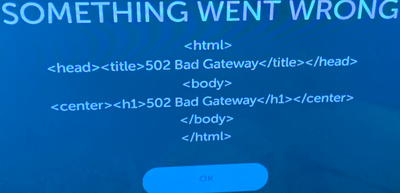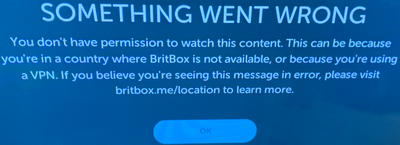Channels & viewing
- Roku Community
- :
- Streaming Players
- :
- Channels & viewing
- :
- Re: BritBox suddenly says 'Not available in my cou...
- Subscribe to RSS Feed
- Mark Topic as New
- Mark Topic as Read
- Float this Topic for Current User
- Bookmark
- Subscribe
- Mute
- Printer Friendly Page
- Mark as New
- Bookmark
- Subscribe
- Mute
- Subscribe to RSS Feed
- Permalink
- Report Inappropriate Content
Re: BritBox suddenly says 'Not available in my country', but I'm based in the US
Attached, are the two messages that appears when I attempt to view a title. However, the "Watch Live" button is unaffected. I first noticed this issue durning the Christmas holiday.
NO, I do not use a VPN.
NO, this issue does not appears with other web browsers and other devices (such as AppleTV) on the same LAN and WiFi access point.
YES, the problem is limited to this app: BritBox
YES, I have attempted a system restart
YES, the problem appears only to affects Roku devices
YES I have attempted to remove and reinstall the BritBox app.
- Mark as New
- Bookmark
- Subscribe
- Mute
- Subscribe to RSS Feed
- Permalink
- Report Inappropriate Content
Re: BritBox suddenly says 'Not available in my country', but I'm based in the US
Hi @jpjackso
Thanks for keeping in touch!
Many channels on Roku are maintained by the channel provider themselves. Since the error only occurs on the BritBox channel, that's an indication that there's likely an issue within that specific channel that needs to be addressed with an update from them. We indeed recommend contacting BritBox Support to report the issue and get help.
Thank you for your understanding.
Warm Regards,
Lianna
- Mark as New
- Bookmark
- Subscribe
- Mute
- Subscribe to RSS Feed
- Permalink
- Report Inappropriate Content
Re: BritBox suddenly says 'Not available in my country', but I'm based in the US
Has anyone got a resolution yet. We are getting message Britbox is not available in our country (Canada) and our VPN is an issue (we don’t have one).
- Mark as New
- Bookmark
- Subscribe
- Mute
- Subscribe to RSS Feed
- Permalink
- Report Inappropriate Content
Re: BritBox suddenly says 'Not available in my country', but I'm based in the US
Hello @Mary20
Thanks for posting in the Roku Community!
Does the issue only occur on a specific channel or across other channels installed on your Roku device?
If you haven't tried it yet, you can remove the affected channel and then re-install it. To ensure the process is successful, restart your device before adding the channel back in. We would recommend doing this from the Settings menu by navigating to Settings > System > Power (If you do not see a Power submenu, skip to the next step.) > System restart.
For detailed instructions, refer to this Support link: How do I resolve channel playback issues?
Let us know how it goes!
Regards,
Karla
- Mark as New
- Bookmark
- Subscribe
- Mute
- Subscribe to RSS Feed
- Permalink
- Report Inappropriate Content
Re: BritBox suddenly says 'Not available in my country', but I'm based in the US
Yes I have tried uninstalling and reinstalling. Does not happen with other channels.
Regards,
Mary
- Mark as New
- Bookmark
- Subscribe
- Mute
- Subscribe to RSS Feed
- Permalink
- Report Inappropriate Content
Re: BritBox suddenly says 'Not available in my country', but I'm based in the US
Thanks for the follow up @Mary20
If removing the channel and adding it back after you've restarted the device does not resolve the channel issue, I'd recommend reaching out to channel support directly to report the issue and request additional support. Many channels on the Roku platform are developed and maintained by the channel provider directly, and they'll be able to best assist. If other channels are working correctly, and you only experience this issue on that channel (app), that is likely an indication that the issue lies within that particular channel. In these cases, the channel provider will need to investigate the issue in order to help resolve it.
You can reach Britbox support here: help@britbox.co.uk
Regards,
Karla
- Mark as New
- Bookmark
- Subscribe
- Mute
- Subscribe to RSS Feed
- Permalink
- Report Inappropriate Content
Re: BritBox suddenly says 'Not available in my country', but I'm based in the US
Mary: I have had this problem, too. If all else fails try unplugging the Roku device from the electric source, let it cool down and plug in again. This has worked for me whenever Roku starts acting up. Good luck!
- « Previous
- Next »
Become a Roku Streaming Expert!
Share your expertise, help fellow streamers, and unlock exclusive rewards as part of the Roku Community. Learn more.