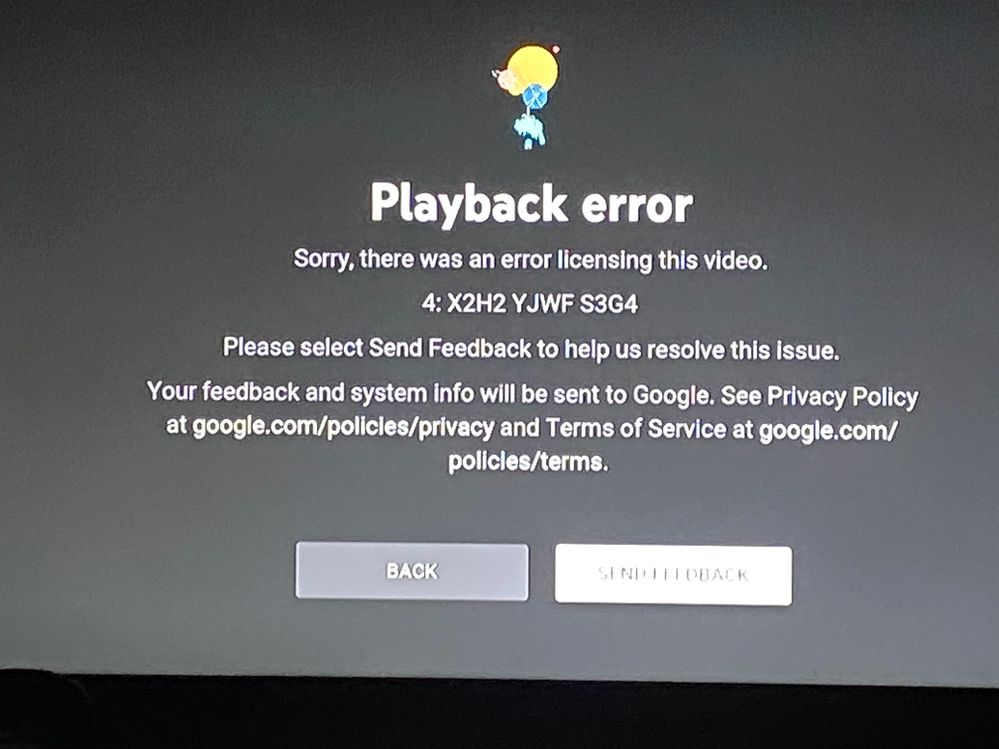Channels & viewing
- Roku Community
- :
- Streaming Players
- :
- Channels & viewing
- :
- Re: Apps won’t play citing licensing issues
- Subscribe to RSS Feed
- Mark Topic as New
- Mark Topic as Read
- Float this Topic for Current User
- Bookmark
- Subscribe
- Mute
- Printer Friendly Page
- Mark as New
- Bookmark
- Subscribe
- Mute
- Subscribe to RSS Feed
- Permalink
- Report Inappropriate Content
I installed the latest update 11.5.0 4225-AE a few days ago. Since then, HBOMax, YoutubeTv, Peacock, and Disney+ will open but not play any content. Each cites a licensing issue preventing playback. I’ve reset the Roku. I’ve uninstalled and reinstalled the apps. Nothing seems to work. Is Roku aware and are others having this issue? Thank you for any help 🙂
Accepted Solutions
- Mark as New
- Bookmark
- Subscribe
- Mute
- Subscribe to RSS Feed
- Permalink
- Report Inappropriate Content
I’ve done a factory reset and that has seemed to solve the issue. Thank you for your help 🙂
- Mark as New
- Bookmark
- Subscribe
- Mute
- Subscribe to RSS Feed
- Permalink
- Report Inappropriate Content
Re: Apps won’t play citing licensing issues
I watched HBO Max on my Ultra a couple of days ago without issue. I have to ask, are you located somewhere other than the US, perhaps using a VPN on your network? Are any channels other than the ones you mentioned giving the same problem?
Roku Community Streaming Expert
Help others find this answer and click "Accept as Solution."
If you appreciate my answer, maybe give me a Kudo.
I am not a Roku employee, just another user.
- Mark as New
- Bookmark
- Subscribe
- Mute
- Subscribe to RSS Feed
- Permalink
- Report Inappropriate Content
Re: Apps won’t play citing licensing issues
I’m in the US, in Massachusetts. Netflix, Hulu, and Prime all work. It’s those channels I stated in my post plus now I noticed Showtime doesn’t either, lol. Disney+ updated today, and I was hoping it would rectify the problem, but it didn’t. I want to avoid doing a factory reset, but I may have to
- Mark as New
- Bookmark
- Subscribe
- Mute
- Subscribe to RSS Feed
- Permalink
- Report Inappropriate Content
Re: Apps won’t play citing licensing issues
This is YouTube tv. The other channels all say something similar
- Mark as New
- Bookmark
- Subscribe
- Mute
- Subscribe to RSS Feed
- Permalink
- Report Inappropriate Content
Re: Apps won’t play citing licensing issues
Thanks, it was just a question that had to be asked. I've never seen a message like that. It's highly unlikely to have anything to do with a Roku OS update. That is related to something specific on the provider's side of the house. Providers such as Google or Netflix often stream their content from multiple server farms, often based on where the request is coming from. Since you're in the northeast, the servers involved are likely different than the ones feeding me in the northwest. But those servers are often all operated by a single company (such as Amazon Web Services or Microsoft Azure), so something affecting one provider might also be impacting a different provider.
Roku Community Streaming Expert
Help others find this answer and click "Accept as Solution."
If you appreciate my answer, maybe give me a Kudo.
I am not a Roku employee, just another user.
- Mark as New
- Bookmark
- Subscribe
- Mute
- Subscribe to RSS Feed
- Permalink
- Report Inappropriate Content
Re: Apps won’t play citing licensing issues
All were working fine. I manually updated my roku on Tuesday. Immediately following the update, those apps I mentioned stopped working. That’s why I assumed it had to do with the update. They went from working to not working in a matter of 10 minutes and the only thing that happened was the update. I don’t know. I’ll try a factory reset
- Mark as New
- Bookmark
- Subscribe
- Mute
- Subscribe to RSS Feed
- Permalink
- Report Inappropriate Content
I’ve done a factory reset and that has seemed to solve the issue. Thank you for your help 🙂
- Mark as New
- Bookmark
- Subscribe
- Mute
- Subscribe to RSS Feed
- Permalink
- Report Inappropriate Content
Re: Apps won’t play citing licensing issues
Glad that cleared the issue up for you. Sometimes update installations just mess up, with no reason. A clean install sometimes is the only solution.
Roku Community Streaming Expert
Help others find this answer and click "Accept as Solution."
If you appreciate my answer, maybe give me a Kudo.
I am not a Roku employee, just another user.
Become a Roku Streaming Expert!
Share your expertise, help fellow streamers, and unlock exclusive rewards as part of the Roku Community. Learn more.