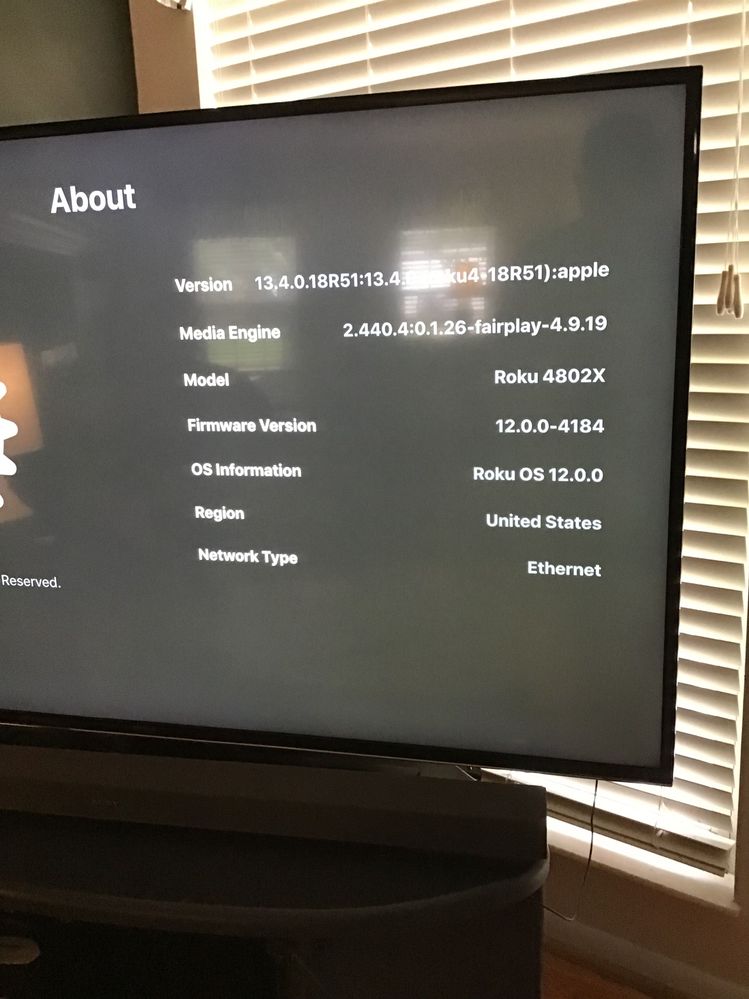Channels & viewing
- Roku Community
- :
- Streaming Players
- :
- Channels & viewing
- :
- Re: Apple TV app glitches during playback
- Subscribe to RSS Feed
- Mark Topic as New
- Mark Topic as Read
- Float this Topic for Current User
- Bookmark
- Subscribe
- Mute
- Printer Friendly Page
- Mark as New
- Bookmark
- Subscribe
- Mute
- Subscribe to RSS Feed
- Permalink
- Report Inappropriate Content
Re: Apple TV app glitches during playback
Two Questions:
1) Is there anyway to "Clear Cache" for a Channel/App or in any other fashion on my Roku Ultra?
2) Is there anyway to more completely delete a Channel on my Roku Ultra other than using the asterisk button and selecting "Remove Channel"? I have a feeling that there are pieces or parts of my Apple TV App that are not being completely deleted.
- Mark as New
- Bookmark
- Subscribe
- Mute
- Subscribe to RSS Feed
- Permalink
- Report Inappropriate Content
Hi @AJer
Thanks for posting here at the Roku Community!
Please be advised that whenever you're removing a channel or an app, it will completely delete it's content.
Nevertheless, when you are ready to remove a channel, first determine if the channel has a subscription, and whether that subscription is billed to your Roku account.
- Go to my.roku.com on your computer or smartphone
- If prompted, sign in to your Roku account
- Select Manage Your Subscriptions
If the channel you want to remove is listed on this page, the subscription must first be canceled before the channel can be removed from your Roku device.
Let us know if you need further clarification and assistance. Thanks!
All the best,
Carly
Roku Community Moderator
- Mark as New
- Bookmark
- Subscribe
- Mute
- Subscribe to RSS Feed
- Permalink
- Report Inappropriate Content
Re: Apple TV app glitches during playback
I tried changing my Display settings to 1080 and it worked for about 30 minutes, which is longer than I have been able to go in the past week, but then I paused the show and restarted. After pressing Play to restart show, within a minute or two the picture froze up again. Once again, I had to FF and rewind to get the picture to play again and then it started freezing up more frequently like before. I have to stick with using my iPad for Apple TV and then use Airplay to send it to my TV; that works but just not the most convenient. Called Apple support and they are not able to really help me anymore.
- Mark as New
- Bookmark
- Subscribe
- Mute
- Subscribe to RSS Feed
- Permalink
- Report Inappropriate Content
Re: Apple TV app glitches during playback
Hi @AJer,
Thank you for posting here in the Roku community!
We understand that you wanted to watch the Apple TV channel, and we're sorry you've been having trouble playing content on the app.
We would be happy to look further into this issue, but we need more details. Can you please provide us with the following information:
- When did this issue first start occurring?
- Does the problem only occur on specific or all channels on your Roku device?
- What specific troubleshooting steps have you taken so far to resolve the problem?
We look forward to your responses and gathering your details.
Thanks,
Anjelie
Roku Community Moderator
- Mark as New
- Bookmark
- Subscribe
- Mute
- Subscribe to RSS Feed
- Permalink
- Report Inappropriate Content
Re: Apple TV app glitches during playback
To Anjelie:
This issue started occurring about 1 to 2 weeks ago on just one Roku Ultra device which is about 2 years old.
It only occurs on the Apple TV channel. Seems to occur after I manually pause the show and then press play. After another 2 to 5 minutes the show will lock up, I have to FF and then Rew and continue doing that every 5 to 10 minutes throughout the show.
I have deleted the App (Channel) by using the * option several times. Rebooted Roku several times. Added Apple TV channel back and signed back into my same UserID. I have called Apple and spoke to them about 50 minutes without resolution. Apple customer support was able to resolve the same problem I had on Sony Smart TV app by clearing the cache. BUT, as far as I know, there is no way to clear the cache on a Roku device.
The only way I can watch Apple TV on my Roku now is to play it on my iPad and then use Airplay to stream it to my TV. BUT, that is not the easiest way to watch a show.
Question that nobody seems to be able to answer - IS there any other way to better delete an App on a Roku (other than using * button) that might clear the cache?
Thanks,
Ajer
- Mark as New
- Bookmark
- Subscribe
- Mute
- Subscribe to RSS Feed
- Permalink
- Report Inappropriate Content
Re: Apple TV app glitches during playback
Hi @AJer,
Thanks for the response.
We want to gather more information about the issue you're running into. Can you please give us more details regarding the problem you're having so we can further assist you:
- Roku device model, serial number, device ID, and software OS/version (these can all be found in Settings > System > About)
- does this issue occur on a specific channel? if so, what channel and what version/build is the channel (this can be found by selecting the channel on the Home screen and pressing the * button)
- tracker ID when this issue occurs (when you see this issue occur, press the Home button five times, followed by the Back button five times, and provide us with this ID)
- steps to reproduce the issue you are seeing
- when did they start seeing this issue occur
- have you already tried to remove the channel, restart the Roku TV, then add the channel back again to see if the issue persists
- can you provide us with a video of the issue occurring
Once we have this information, we can pass it along to the appropriate Roku team for further investigation. We can look forward to your response.
Thanks,
Anjelie
Roku Community Moderator
- Mark as New
- Bookmark
- Subscribe
- Mute
- Subscribe to RSS Feed
- Permalink
- Report Inappropriate Content
Re: Apple TV app glitches during playback
I am also having issues. I think this is 100% a stream bar issue and not Apple. Apple works on every other device that I have including another older Roku TV. The issue is really turning me off to Roku devices with how consistent it is on this one app. Restarting doesn’t help, redownloading doesn’t help, nothing helps.
- Mark as New
- Bookmark
- Subscribe
- Mute
- Subscribe to RSS Feed
- Permalink
- Report Inappropriate Content
Re: Apple TV app glitches during playback
To SirWilliamsHand:
Do you have a soundbar?
My problem is on a Roku Ultra 4800X that is about 2 years old. BUT I have a five year old Roku Ultra 4660x hooked up to a different TV where the Apple TV channel works fine. So I am not sure if its related to a specific device or configuration. On the older Roku Ultra it sometimes has to reload the channel (not sure why), but guessing that this reload is different from a normal delete (via * button) and re-adding the channel. Just a wild guess as to why I can get Apple channel to work OK on an older Roku Ultra and not on a newer one.
I have noticed that the problem occurs more when I manually pause the playback of the show on Apple channel and then resume playback ... within a couple of minutes, the playback will freeze up by itself. I can get it to resume by hitting the back button and then selecting the show again without exiting Apple channel.
QUESTION - when the shows freeze up for you, how to you get it to play again? Are you able to hit back button and then select show to get it to continue? Just trying to confirm that we have the same exact problem.
I have gotten use to playing Apple TV via my iPad with Airplay to my TV or using a Sony Smart TV app for it instead of Roku channel. Kind of given up on a solution for this!
BUT, I agree, this is not an Apple problem, this is a Roku problem.
From,
Ajer
- Mark as New
- Bookmark
- Subscribe
- Mute
- Subscribe to RSS Feed
- Permalink
- Report Inappropriate Content
Re: Apple TV app glitches during playback
I opened a ticket with Apple. My streams in the Apple TV app halt. Workarounds include setting to 1080p, streaming over wifi, and I also found a new workaround as the 1080p changed didn't work for me (my tv is a 4K TV so I also tried manually setting the stream to 4K but to no avail also). I had previously plugged my Roku Ultra directly into my ASUS router and found out that if I instead plugged my Roku into a TP-Link switch, and connected the switch into the router it eliminated the problem
My problem only occurred on my Roku Ultra connected to my Samsung 4K TV where my Ultra was plugged directly into the router.
All of the other 5 Roku's I have which are using wifi have no issues.
I found out there were errors being logged in the Apple TV logs. I created a 3 minute movie for apple where I stream through the errors and sent it to them. I also created a pic of my detailed software and hardware config. I will attach for all to see.
Note: Roku community forum does not allow the uploading of .mov files so I could not upload it for others to see. Contact me privately if you want a copy of it.
- Mark as New
- Bookmark
- Subscribe
- Mute
- Subscribe to RSS Feed
- Permalink
- Report Inappropriate Content
Re: Apple TV app glitches during playback
I am happy to report that after about a month of problems on my Roku Ultra 4800x, I no longer have any problems using the Apple TV channel app. I did not do anything special except maybe a "Restart" of the channel. When you press the * button for different channels you sometimes see Restart and sometimes do not see it. I am not sure if that did anything or not, but when I saw it for Apple TV, I did a restart. For the past week, all seems to be working well with no programs freezing up, even after I pause the show myself, which seemed to be the main problem for me.
Not sure if Apple or Roku did anything to fix this problem or the "Roku Gods" just blessed me and my problems magically disappeared? Hopefully the problem will not come back.
Thanks to everybody that tried to help.
Become a Roku Streaming Expert!
Share your expertise, help fellow streamers, and unlock exclusive rewards as part of the Roku Community. Learn more.