Cameras & doorbells
- Roku Community
- :
- Roku Smart Home
- :
- Cameras & doorbells
- :
- Roku Indoor Camera - Cannot Turn Off Other Motion ...
- Subscribe to RSS Feed
- Mark Topic as New
- Mark Topic as Read
- Float this Topic for Current User
- Bookmark
- Subscribe
- Mute
- Printer Friendly Page
- Mark as New
- Bookmark
- Subscribe
- Mute
- Subscribe to RSS Feed
- Permalink
- Report Inappropriate Content
I have several Roku indoor cameras. Recently, the Android phone app added a new notification feature named Other Motion. I have tried on each camera to turn off the notification feature. I uncheck the box but as soon as I exit and re-enter the notification section, the Other Motion is checked again.
Is there a logical fix for this?
Accepted Solutions
- Mark as New
- Bookmark
- Subscribe
- Mute
- Subscribe to RSS Feed
- Permalink
- Report Inappropriate Content
Hi @atstech1,
Thank you for reporting this issue to the Roku Community!
We are aware that your Roku Indoor camera constantly sends you notifications about a pet detection event, even when the pet notification settings are turned off. Don't worry; we are here to assist you with this concern.
Let's see if this works for you. Try logging out and logging back into your Roku Smart Home app or uninstalling and reinstalling it. After that follow the next steps below.
How to choose your notifications:
- Select your device from the Home screen
- Tap Settings in the corner
- Select Notifications
- Expand Motion events
- All events are checked by default. Uncheck any that should no longer trigger a notification. Choosing to only be notified for personal events, as seen in the example below, can reduce your notifications by as much as 70%.
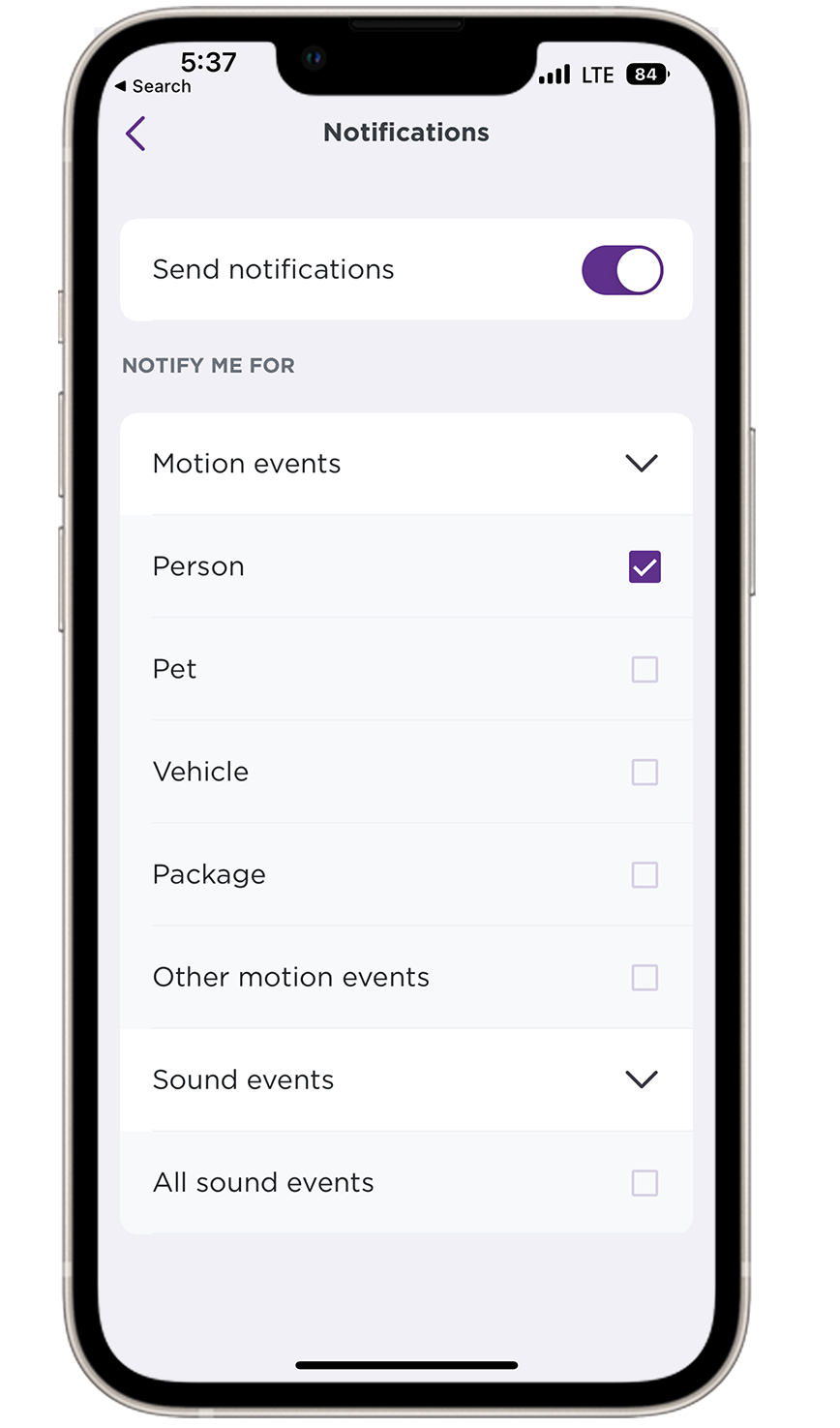
If you ever want to change your notification preferences, you can easily repeat the steps above and re-check any event.
For reference, you can visit our support article: How to use smart detection for your Roku Smart Home camera or video doorbell
Please let us know if these troubleshooting steps help you to resolve your concern.
Best regards,
Riamie
Roku Community Moderator
- Mark as New
- Bookmark
- Subscribe
- Mute
- Subscribe to RSS Feed
- Permalink
- Report Inappropriate Content
Roku Indoor Camera - Keeps Sending Pet Notifications
I have several Roku indoor cameras. On some of them, I have the pet notification option turned off. However, I am constantly being sent notifications, specifically labeled "Pet" every time my dogs move.
Why am I receiving Pet notifications when I have this option turned OFF?
- Mark as New
- Bookmark
- Subscribe
- Mute
- Subscribe to RSS Feed
- Permalink
- Report Inappropriate Content
Hi @atstech1,
Thank you for reporting this issue to the Roku Community!
We are aware that your Roku Indoor camera constantly sends you notifications about a pet detection event, even when the pet notification settings are turned off. Don't worry; we are here to assist you with this concern.
Let's see if this works for you. Try logging out and logging back into your Roku Smart Home app or uninstalling and reinstalling it. After that follow the next steps below.
How to choose your notifications:
- Select your device from the Home screen
- Tap Settings in the corner
- Select Notifications
- Expand Motion events
- All events are checked by default. Uncheck any that should no longer trigger a notification. Choosing to only be notified for personal events, as seen in the example below, can reduce your notifications by as much as 70%.
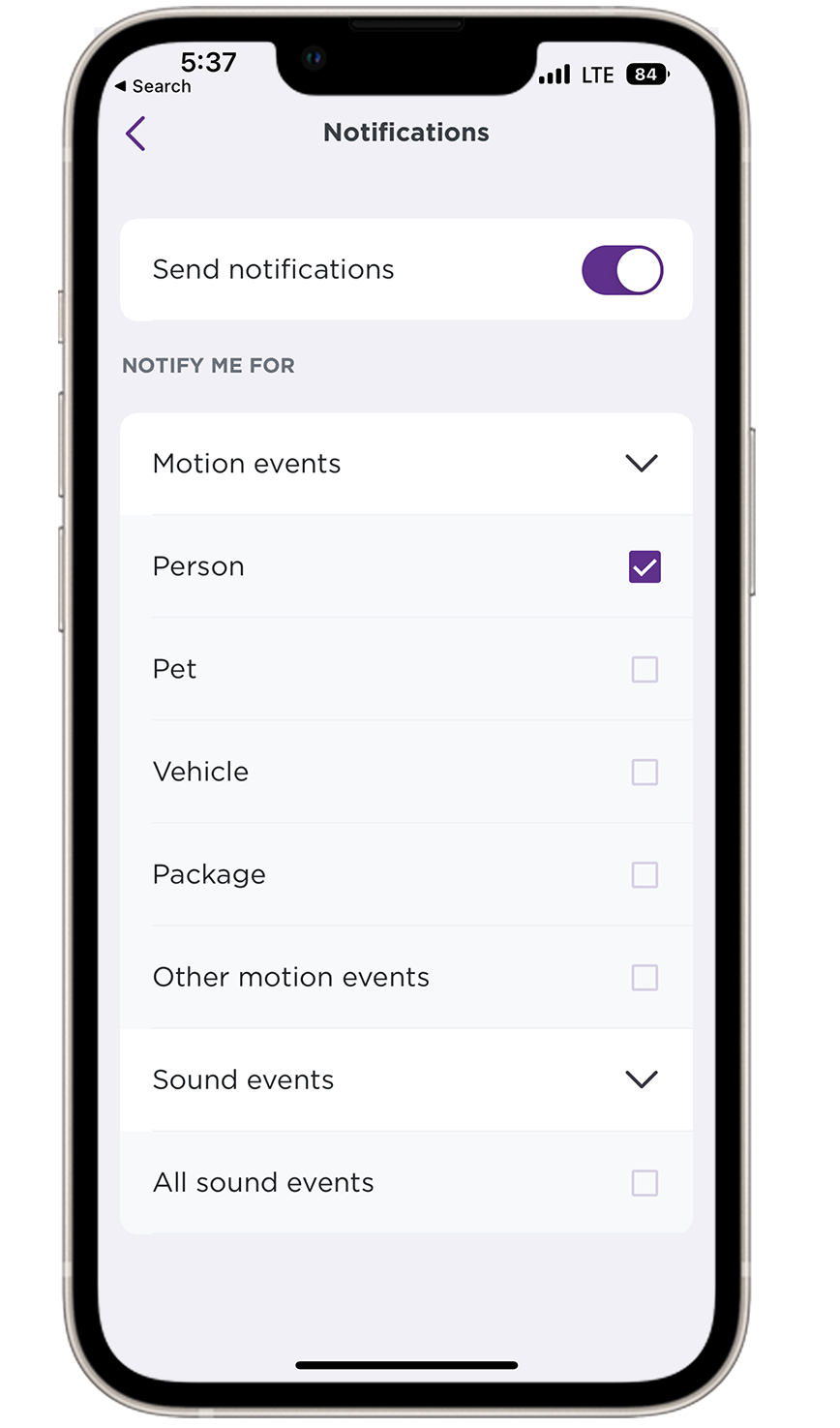
If you ever want to change your notification preferences, you can easily repeat the steps above and re-check any event.
For reference, you can visit our support article: How to use smart detection for your Roku Smart Home camera or video doorbell
Please let us know if these troubleshooting steps help you to resolve your concern.
Best regards,
Riamie
Roku Community Moderator
Become a Roku Streaming Expert!
Share your expertise, help fellow streamers, and unlock exclusive rewards as part of the Roku Community. Learn more.
