Cameras & doorbells
- Roku Community
- :
- Roku Smart Home
- :
- Cameras & doorbells
- :
- Indoor camera and doorbell not recording events
- Subscribe to RSS Feed
- Mark Topic as New
- Mark Topic as Read
- Float this Topic for Current User
- Bookmark
- Subscribe
- Mute
- Printer Friendly Page
- Mark as New
- Bookmark
- Subscribe
- Mute
- Subscribe to RSS Feed
- Permalink
- Report Inappropriate Content
Indoor camera and doorbell not recording events
My door camera and the inside cameras are not working properly. It doesn't record anything. The app is working very poorly. Only photos come out and no video. A photo that is during the day shows the time at night am. I am very upset with Roku I am going to cancel my account. They have to fix the problem, many people are having the same problem that I have. And they don't fix the error. Roku doesn't work anymore.
- Mark as New
- Bookmark
- Subscribe
- Mute
- Subscribe to RSS Feed
- Permalink
- Report Inappropriate Content
Re: Indoor camera and doorbell no video no motion nothing
Hi @Nilda19620,
Welcome to the Roku Community!
I noticed in your post that your Roku Indoor camera and Roku Video doorbell are not recording events or motion. No worries, I'll be glad to assist you further.
We are all aware that the Roku Smart Home camera is programmed to record video footage only when it detects an event or motion within its designated area. Please position yourself in front of the camera and make a movement to test its motion detection capabilities.
If the motion detection function is not working as expected, let's try these troubleshooting steps to see if they can help resolve the issue. Please carefully follow the steps provided below.
- Check if your cameras have a live stream.
- Uninstall and reinstall your Roku Smart app
- Check the detection settings of the cameras:
- To manage which events are recorded when a motion event is detected, follow these steps.
- Select your device from the Home screen. Make sure your camera is on and you can view the live stream.
- Tap Settings in the corner
- Select Event recordings
- Toggle on Record motion events
- Select Smart detection events instead of All motion events
- Tap Smart detection
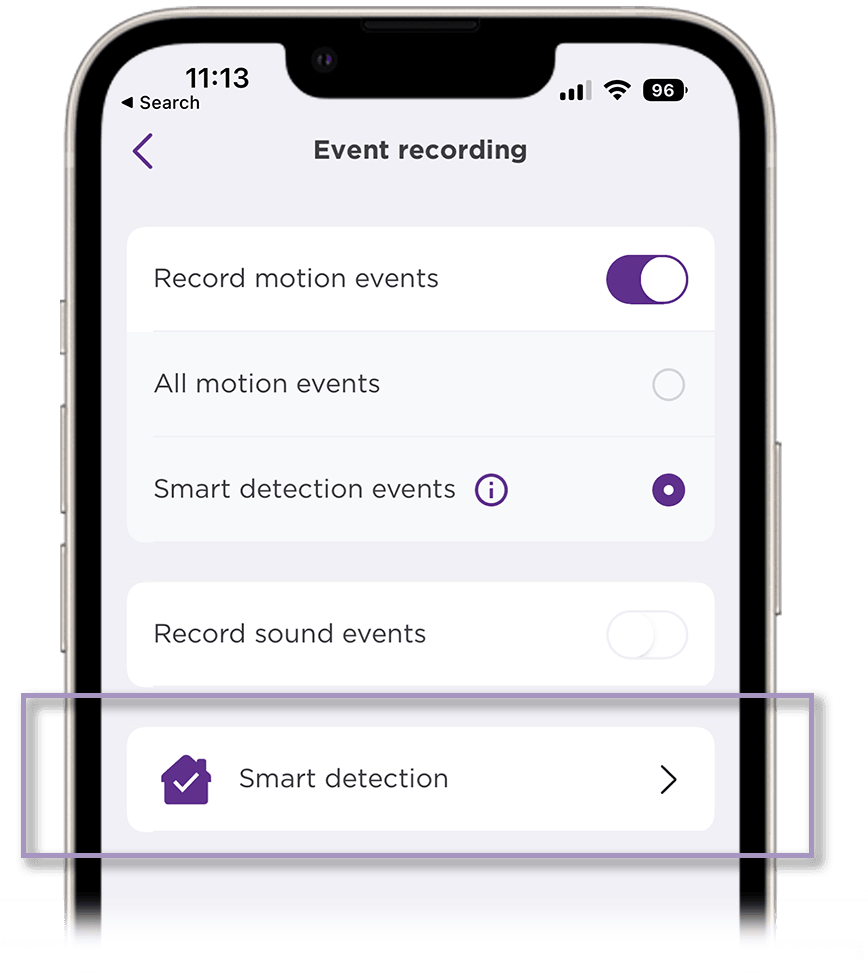
- Toggle off the event types you do not wish to record
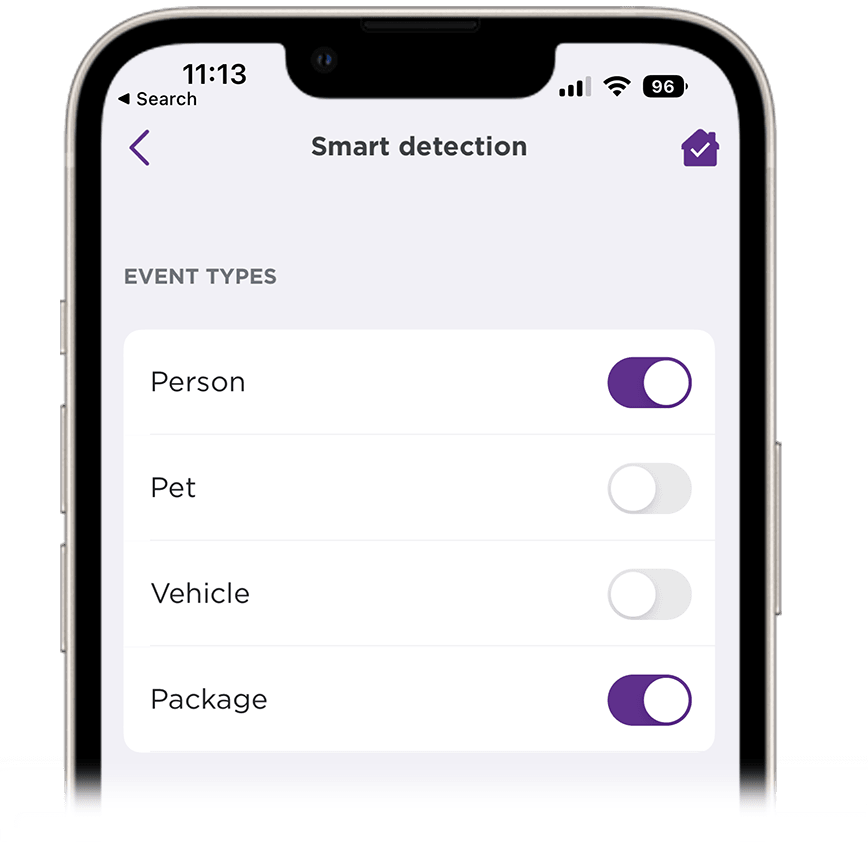
For more help, you can visit our support article: How to use smart detection for your Roku Smart Home camera or video doorbell
Please let us know if these troubleshooting steps help you to resolve your concern.
Regards,
Riamie
Roku Community Moderator
- Mark as New
- Bookmark
- Subscribe
- Mute
- Subscribe to RSS Feed
- Permalink
- Report Inappropriate Content
Re: Indoor camera and doorbell no video no motion nothing
Thanks for answering, I did everything you mentioned, the problem is not only in recording videos and motion events. Also the problem I have is that when I click to see the video, no video comes out, only a photo and the dates of all the photos come out in daylight when the photo is taken at night, and it also comes out in a previous date and not the exact day that the date was taken. It's been a disaster since they made the update. Nothing works. They need to fix that problem soon, because I'm paying for the recording service and if it doesn't work I'm going to cancel it. Thank you very much for your attention.
- Mark as New
- Bookmark
- Subscribe
- Mute
- Subscribe to RSS Feed
- Permalink
- Report Inappropriate Content
Re: Indoor camera and doorbell no video no motion nothing
Hi @Nilda19620,
Thanks for the response.
I appreciate you are trying to troubleshoot the camera and trying to fix the issue. I would like to share this with our appropriate team for review, so kindly provide us with the following:
- Affected Camera/s:
- MAC Address of the camera/s:
- Firmware Version:
- Log ID: (pull up the home screen of your Roku Smart Home app > Click Account > Roku Support > Submit a Log)
We look forward to your response.
Regards,
Riamie
Roku Community Moderator
Become a Roku Streaming Expert!
Share your expertise, help fellow streamers, and unlock exclusive rewards as part of the Roku Community. Learn more.
