- Mark as New
- Bookmark
- Subscribe
- Mute
- Subscribe to RSS Feed
- Permalink
- Report Inappropriate Content
The camera will not connect. It worked perfectly fine, till it didn't. I've tried rebooting the router. Made sure I was connecting to 2.4ghz. Tried everything I was told, but kept getting an error code of 20004 and 20005 I would appreciate any help you can give me with this matter.
Thank you Lucy Lu
Accepted Solutions
- Mark as New
- Bookmark
- Subscribe
- Mute
- Subscribe to RSS Feed
- Permalink
- Report Inappropriate Content
Hi, @LucyLu1
Thanks for posting here in the Roku Community.
We appreciate you for letting us know about the issue you have encountered with your Roku Camera that will not connect to your network, and we're here to assist. The Error Codes 20004 and 20005 are indications that your Roku Camera is having an issue connecting to your network. We'll provide you with troubleshooting steps to resolve the issue. Kindly follow the instructions below:
Restart the smart home app
Restart the app by doing one of the following:
- On an Apple device, swipe up, or double click the iOS home button and then swipe the smart home app to close it.
- On an Android device, press the Recents button and then swipe the smart home app to close it.
Wireless doorbell installation:
- Loosen the security screw at the bottom of the doorbell
- Remove the backplate of your doorbell by sliding it down then pulling it away
- Press the Power button to turn the doorbell off
- Wait 30 seconds
- Press the Power button again to turn the doorbell on
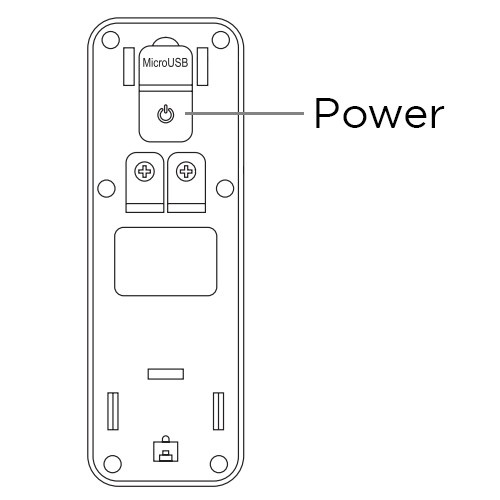
For more information, you can visit this support article on Why is my Roku Smart Home device not connecting to the app during setup?
We hope you find this information useful, and feel free to let us know if you have further concerns or inquries.
Best wishes,
Kash
Roku Community Moderator
- Mark as New
- Bookmark
- Subscribe
- Mute
- Subscribe to RSS Feed
- Permalink
- Report Inappropriate Content
Hi, @LucyLu1
Thanks for posting here in the Roku Community.
We appreciate you for letting us know about the issue you have encountered with your Roku Camera that will not connect to your network, and we're here to assist. The Error Codes 20004 and 20005 are indications that your Roku Camera is having an issue connecting to your network. We'll provide you with troubleshooting steps to resolve the issue. Kindly follow the instructions below:
Restart the smart home app
Restart the app by doing one of the following:
- On an Apple device, swipe up, or double click the iOS home button and then swipe the smart home app to close it.
- On an Android device, press the Recents button and then swipe the smart home app to close it.
Wireless doorbell installation:
- Loosen the security screw at the bottom of the doorbell
- Remove the backplate of your doorbell by sliding it down then pulling it away
- Press the Power button to turn the doorbell off
- Wait 30 seconds
- Press the Power button again to turn the doorbell on
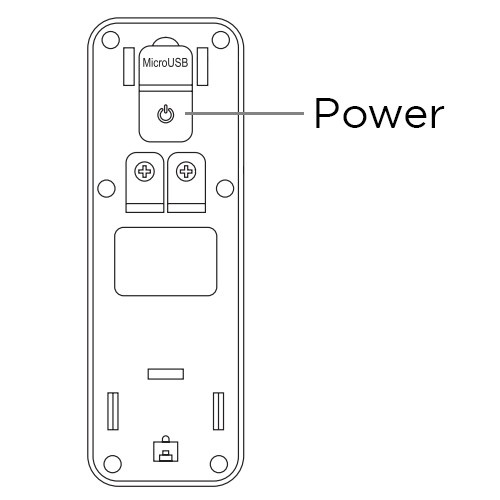
For more information, you can visit this support article on Why is my Roku Smart Home device not connecting to the app during setup?
We hope you find this information useful, and feel free to let us know if you have further concerns or inquries.
Best wishes,
Kash
Roku Community Moderator
- Mark as New
- Bookmark
- Subscribe
- Mute
- Subscribe to RSS Feed
- Permalink
- Report Inappropriate Content
Re: Roku Camera will not connect
Hello there Thank you for responding to my message The issue being I was told months ago that there was a defect in the camera itself the doorbell work fine it just a camera would not connect so can somebody tell me if that problem has been corrected And maybe and newer model of the video doorbell wireless camera would work properly now
Thank you Lucylu1
