Cameras & doorbells
- Roku Community
- :
- Roku Smart Home
- :
- Cameras & doorbells
- :
- Indoor Camera and Wire Free Door Bell
- Subscribe to RSS Feed
- Mark Topic as New
- Mark Topic as Read
- Float this Topic for Current User
- Bookmark
- Subscribe
- Mute
- Printer Friendly Page
- Mark as New
- Bookmark
- Subscribe
- Mute
- Subscribe to RSS Feed
- Permalink
- Report Inappropriate Content
Hello,
I have several cameras, all of which have worked flawlessly until recently. I have the camera pro subscription which is active.
My wire free door bell and two indoor cameras have recently stopped recording. They will notify me of and event via push notification, but when I review the events, it will show the length of the video as 0:00-0:00, essentially giving me only a picture. 1/3 interior cameras is still recording without issue.
Can anyone guide me on how to fix this issue?
Thanks!
#wirefreedoorbell #indoorcamerase
Accepted Solutions
- Mark as New
- Bookmark
- Subscribe
- Mute
- Subscribe to RSS Feed
- Permalink
- Report Inappropriate Content
Hi @jehendrix,
Thanks for posting in the Roku Community!
We noticed in your post that your Roku cameras have stopped recording video. No worries, we're here to help.
We highly suggest you try the following.
Choose what to record:
- Select your device from the Home screen. Make sure your camera is on and you can view the live stream.
- Tap Settings in the corner
- Select Event recordings
- Toggle on Record motion events
- Select Smart detection events instead of All motion events
- Tap Smart detection
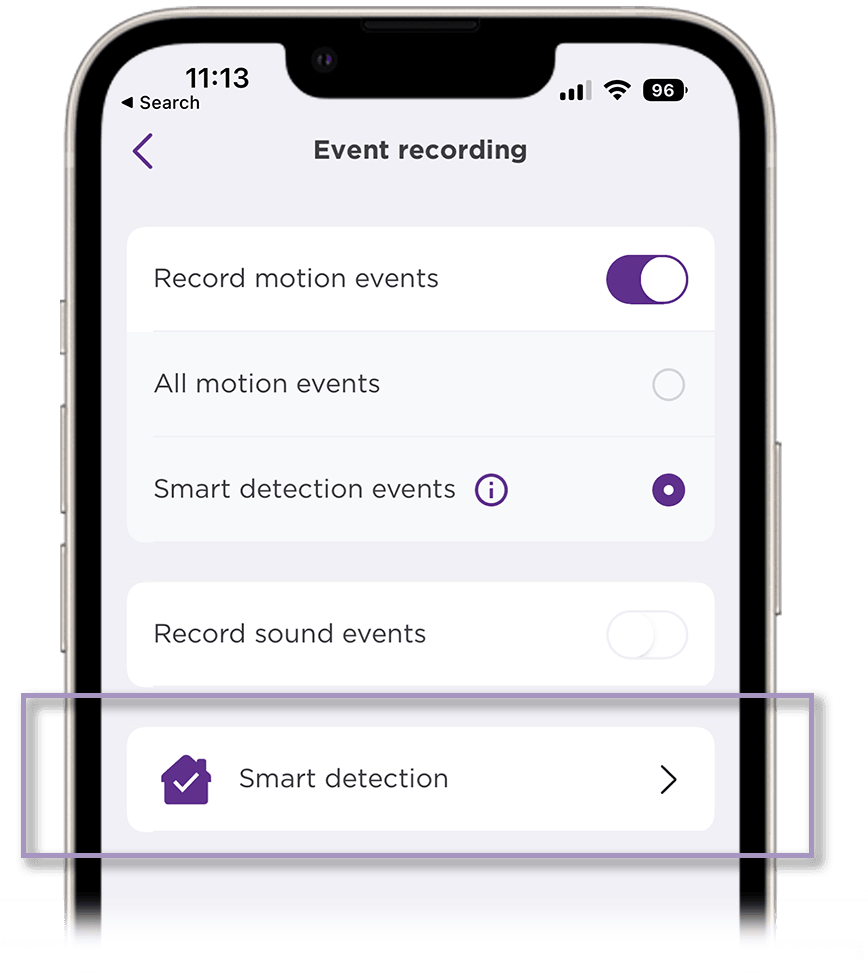
- Toggle off the event types you do not wish to record
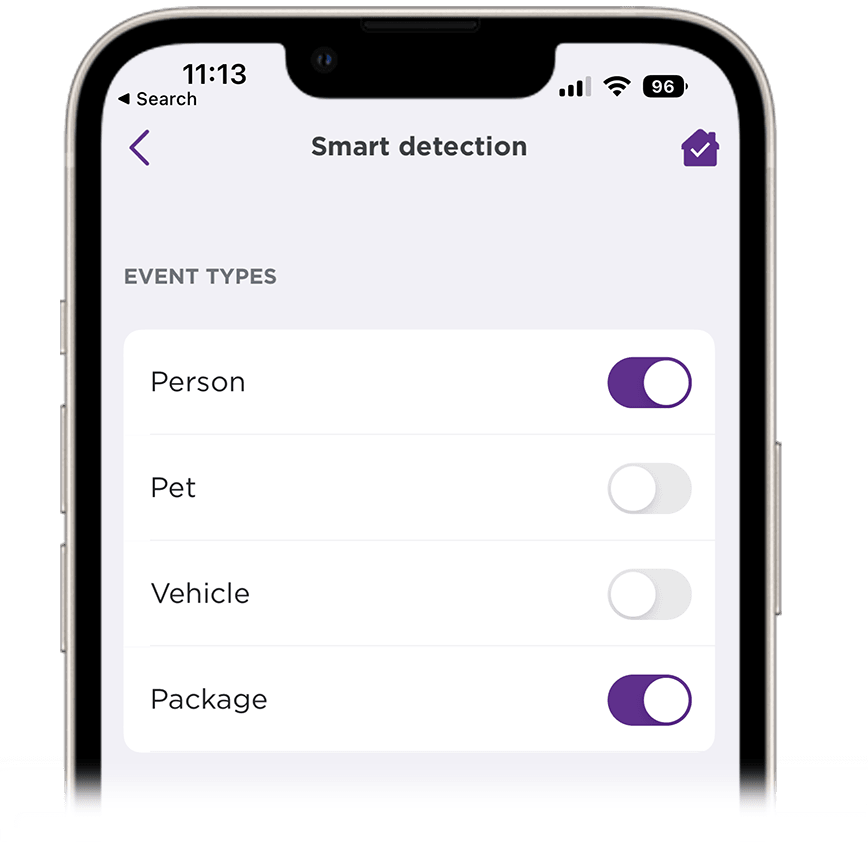
If the issue is persistent, we highly suggest you try to uninstall the Roku Smart Home app and reinstall it again.
We hope these troubleshooting steps will help you to resolve the issue.
Regards,
Riamie
Roku Community Moderator
- Mark as New
- Bookmark
- Subscribe
- Mute
- Subscribe to RSS Feed
- Permalink
- Report Inappropriate Content
Hi @jehendrix,
Thanks for posting in the Roku Community!
We noticed in your post that your Roku cameras have stopped recording video. No worries, we're here to help.
We highly suggest you try the following.
Choose what to record:
- Select your device from the Home screen. Make sure your camera is on and you can view the live stream.
- Tap Settings in the corner
- Select Event recordings
- Toggle on Record motion events
- Select Smart detection events instead of All motion events
- Tap Smart detection
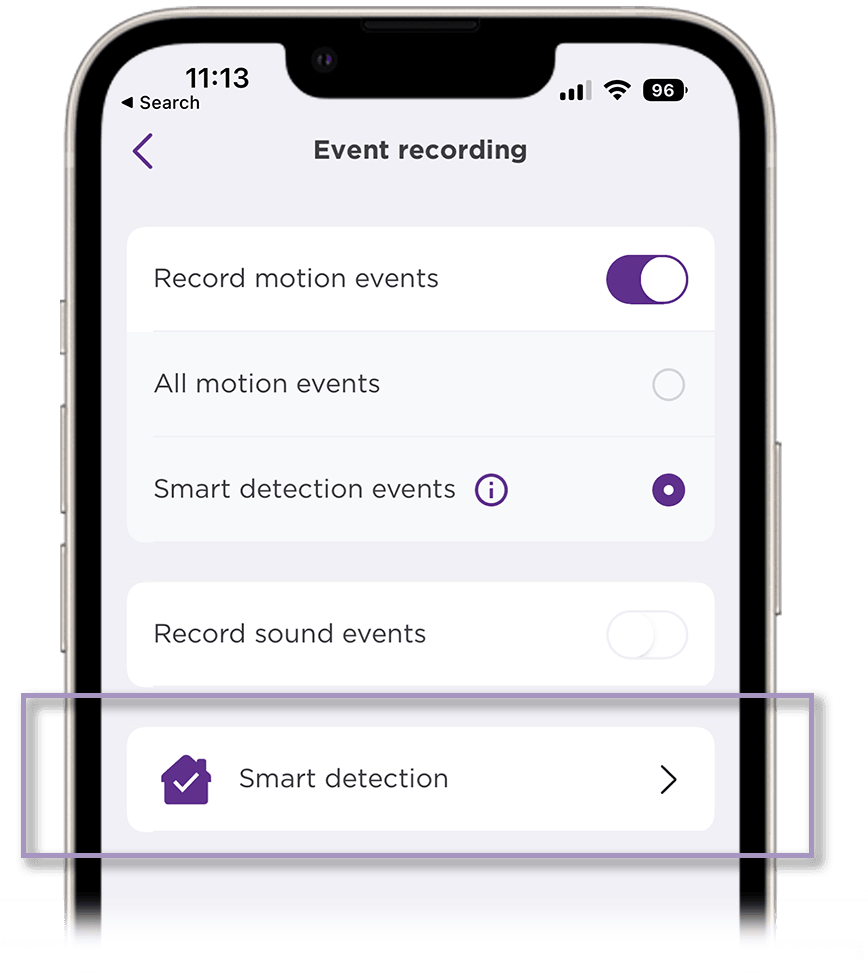
- Toggle off the event types you do not wish to record
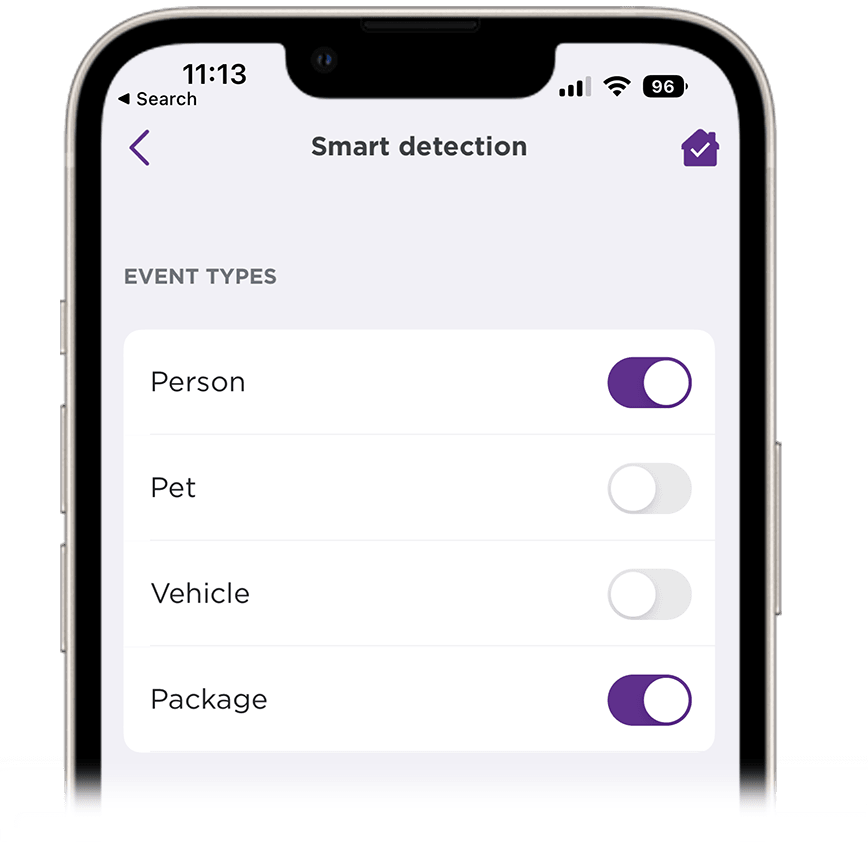
If the issue is persistent, we highly suggest you try to uninstall the Roku Smart Home app and reinstall it again.
We hope these troubleshooting steps will help you to resolve the issue.
Regards,
Riamie
Roku Community Moderator
Become a Roku Streaming Expert!
Share your expertise, help fellow streamers, and unlock exclusive rewards as part of the Roku Community. Learn more.
