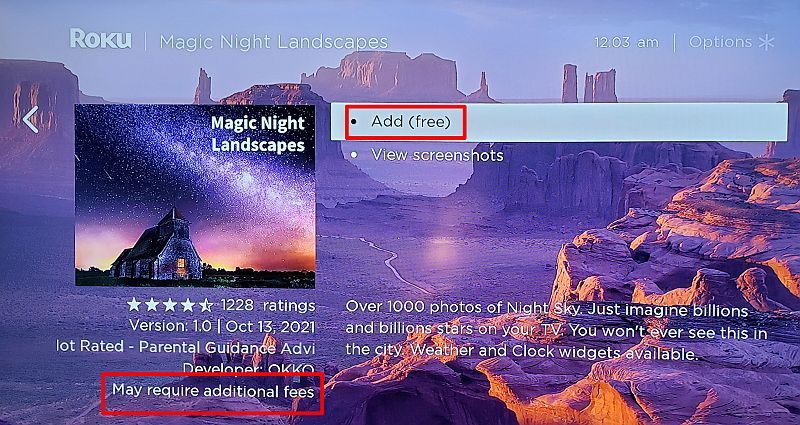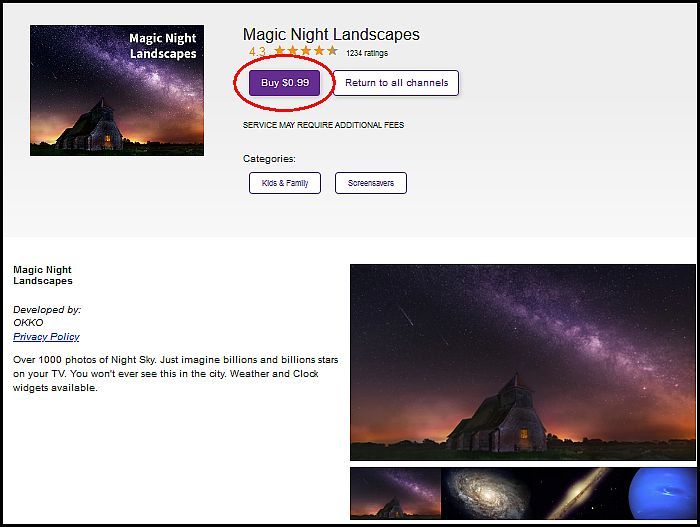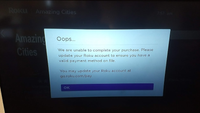Account, payments & subscriptions
- Roku Community
- :
- Roku Pay
- :
- Account, payments & subscriptions
- :
- Re: I was charged for a free screensaver, Magic Ni...
- Subscribe to RSS Feed
- Mark Topic as New
- Mark Topic as Read
- Float this Topic for Current User
- Bookmark
- Subscribe
- Mute
- Printer Friendly Page
- Mark as New
- Bookmark
- Subscribe
- Mute
- Subscribe to RSS Feed
- Permalink
- Report Inappropriate Content
I was charged for a free screensaver, Magic Night Landscapes by OKKO. How do I get a refund?
While browsing screensavers when setting up a new Roku stick, I came across one called Magic Night Landscapes. It clearly states it is free. I was sent an invoice for $0.99 and it was charged without a code being required. Both of these issues is problematic. How do I file a complaint and request a refund?
After it happened, i double checked the screensaver and took a picture to document it is advertised as free which I'm happy to share. In my Roku account, it showed a subscription was active for this item. As a precaution, I since have deleted the screensaver, cancelled any subscriptions, made sure my account requires a code for purchases (which it does), and severed the connection with PayPal.
I urge Roku to be proactive about enforcing bad behavior among developers who they host on their platform and for whom they act as billing agent. Fraudulent or abusive billing behavior should have serious consequences. Otherwise it contributes to a poor customer experience and tarnishes the Roku brand. The experience of being fleeced, no matter the amount, destroys hard earned business goodwill.
- Mark as New
- Bookmark
- Subscribe
- Mute
- Subscribe to RSS Feed
- Permalink
- Report Inappropriate Content
Re: I was charged for a free screensaver, Magic Night Landscapes by OKKO. How do I get a refund?
Bringing this to the attention of @Jeremiah-Roku
Help others find this answer and click "Accept as Solution."
If you appreciate my answer, maybe give me a Kudo.
I am not a Roku employee.
- Mark as New
- Bookmark
- Subscribe
- Mute
- Subscribe to RSS Feed
- Permalink
- Report Inappropriate Content
Re: I was charged for a free screensaver, Magic Night Landscapes by OKKO. How do I get a refund?
There does seem to be a disconnect there. When searching from the Roku device, the Magic Night Landscapes certainly says Add (free). However, from the online Roku Channel Store, indicates that the Magic Night Landscapes Screensaver is 0.99 cents. (https://channelstore.roku.com/details/28fc19a2f8e28af64f1acab9d58fd62a/magic-night-landscapes).
I think this is merely an error and disconnect between the online and device Channel Stores and not any intentional deception by this Channel developer. (Of course, the user should not have to check with multiple methods and be inadvertently charged due to errors like this.)

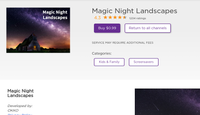
Just another Roku user... I am not a Roku employee.
Insignia RokuTV, Ultra 4660, Premiere+ 3921, Express 4k+ 3941, Streambar 9102
- Mark as New
- Bookmark
- Subscribe
- Mute
- Subscribe to RSS Feed
- Permalink
- Report Inappropriate Content
Re: I was charged for a free screensaver, Magic Night Landscapes by OKKO. How do I get a refund?
Flagging this to bring it to the attention of additional Roku employees @RokuDanny-R, @RokuKariza-D, & @RokuMary-F
As a result of @RockyTheSquirre's post I looked into this myself in the interest of helping out. All of this was done on my Roku Streaming Stick 4K+ 3821, running Roku 10.5.1.
Finding Magic Night Landscapes from within the Roku device interface, I saw:
Note the areas I've boxed in red. "Add(free)" would seem to indicate that there is no charge merely to add the app. "May require additional fees" would indicate to me that you might have to pay to actually activate or log into the app once installed, or perhaps to enable some additional features like the "Weather and Clock widgets" it says are available..
If you instead look this up via the roku.com channel store, we get a different picture:
Here it clearly says the app costs $0.99.
Knowing that I have a PIN set on my Roku account and having first verified it was still set to "Always require a PIN to make purchases" I went ahead and clicked the "Add (free)" button from the Roku device interface. The popup for entering my PIN to approve the purchase did NOT appear. Magic Night Landscapes installed.
After the installation I did not click "Go to channel". I did not activate it as my screen saver. My only action with this thing was to click "View screenshots" button and see what sort of screenshots it included. I got distracted by a family issue right about then and I'm not clear on my actions after that. I'm not sure, but I think went to my Roku account and found a subscription for this listed, to which I would have unsubscribed - at least there's not one listed now. And finally I removed Magic Night Landscapes altogether.
Shortly thereafter I received emails confirming I had made a payment via Paypal, and Roku Invoice #12225393680 showing I was charged for Magic Night Landscapes and had paid $0.99 + $0.08 tax for a total of $1.07.
Let me repeat, I was NEVER prompted to enter my PIN to approve the purchase.
So I found several things:
- The "Add (free)" button for Magic Night Landscapes in the Roku device page is misleading and should be changed. The page should be clarified to indicate there is a definite charge, not just a "may be additional charges" notice..
- The installation price is only shown in the roku.com channel store. I would bet the majority of Roku users don't even know the online channel store exists to see this information.
- Either Roku's PIN system is broken, or OKKO has found a way to circumvent it.
- I suspect OKKO's other apps all should be checked for similar practices.
I am not a Roku employee, only a user like you. Please, no support questions via private message -- post them publicly to the Community where others may benefit as well.
If this post solves your problem please help others find this answer by clicking "Accept as Solution.".
Ultra 4800 | Streaming Stick 4K+ 3821 | TCL Roku TV 43S245/C107X
- Mark as New
- Bookmark
- Subscribe
- Mute
- Subscribe to RSS Feed
- Permalink
- Report Inappropriate Content
Re: I was charged for a free screensaver, Magic Night Landscapes by OKKO. How do I get a refund?
After reading @makaiguy posting above, I went into the Screensavers section on my Roku device to look into other Screensavers by OKKO. Others that are available through the Roku device have the wording/option of "Get Screensaver", rather than "Add (free)". The ones that have "Get Screensaver" have a little red sticker indicating Free with the additional language also "May require additional fees." (Incredible Beach) - these installed fine, no issues.
Of note when I was doing this, I saw another Developer TommyBeattyArt that has some Screensavers as well. Some also say "Get Screensaver" and others of his say "Get Screensaver (free)" [Amazing Cities]. When I clicked on Amazing Cities, I was met with a message box "Oops, unable to complete your purchase..." [This is because I have removed my payment info from Roku]. Coincidentally, the PIN also did not appear for me to verify this purchase.

I did this also on Developer Riverbanks Media "Baseball Screensaver" which indicated "Get Screensaver" (free). Met with the Purchase error box mentioned above again. No mention in description of "additional fees".
-----
The takeaway here is that there is something broken with the Screensavers right now. They are not accurately describing the costs of these Screensavers and because of the language "Free" (Add free or Get free), it is resulting in the PIN purchase verification box not being activated and users are unwittingly being charged.
Thanks to @RockyTheSquirre for bringing the initial issue and @makaiguy for looking into it more confirming the PIN issue.
Now we need @Jeremiah-Roku , @RokuDanny-R , @RokuKariza-D , and @RokuMary-F to get together and investigate/forward to appropriate teams to fix this issue.
-edited to include screenshots-
Just another Roku user... I am not a Roku employee.
Insignia RokuTV, Ultra 4660, Premiere+ 3921, Express 4k+ 3941, Streambar 9102
- Mark as New
- Bookmark
- Subscribe
- Mute
- Subscribe to RSS Feed
- Permalink
- Report Inappropriate Content
Re: I was charged for a free screensaver, Magic Night Landscapes by OKKO. How do I get a refund?
Looks like the issue has been been fixed by Roku.
Just another Roku user... I am not a Roku employee.
Insignia RokuTV, Ultra 4660, Premiere+ 3921, Express 4k+ 3941, Streambar 9102
- Mark as New
- Bookmark
- Subscribe
- Mute
- Subscribe to RSS Feed
- Permalink
- Report Inappropriate Content
Re: I was charged for a free screensaver, Magic Night Landscapes by OKKO. How do I get a refund?
Add (free) means the screensaver does not have advertising. It doesn't mean the screensaver is free. If I purchase the Add (free) version of Hulu I don't expect to get the subscription for free.
- Mark as New
- Bookmark
- Subscribe
- Mute
- Subscribe to RSS Feed
- Permalink
- Report Inappropriate Content
Re: I was charged for a free screensaver, Magic Night Landscapes by OKKO. How do I get a refund?
You sure you do not mean ad-free means no advertising? 🤔
Just another Roku user... I am not a Roku employee.
Insignia RokuTV, Ultra 4660, Premiere+ 3921, Express 4k+ 3941, Streambar 9102
- Mark as New
- Bookmark
- Subscribe
- Mute
- Subscribe to RSS Feed
- Permalink
- Report Inappropriate Content
Re: I was charged for a free screensaver, Magic Night Landscapes by OKKO. How do I get a refund?
The same thing happened to me.
Yesterday, I was also charged for downloading the “London Evening” screensaver. In fact, I am looking at the download link right now and it still reads “FREE” in capital letters.
While it only costs $0.99 plus tax, it’s the principle of being charged for something advertised as FREE.
- Mark as New
- Bookmark
- Subscribe
- Mute
- Subscribe to RSS Feed
- Permalink
- Report Inappropriate Content
Re: I was charged for a free screensaver, Magic Night Landscapes by OKKO. How do I get a refund?
Actually, the London Evening screensaver by OKKO is free. (I just installed it and is working as free).
I think you inadvertently hit the 0.99 Subscription upgrade (for weather info). Currently, as free, gives you 2-day free trial of the weather widget, after that 0.99/mo. You can use this screensaver without those upgrades for free, but certainly is a little confusing. One mis-click is all it takes.
When you start the Screensaver (or it activates on its own), you can press the Play/Pause button to bring up the upgrades menu and to close the upgrades menu.
Once I pressed the 0.99 cent box, my PIN box appeared prompting verification before purchasing this option. (This was probably not working correctly yesterday when you selected this screensaver).
----
If you haven't already, it is a good idea to setup a PIN under your account at https://my.roku.com/account.
Of course, this still would not have helped you yesterday.
Hopefully, one of the tagged Roku mods/employees will respond to this thread soon and provide some options of refunds since seemed to be a programming error on Roku's part.
Just another Roku user... I am not a Roku employee.
Insignia RokuTV, Ultra 4660, Premiere+ 3921, Express 4k+ 3941, Streambar 9102
-
Account
13 -
Activation
1 -
App availability
1 -
Billing
34 -
Cancel subscription
14 -
Channel subscription
6 -
Crash
2 -
Create a Roku account
3 -
Creating an account
1 -
Free-trial
3 -
General Question
4 -
General setup question
8 -
Manage subscription
18 -
No video
1 -
Order inquiry
7 -
Payment method
2 -
Pin
3 -
Play on Roku
1 -
Playback
1 -
Private Listening
1 -
Promotion
5 -
Returns
15 -
Roku TV Support
2 -
Search
2 -
Sign in - accessing your account
5 -
Sign in to your account
1 -
Software update
1 -
Specifications
1 -
Supported channels
1 -
The Roku Channel on mobile
1 -
Update payment method
4 -
Warranty inquiry
1 -
Website issue
1
- « Previous
- Next »