IFCUK
2 years agoReel Rookie
Unable to Recognize Serial Number on a Roku Device
If anyone else has spent hours of frustration trying to communicate with ROKU but unable to get anywhere because the first requirement is the device serial number.......it seems that the SN does not ...
- 2 years ago
Welcome, IFCUK.
Thank you for posting here in the Roku Community!
We apologize for any inconvenience you've experienced. Could you please let us know where you are attempting to enter the serial number so that we can provide assistance?
Your Roku device's serial number typically starts with X, Y, or S, depending on the model, and may contain the digit zero (0). To find your device's serial number accurately, navigate to Settings > System > About in the device's settings menu. This should help you locate the information you need.
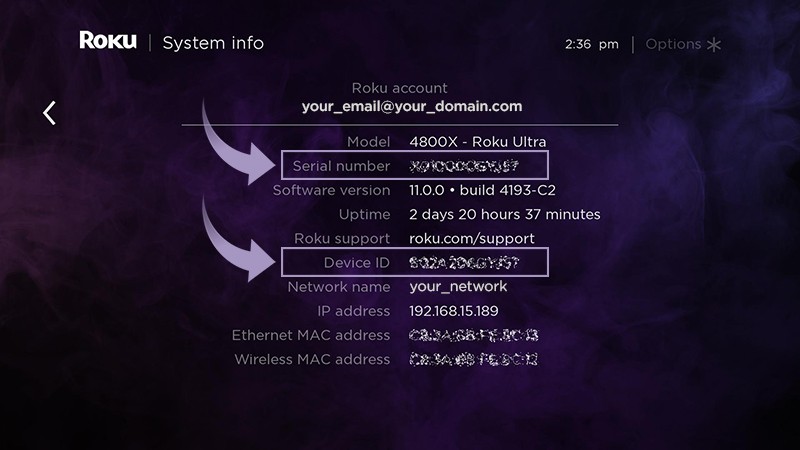
In the meantime, you can visit this support article: How to find the serial number or device ID for your Roku device.
We are looking forward to your prompt response.
Sincerely,
Emman