How would one reset the actual doorbell in order to reconnect it to an account?
- 2 years ago
Hi TheRev86,
Thank you for posting in the Roku community!
We understand you need assistance with resetting your Roku doorbell, and we'll be glad to assist you with that. Before you begin, take a moment to familiarize yourself with the layout of your video doorbell and chime.
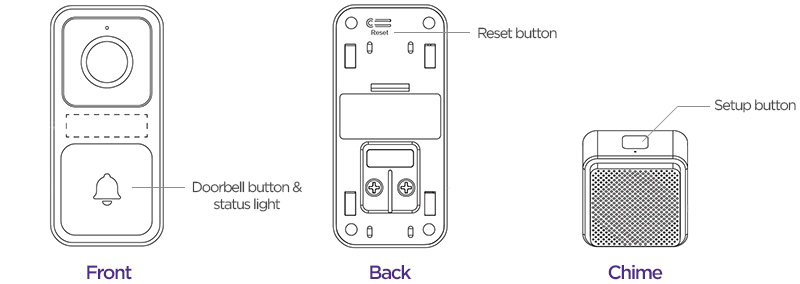
When ready, follow the instructions below for your doorbell.
- Unmount your doorbell, but leave it connected to power.
- Press the reset button.
- Wait for your doorbell to restart.
After a successful reset, you will hear "Ready to connect," and you will see the status light flashing yellow.
Use the next list of steps if you also need to factory reset your Chime SE.
- Plug in your chime if it is not already powered on.
- Press and hold the Setup button for 5 seconds until you hear "Reset successfully."
For more details, visit How to Factory Reset Your Roku Smart Home Device. If you need help connecting your video doorbell and chime again, visit the Roku Video Doorbell and Chime SE setup instructions.
Kind regards,
Eunice - 8 months ago
Welcome, NyalC.
Thanks for reaching us about resetting the doorbell. We're here to help.
To reset the doorbell, press and hold the power button for 5 seconds on the back of your doorbell. Confirm that the LED light around the doorbell button lights up blue and listen for "Ready to connect."
Furthermore, you may visit this support article on how to set up your Roku Wire-free Video Doorbell and Chime SE
We hope you'll find this information helpful. Let us know if there's anything else we could further assist you.
Thanks,
Roku Community Team