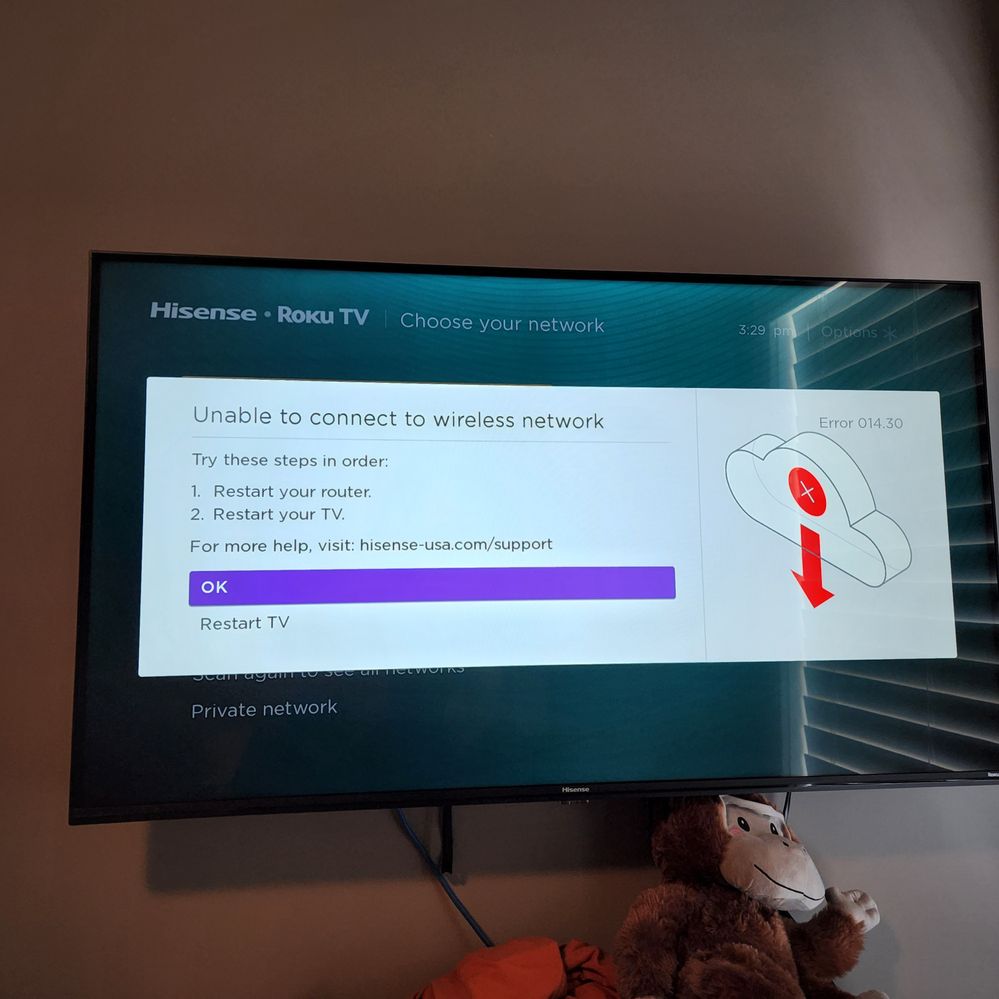Wi-Fi & connectivity
- Roku Community
- :
- Streaming Players
- :
- Wi-Fi & connectivity
- :
- Re: Won't Connect to wifi Error Code 014.30 with A...
- Subscribe to RSS Feed
- Mark Topic as New
- Mark Topic as Read
- Float this Topic for Current User
- Bookmark
- Subscribe
- Mute
- Printer Friendly Page
- Mark as New
- Bookmark
- Subscribe
- Mute
- Subscribe to RSS Feed
- Permalink
- Report Inappropriate Content
Re: Won't Connect to wifi Error Code 014.30 with ASUS router
Do not do a factory reset I tried this and now I can’t get passed the English setting because it will not connect to the wireless internet so I went and bought a new Roku stick and also can not get it to connect and then my Roku tv started having the same issue it will not connect to the wireless it also gives me the code 014.30 and it is trying to do a software update I called my internet provider Spectrum and they say it is a Roku problem because my Apple tablet is connected
- Mark as New
- Bookmark
- Subscribe
- Mute
- Subscribe to RSS Feed
- Permalink
- Report Inappropriate Content
Re: Won't Connect to wifi Error Code 014.30 with ASUS router
Hey everyone, just wanted to add that we tried a Hisense Roku TV and experienced the same issue with the wireless network. It did connect out of the box, but then after the system update it wouldn't connect anymore. It had the password for the WIFI already filled in too so it didn't forget the network, it just wouldn't connect. Strangely I tried the Guest WIFI open network trick that worked for the TCL Roku TV but this time it won't work on the Hisense. We ended up awkwardly adding a physical ethernet cable across the room to make it work for now. Do all these devices share a similar firmware that may be incompatible with the ASUS security protocols? It's just that everything else in the house works fine except our Roku devices.
- Mark as New
- Bookmark
- Subscribe
- Mute
- Subscribe to RSS Feed
- Permalink
- Report Inappropriate Content
Re: Won't Connect to wifi Error Code 014.30 with ASUS router
It looks like Roku has apparently fixed the Asus issue in the OS 11 update. You may just have to put up this inconvenience a little bit longer as I see that you have 10.5 on the new RokuTV.
These updates seemed to have picked up in speed with their rollout so hopefully not much longer. The user that noticed it was fixed was unsure of the original number that fixed issue. (Looks like OS 11 - build 4180 - may vary by device.).
Just another Roku user... I am not a Roku employee.
Insignia RokuTV, Ultra 4660, Premiere+ 3921, Express 4k+ 3941, Streambar 9102
- Mark as New
- Bookmark
- Subscribe
- Mute
- Subscribe to RSS Feed
- Permalink
- Report Inappropriate Content
Re: Won't Connect to wifi Error Code 014.30 with ASUS router
I had the same issues. One thing you can try is to UNLINK the device (log in to your Roku account by computer). THEN LINK - using your GUEST account on your home wifi.
That worked for me.
All the best.
- « Previous
- Next »
Become a Roku Streaming Expert!
Share your expertise, help fellow streamers, and unlock exclusive rewards as part of the Roku Community. Learn more.