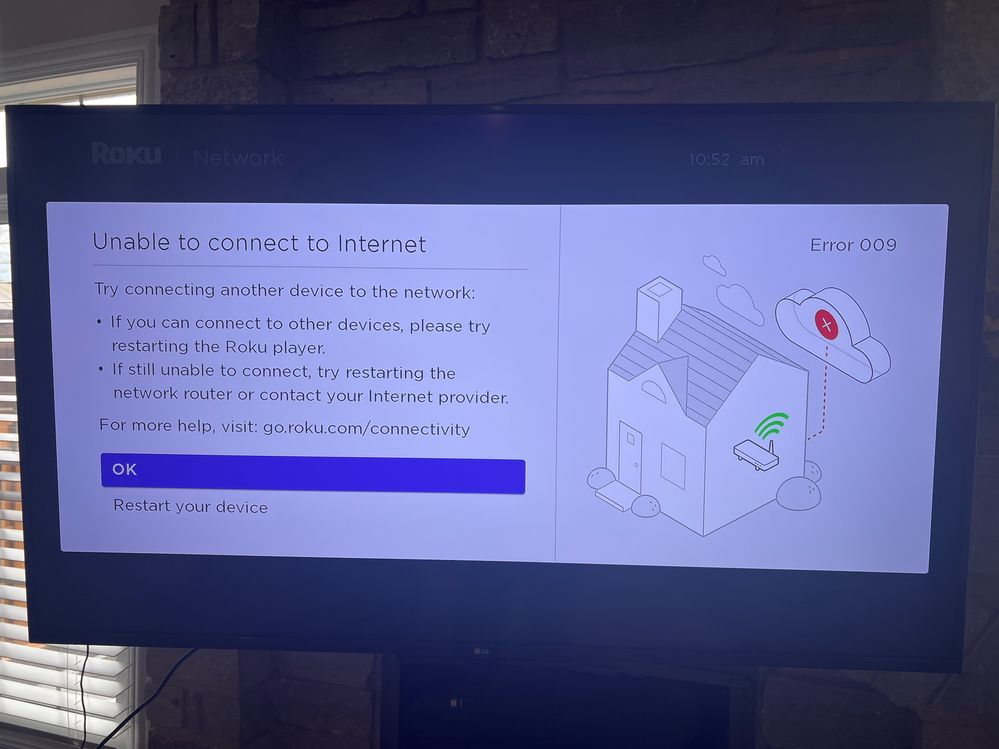Wi-Fi & connectivity
- Roku Community
- :
- Streaming Players
- :
- Wi-Fi & connectivity
- :
- Roku Ultra 11.0.0 update broke internet connectivi...
- Subscribe to RSS Feed
- Mark Topic as New
- Mark Topic as Read
- Float this Topic for Current User
- Bookmark
- Subscribe
- Mute
- Printer Friendly Page
- Mark as New
- Bookmark
- Subscribe
- Mute
- Subscribe to RSS Feed
- Permalink
- Report Inappropriate Content
Roku Ultra 11.0.0 update broke internet connectivity
My Roku Ultra updated on its own to 11.0.0 yesterday and now has intermittent to no internet connectivity. Doesn’t matter if it is wired or wireless, it gets an IP address just fine but checking the connection always fails.
Some apps do work if I click ‘proceed anyway’ such as Amazon prime video and Netflix — but with some intermittent issues. Others, such as Hulu and Xfinity Stream, fail no matter what. A common error code with the wired network is 13.50. Nothing else changed except the system update so I can’t figure out what’s going on.
- Mark as New
- Bookmark
- Subscribe
- Mute
- Subscribe to RSS Feed
- Permalink
- Report Inappropriate Content
Re: Roku Ultra 11.0.0 update broke internet connectivity
Hi @rtomek,
Thanks for reaching out to the Roku community!
I'd be happy to take a closer look to see how we can help get you up and running.
A few questions here to better understand what you're experiencing:
1. What is the serial number of your Roku device?
2. What troubleshooting steps have you taken so far to try to resolve the issue?
3. What are you seeing on screen? Can you provide a screenshot of the issue you are experiencing?
4. What is your router's make and model?
5. What is your software version (found under Home > Settings > System > About)?
As a first step, we also recommend starting here to troubleshoot these network issues: How to connect your Roku device to the internet using Wi-Fi® or Ethernet | Official Roku Support
Please keep us posted and we'll continue assisting you from there.
Best regards,
Mary
Roku Community Moderator
- Mark as New
- Bookmark
- Subscribe
- Mute
- Subscribe to RSS Feed
- Permalink
- Report Inappropriate Content
Re: Roku Ultra 11.0.0 update broke internet connectivity
@RokuMary-F He stated that he is using a Roku Ultra running firmware version 11 and getting a error 13.50
- Mark as New
- Bookmark
- Subscribe
- Mute
- Subscribe to RSS Feed
- Permalink
- Report Inappropriate Content
Re: Roku Ultra 11.0.0 update broke internet connectivity
1. Roku Ultra device - 4800X
2. tried wired, wifi, resetting Roku device, router and modem multiple times. Tried other Ethernet cables and ports as well.
3. Roku says no connectivity in connection test.
4. Netgear XR700
5. Version 11.0.0 — build 4173-C2
- Mark as New
- Bookmark
- Subscribe
- Mute
- Subscribe to RSS Feed
- Permalink
- Report Inappropriate Content
Re: Roku Ultra 11.0.0 update broke internet connectivity
It’s not always the same error, as shown in the screenshot above. It depends on the activity but I’ve gotten error 9, some 14.xx and others that I can’t remember off the top of my head.
- Mark as New
- Bookmark
- Subscribe
- Mute
- Subscribe to RSS Feed
- Permalink
- Report Inappropriate Content
Re: Roku Ultra 11.0.0 update broke internet connectivity
I haven't yet received Roku 11 on any of my installed Rokus, so I don't know if this applies, but here's a stab in the dark...
Do you have anything active under Settings > System > Power > Auto power savings? See if deactivating helps.
I am not a Roku employee, only a user like you. Please, no support questions via private message -- post them publicly to the Community where others may benefit as well.
If this post solves your problem please help others find this answer by clicking "Accept as Solution.".
Ultra 4800 | Streaming Stick 4K+ 3821 | TCL Roku TV 43S245/C107X
- Mark as New
- Bookmark
- Subscribe
- Mute
- Subscribe to RSS Feed
- Permalink
- Report Inappropriate Content
Re: Roku Ultra 11.0.0 update broke internet connectivity
Tried the power save feature, didn’t affect anything. It’s obviously connected to the internet in some way since I can watch videos using some apps, but it seems like maybe the issue is in connecting to Roku servers? Also, checking for updates works fine, so it shouldn’t be bricked.
- Mark as New
- Bookmark
- Subscribe
- Mute
- Subscribe to RSS Feed
- Permalink
- Report Inappropriate Content
Re: Roku Ultra 11.0.0 update broke internet connectivity
@rtomek wrote:Tried the power save feature, didn’t affect anything.
I didn't really think it would, but seemed worth a shot since it cleared up a number of things in Roku 10.5.
It’s obviously connected to the internet in some way since I can watch videos using some apps, but it seems like maybe the issue is in connecting to Roku servers? Also, checking for updates works fine, so it shouldn’t be bricked.
Maybe it varies with the code each channel app uses to make calls to its server, or something like that. Beyond my pay grade, I'm afraid. Update check working should be good information for the boys in Roku's back room.
I am not a Roku employee, only a user like you. Please, no support questions via private message -- post them publicly to the Community where others may benefit as well.
If this post solves your problem please help others find this answer by clicking "Accept as Solution.".
Ultra 4800 | Streaming Stick 4K+ 3821 | TCL Roku TV 43S245/C107X
- Mark as New
- Bookmark
- Subscribe
- Mute
- Subscribe to RSS Feed
- Permalink
- Report Inappropriate Content
Re: Roku Ultra 11.0.0 update broke internet connectivity
Thanks for the posts.
We would be more than happy to assist you further regarding the issue you are experiencing.
-what is the exact error message you are seeing on screen and can you provide screenshot of the issue?
-have you tried connecting your device to an alternate wireless network, such as a mobile hotspot, to see if you are seeing the same issue occur
-can you provide us with the devices serial number and device ID
Once we have this information, we will be able to assist you further.
Thanks,
Danny
Roku Community Moderator
- Mark as New
- Bookmark
- Subscribe
- Mute
- Subscribe to RSS Feed
- Permalink
- Report Inappropriate Content
Re: Roku Ultra 11.0.0 update broke internet connectivity
The error states: Unable to connect to the internet
I connected the Roku Ultra to my phone’s hotspot and it worked. Looks like it’s something specific when connecting via my cable modem using the Roku Ultra device that is on 11.0.0, since my Roku Streaming Stick+ on the same network doesn’t have any issues and is running 10.5.0.
For the Roku device that has issues, the serial number is X01000PNRRL1 and the device ID is S02A20CNRRL1
-
Android
1 -
Buffering
8 -
Can't connect to network
108 -
Connecting to a device
3 -
Connection issue
145 -
Data
6 -
Error code
17 -
Ethernet
11 -
General Playback Issue
1 -
General Question
1 -
General setup question
8 -
iOS
1 -
Link a device
1 -
Mobile App Remote
1 -
Mobile hotspot
7 -
Roku Smart Soundbar
1 -
Roku TV Support
1 -
Wi-Fi
7 -
Wireless
70 -
Wireless connection
1 -
Wireless network compatibility
25
- « Previous
- Next »