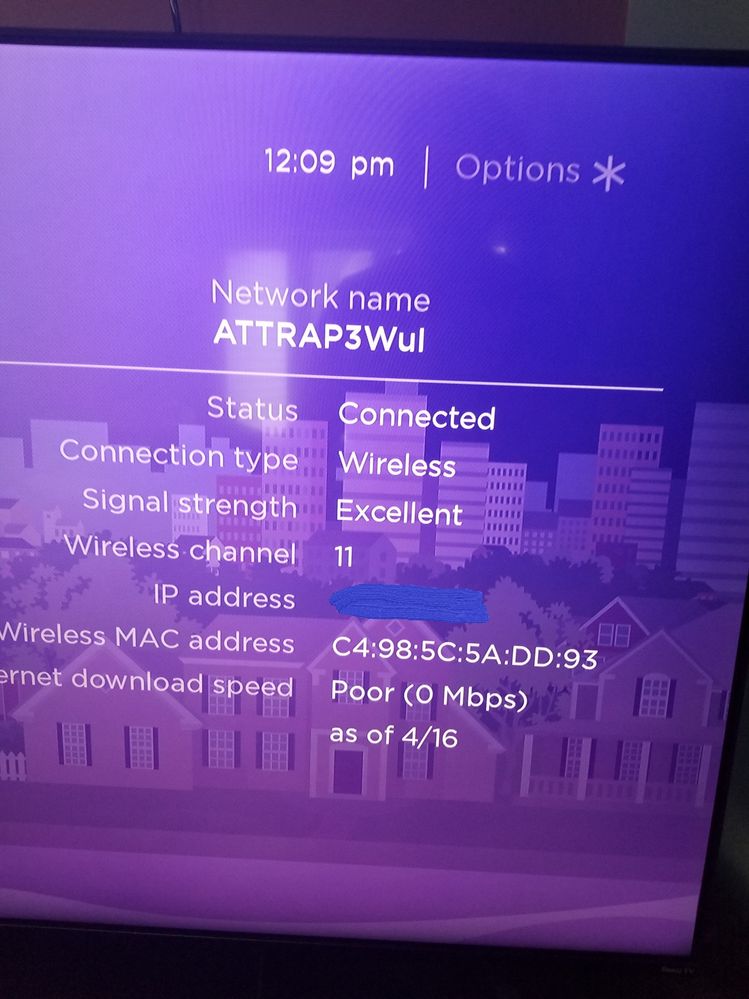Wi-Fi & connectivity
- Roku Community
- :
- Streaming Players
- :
- Wi-Fi & connectivity
- :
- Excellent wifi strength but roku has no internet?
- Subscribe to RSS Feed
- Mark Topic as New
- Mark Topic as Read
- Float this Topic for Current User
- Bookmark
- Subscribe
- Mute
- Printer Friendly Page
- Mark as New
- Bookmark
- Subscribe
- Mute
- Subscribe to RSS Feed
- Permalink
- Report Inappropriate Content
So I have an excellent wifi signal strength connection but no internet.
I have reset my router, restarted the tv, gone to advanced setting and reset the network connections, and even factory reset the Roku tv. I even tried changing my router channel to 1, 6, and 11. Nothing is working.
I tested my iPad, phone, laptop, and Switch and each are able to connect with 20mb/s.
I have a TCL Roku tv and a Roku Premier both experiencing this same thing.
Accepted Solutions
- Mark as New
- Bookmark
- Subscribe
- Mute
- Subscribe to RSS Feed
- Permalink
- Report Inappropriate Content
Hopefully this helps for you guys. I was able to solve my connectivity problem by opening the Wi-Fi secret menu and adjusting my router based on the antenna strength and glitch/sec bars. I had to move my tv about an inch forward which dropped the glitch/sec down to 1/4 the bar. Before the inch move it was maxed. Stupid, I know. But, it seemed to work.
To access the secret menu you have to go to the home screen and hit the following button order quickly: Home, Home, Home, Home, Home, Fast Forward, Play, Rewind, Play, Fast Forward.
This opens the secret menu. I selected Wireless Secret Screen which shows the Antenna and Signal Strength and the Glitch/sec. I then reset my drivers and adjusted my tv (moved it forward about an inch) and the glitch/sec went from max to 1/4 bar.
Since I've done this I haven't had any connectivity issues. Hopefully this helps others who were experiencing the same error.
Additional resources you might find helpful:
- Mark as New
- Bookmark
- Subscribe
- Mute
- Subscribe to RSS Feed
- Permalink
- Report Inappropriate Content
Re: Excellent wifi strength but roku has no internet?
When the roku tv makes the wireless connection, it is verifying both wireless and internet connectivity before it completes successful. It looks like that is what is happening to you, but the download speed is low. If your other devices on the network are working ok, then the problem may be that where the tv is located. Try moving it to a different location to see if this works better, at least you will know if that is the cause. If that does not improve, I would go to the settings to reset the network to default and try again.
- Mark as New
- Bookmark
- Subscribe
- Mute
- Subscribe to RSS Feed
- Permalink
- Report Inappropriate Content
Re: Excellent wifi strength but roku has no internet?
I have (and have had for months) this same issue. All of my connections are solid and I have no issues with other devices on the network. My router is less than 20 ft from my TV with no walls in between. Any help on this issue would be appreciated.
- Mark as New
- Bookmark
- Subscribe
- Mute
- Subscribe to RSS Feed
- Permalink
- Report Inappropriate Content
Re: Excellent wifi strength but roku has no internet?
there used to be a channel called SPEEDTEST to install and test but think you have to go to something like Netflix. You can check your internet connection speed from the channel to see if it's the same. But more important, are you able to start a video stream or does the channel not connect because there is no internet?
- Mark as New
- Bookmark
- Subscribe
- Mute
- Subscribe to RSS Feed
- Permalink
- Report Inappropriate Content
Hopefully this helps for you guys. I was able to solve my connectivity problem by opening the Wi-Fi secret menu and adjusting my router based on the antenna strength and glitch/sec bars. I had to move my tv about an inch forward which dropped the glitch/sec down to 1/4 the bar. Before the inch move it was maxed. Stupid, I know. But, it seemed to work.
To access the secret menu you have to go to the home screen and hit the following button order quickly: Home, Home, Home, Home, Home, Fast Forward, Play, Rewind, Play, Fast Forward.
This opens the secret menu. I selected Wireless Secret Screen which shows the Antenna and Signal Strength and the Glitch/sec. I then reset my drivers and adjusted my tv (moved it forward about an inch) and the glitch/sec went from max to 1/4 bar.
Since I've done this I haven't had any connectivity issues. Hopefully this helps others who were experiencing the same error.
Additional resources you might find helpful:
- Mark as New
- Bookmark
- Subscribe
- Mute
- Subscribe to RSS Feed
- Permalink
- Report Inappropriate Content
Re: Excellent wifi strength but roku no internet?
My Roku Stick+ worked for months and months and then suddenly stopped working. At that point I had good WiFi strength at 2.4 GHz and sometimes the Internet would show as connected and sometimes not. My channels would all show up, but no content would appear/play when I selected a channel.
Two things subsequently worked for me: (1) I have a mobile hotspot on my iPhone--connecting the Roku to THAT network worked--Roku would deliver actual content. But I have only limited mobile hotspot time available. (2) My Router has more than one WiFi radio--the 2.4 GHz is the one that I normally use and my Roku does not work anymore using that frequency. The 5.0 GHz radio DOES work, however. The signal strength on the 5.0 GHz WiFi, given the relative locations of my Router and Roku Stick, is only "Fair" (as opposed to "Good" for the 2.4 GHz WiFi) but the 5.0 GHz WiFi allows Roku to use both of its internal antennas as opposed to only one antenna with the 2.4 GHz WiFi. Apparently, while the signal is weaker, the connection is more reliable/robust--I believe this is typical of 2.4 GHz vs. 5.0 GHz, i.e., 2.4 GHz has a longer range, but 5.0 is more robust. The 5.0 GHz WiFi displays significantly less glitches/second, as seen on the Secret WiFi Screen, which can be reached by pressing, on the Roku remote, the following sequence without any delays: Home, Home, Home, Home, Home, Fast Forward, Play, Rewind, Play, Fast Forward. Then, on the resulting screen, select "Wi-Fi."
I don't know why my Roku device suddenly won't work on 2.4 GHz. Interference from some other device perhaps? I also haven't tried actually sitting through a whole show/movie using 5.0 GHz. Is a "Fair" WiFi connection good enough? I guess I'll find out.
- Mark as New
- Bookmark
- Subscribe
- Mute
- Subscribe to RSS Feed
- Permalink
- Report Inappropriate Content
Re: Excellent wifi strength but roku no internet?
@retsom, I don't know if it applies to your situation since it appears you're able to connect to 2.4GHz, just not stream, but see if this might have anything to do with your 2.4GHz issue and report back please:
As far as the signal strength goes, I rarely look at it. As long as I can stream I assume it's good enough whatever it is.
Help others find this answer and click "Accept as Solution."
If you appreciate my answer, maybe give me a Kudo.
I am not a Roku employee.
- Mark as New
- Bookmark
- Subscribe
- Mute
- Subscribe to RSS Feed
- Permalink
- Report Inappropriate Content
Re: Excellent wifi strength but roku no internet?
Thanks for your reply.
I don't see any way to make my 2.4GHz WiFi "Wireless N only." I have a Netgear Nighthawk router. It just tells me that 2.4GHZ is b/g/n compatible. I don't see any way to limit that to only "n."
- Mark as New
- Bookmark
- Subscribe
- Mute
- Subscribe to RSS Feed
- Permalink
- Report Inappropriate Content
Re: Excellent wifi strength but roku no internet?
If it has any settings for "Mode" (sometimes given as a speed in bits per second), try different settings and see if it makes any difference.
Help others find this answer and click "Accept as Solution."
If you appreciate my answer, maybe give me a Kudo.
I am not a Roku employee.
- Mark as New
- Bookmark
- Subscribe
- Mute
- Subscribe to RSS Feed
- Permalink
- Report Inappropriate Content
Re: Excellent wifi strength but roku no internet?
Thanks for your idea.
I could try that, but I have nine other devices attached to my 2.4 GHz wireless, and they all work, so I don't want to fiddle with speeds. I'll just use my 5.0 GHz wireless for Roku--I watched something yesterday and it worked.
I'm tired of working on this problem. Roku customer support consisted of one email every 24-hours--it was so clunky and frustrating. Their last email said, well, since it works with your mobile hot spot and your 5.0 GHz wireless, it's not our problem anymore--contact your ISP. They also suggested that the Roku and Router be within 10 feet. Seriously? I'm supposed to rearrange my entire house to cater to the whims of Roku technology that previously worked and now doesn't? Anyway, my ISP is simply going to tell me that my Internet works and it's not their problem.
Thanks again.
Become a Roku Streaming Expert!
Share your expertise, help fellow streamers, and unlock exclusive rewards as part of the Roku Community. Learn more.