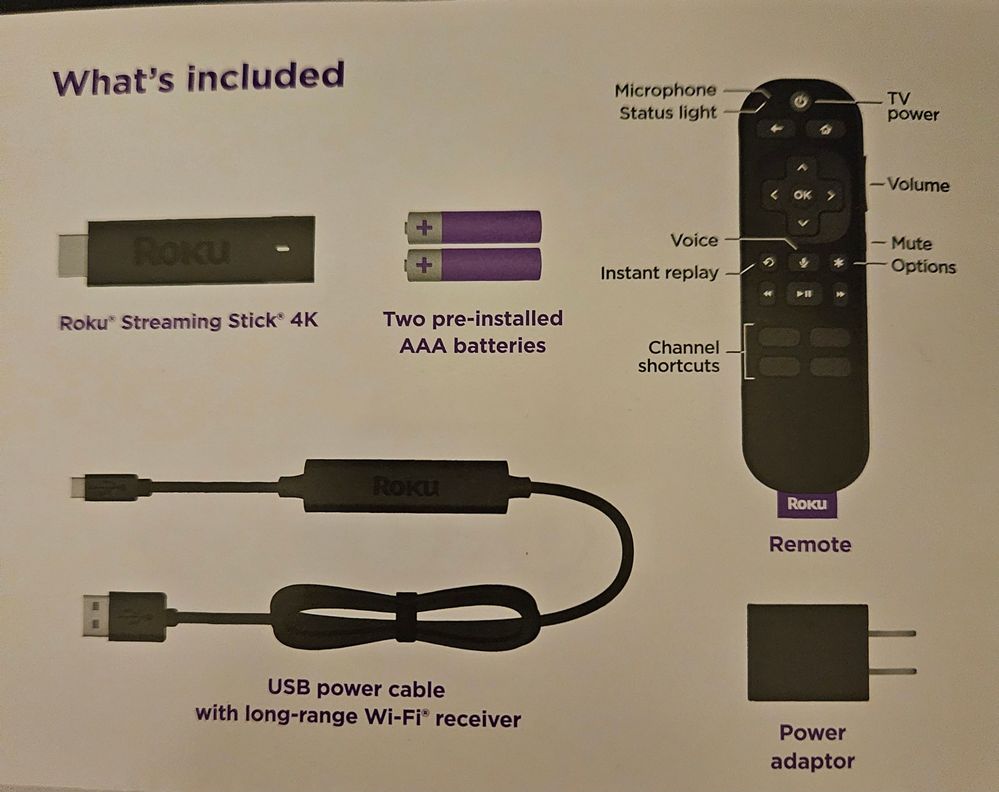Wi-Fi & connectivity
- Roku Community
- :
- Streaming Players
- :
- Wi-Fi & connectivity
- :
- Re: Roku Streaming Stick 4K Error Code 022
- Subscribe to RSS Feed
- Mark Topic as New
- Mark Topic as Read
- Float this Topic for Current User
- Bookmark
- Subscribe
- Mute
- Printer Friendly Page
- Mark as New
- Bookmark
- Subscribe
- Mute
- Subscribe to RSS Feed
- Permalink
- Report Inappropriate Content
Re: Power not getting to receiver
This is everything in the box. All has been connected as instructed. I have made sure all connections are very firmly attached.
I see nothing listed as Advanced Wireless Adapter cable or maybe I'm missing something.
- Mark as New
- Bookmark
- Subscribe
- Mute
- Subscribe to RSS Feed
- Permalink
- Report Inappropriate Content
Re: Roku Streaming Stick 4K Error Code 022
i’m having the same issue, and i’ve tried everything in this thread and others. can’t help but notice these posts are all within a few weeks of each other - bad batch of long range wireless cables?
returning the device 😞
- Mark as New
- Bookmark
- Subscribe
- Mute
- Subscribe to RSS Feed
- Permalink
- Report Inappropriate Content
Re: Power not getting to receiver
@Mrjn1971, you'll find that Roku constantly changes nomenclature. Is it a "channel" or an "app"? Is it a "long-range Wi-Fi receiver" or an "Advanced Wireless Adapter"? I couldn't tell you how many iterations the sometimes called "Channel Store" has gone through. If you had bought it at a store I'd say return it as it's been known that unscrupulous people will buy and return a stick after swapping out the cable. I'd be a little surprised if that's what happened when you got it from Roku, but if it's free to return, just do it.
Help others find this answer and click "Accept as Solution."
If you appreciate my answer, maybe give me a Kudo.
I am not a Roku employee.
- Mark as New
- Bookmark
- Subscribe
- Mute
- Subscribe to RSS Feed
- Permalink
- Report Inappropriate Content
Re: Roku Streaming Stick 4K Error Code 022
We're grateful to have you here in the Roku Community, @medos!
Thanks for bringing this to our attention, and we highly appreciate all of the troubleshooting methods you have taken.
May we first know when and where did you purchased your Roku streaming stick 4K? In addition, have you successfully returned the device and asked for a replacement? We'd be more than happy to assist you with this.
We'll be looking forward to your response!
Kind regards,
Carly
Roku Community Moderator
- Mark as New
- Bookmark
- Subscribe
- Mute
- Subscribe to RSS Feed
- Permalink
- Report Inappropriate Content
Re: Roku Streaming Stick 4K Error Code 022
Hi I have the same error have tried multiple restarts with two different TVs purchased on Amazon 1 week ago SN S09T41A46GSJ. Any suggestions?
my first use of a ROKU product looking forward to reviewing it.
- Mark as New
- Bookmark
- Subscribe
- Mute
- Subscribe to RSS Feed
- Permalink
- Report Inappropriate Content
Re: Roku Streaming Stick 4K Error Code 022
Hi @Daneilson,
Greetings from the Roku Community, and thanks for posting!
We understand you're having a problem with the Roku streaming stick 4k. We're happy to help you. Please be advised that you may need to make sure that the Advanced Wireless Receiver is securely connected to your Roku device. This is important to ensure proper communication between the devices.
Please keep us posted if the issue still continues.
All the best,
John
Roku Community Moderator
- Mark as New
- Bookmark
- Subscribe
- Mute
- Subscribe to RSS Feed
- Permalink
- Report Inappropriate Content
Re: Roku Streaming Stick 4K Error Code 022
Hi John,
Thank you for your response yes the issue is still present. I have tried reconnecting the device more then 20x the device simply boots back to the the error 022 screen.
Kind regards.
David
- Mark as New
- Bookmark
- Subscribe
- Mute
- Subscribe to RSS Feed
- Permalink
- Report Inappropriate Content
Re: Roku Streaming Stick 4K Error Code 022
Hi @Daneilson,
Thank you for keeping us posted!
You're doing a great job troubleshooting the issue. No worries! We will be more than happy to assist you further. Please be advised that if you're looking to learn more about your Roku streaming stick and the long-range wireless receiver, I would suggest checking out Roku's official support website. They have a comprehensive FAQ section that covers a wide range of topics related to Roku devices, including troubleshooting, setup, and more.
Here's the link to their FAQ page: How to set up your Roku Streaming Stick 4K | Official Roku Support
If the problem still persists, please let us know.
All the best,
John
Roku Community Moderator
- Mark as New
- Bookmark
- Subscribe
- Mute
- Subscribe to RSS Feed
- Permalink
- Report Inappropriate Content
Re: Roku Streaming Stick 4K Error Code 022
I am a cord-cutting contractor. I setup an average of 6 Roku Streaming Stick 4Ks per week. I know how to do it. Today I attempted to install 3 of them. They all failed with error code 022. I tried the same Roku on 2 TVs. I then tried a second Streaming Stick 4K on the same 2 TVs. It also failed, I tried the third and it also failed. All 3 were purchased by my customer on Amazon. She had a 4th from Best Buy, a 5th refurbished from Walmart and I had one on my truck which I bought some time ago on Amazon. I was able to get the customer set up using the latter 3 Rokus with no trouble. The customer returned all 3 Rokus to Amazon noting the Error 022 as the reason. I replaced my spare, purchasing it from Roku. com rather than Amazon. I'll test it for the Error Code 022 problem as soon as I get it.
Attention ROKU: You have a problem with a batch of Roku Streaming Stick 4Ks !!!
- Mark as New
- Bookmark
- Subscribe
- Mute
- Subscribe to RSS Feed
- Permalink
- Report Inappropriate Content
Re: Roku Streaming Stick 4K Error Code 022
Great posting about your experience with Roku's newest 4K streaming stick but if Roku responds, it will be a surprise...!
Roku's response to my requests, so far, have been a jitney of things to try which I'm guessing is no more than a delay tactic hoping I will get tired of trying to get the 4k streaming stick to get beyond the error 022 issue and give up bugging Roku about it...
Reading over the many (and there are a lot of 'em...!) comments regarding the error 022 encountered by Roku's newest streaming stick, one would think Roku would really sit up and take notice that they were provided with a defective batch of 4K streaming sticks (assembled in Vietnam) that is causing many customers a 4K streaming stick connection error 022, but so far Roku continues to lounge in their Barcaloungers sipping who knows what instead of getting to the bottom of why so many of their newest 4K streaming sticks are failing and getting stuck at the error 022 page... (So much for quality control, huh)
I purchased my Roku 4K streaming stick directly from Roku but to return it involves jumping through their RMA (return merchandise authorization) number process hoop, that I will probably end up eating the cost of the 4K non-working streaming stick because the response I get from Roku is less than helpful so far, especially when each response is from a different customer support(?) rep either providing said list of 'try this' items or 'where did you purchase the stick' questions... So, best of luck to you...!
Become a Roku Streaming Expert!
Share your expertise, help fellow streamers, and unlock exclusive rewards as part of the Roku Community. Learn more.