I have created a website that I access from my iPhone/Android/Computer that accesses all Live TV Guides from all of my paid apps as well as my outside antenna combined together. This allows me to very quickly find whats playing on any channel by accessing the channel provider's online guide via their website and my paid app logins for YouTube & Philo. This way I don't have to click the up down buttons on the remote 50 times to find whats playing a certain channel.
This post is intended to inspire the Roku Company to please provide some form of online TV Guide to Supplement the Roku Smart TVs like TCL & Philips models.
Here is a link to the app I wrote (temporary listing "Search TV Show Name" not working yet).
Step 1: Install the YouTube App and the Philo Apps on your device and tell it to save the password to your device. Tubi Live TV Guide does not require a login to get the Live TV Guide. The antenna channels are for the Washington DC Metro area.
Step 2. Select the genre and app filters. The app filters are switches to include the app or not in the results.
Step 3: Click or tap the "TV Guide" button to see what's on.
Step 4: Try out my guide here - Larry's Live TV Antenna/Streaming Guide
Screen Shot 1: My Web Channel Listing
When I click the "TV Guide" for channel "A&E" the app takes me to https://www.philo.com/player/channel/Q2hhbm5lbDo2MDg1NDg4OTk2NDg0Mzg1MjI
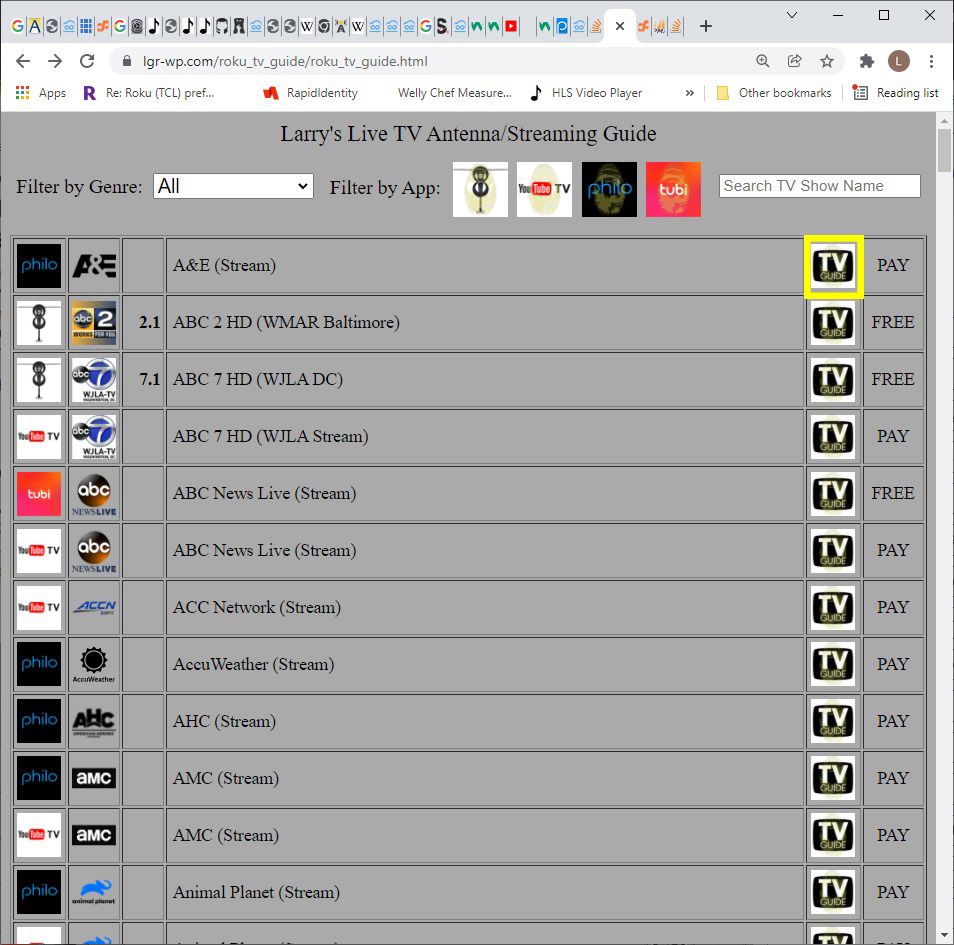
Screen Shot 2: Philo TV Guide for "A&E Channel" now playing "Olympus Has Fallen" which matches whats playing on the Roku Guide because I am paying for Philo and have a login
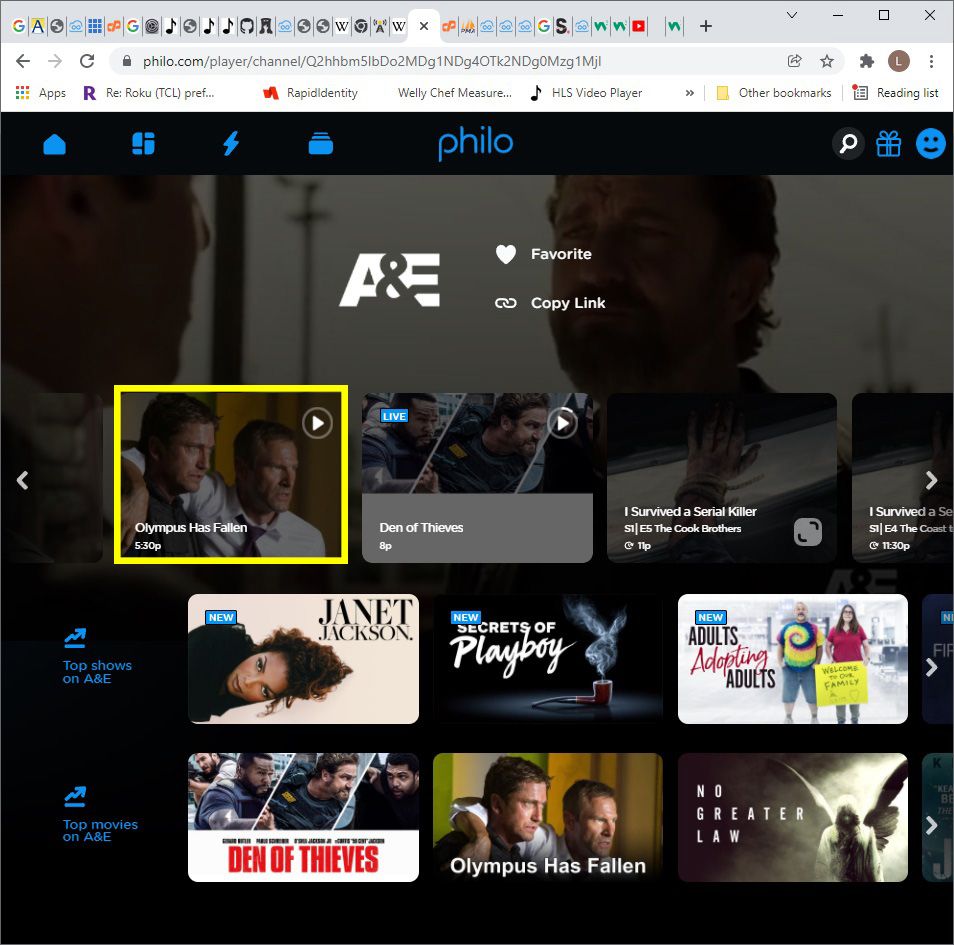
Screen Shot 3: My Roku TV Home Screen Selected "Antenna"
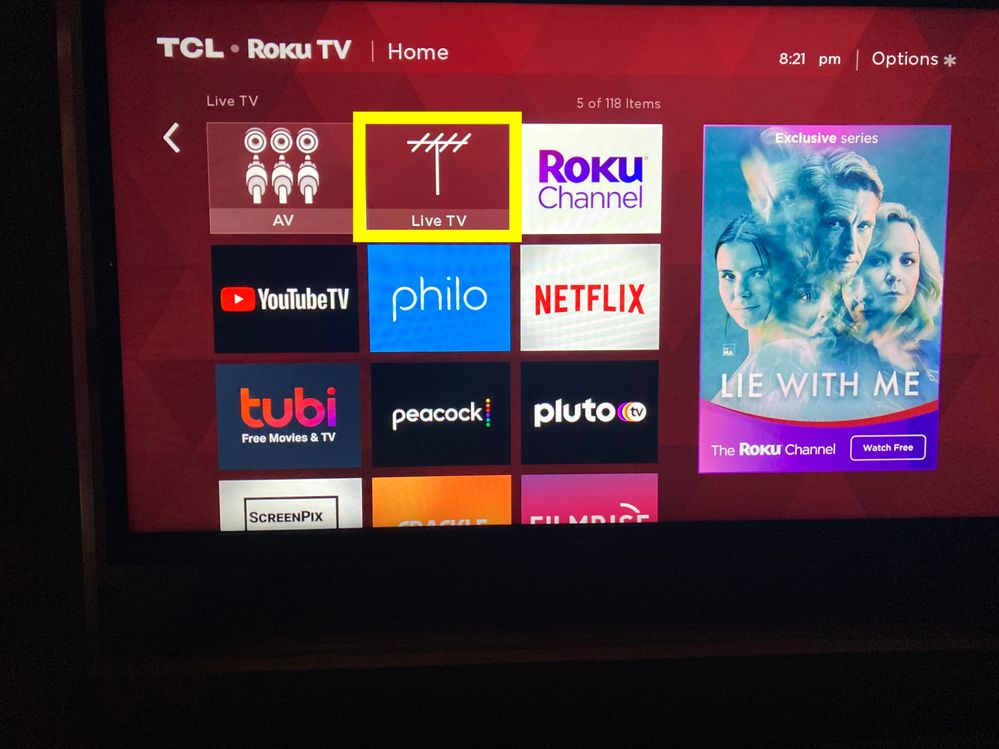
Screen Shot 4: My Roku TV Integrated Antenna/Roku Channel Listing
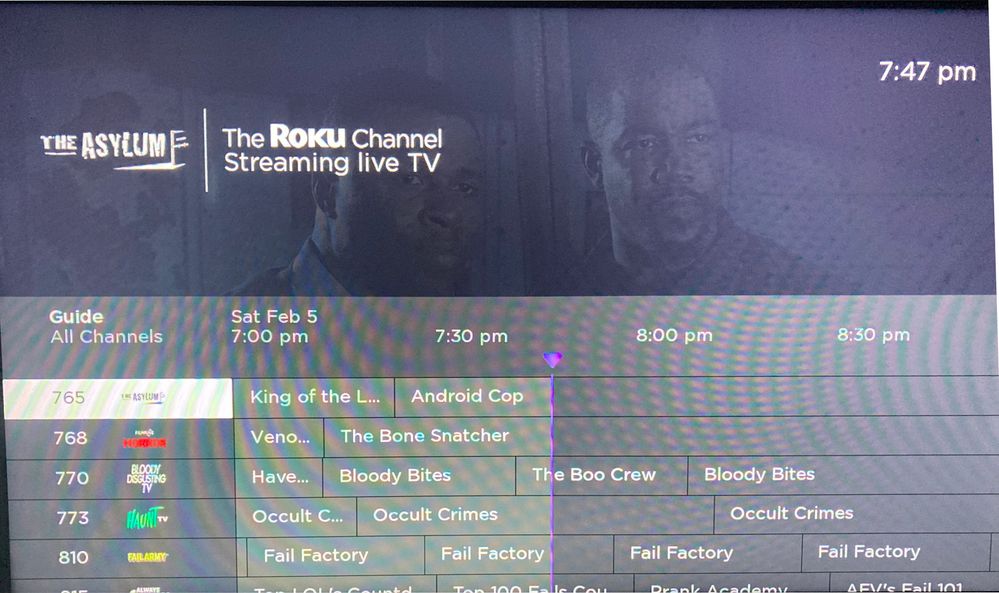
In screen shot 4 above, if I try to access the TV Guide for channel 765 "The Asylum" by going to their website at http://www.theasylum.cc/ it only shows streaming shows there is no "live TV". If I access the guide via Philo at https://pluto.tv/en/live-tv/the-asylum the Philo Guide does not match the Roku Live TV Guide. I believe that for the "Streaming Only" apps, Roku has made there own version of "Live TV Channels" by randomly selecting clips from a streaming provider and implementing a simulated "Live TV" channel by putting them in a playlist.
REQUEST TO ROKU
Is it possible sometime in the future, to provide a Roku Live Channel TV Guide on the Roku.com website excluding the Antenna Channels because they are local to the customer's area?