If you plug in a USB keyboard and/or mouse, a message will appear to go to desktop mode or stay and use the keyboard and mouse as a remote. If yes, desktop mode will boot, if no, Desktop mode will still be accessible via the shortcuts menu. If a Bluetooth keyboard and mouse is connected, it will just display a new shortcut. Desktop mode will include mainly Roku’s long lost web browser. Desktop apps, TV apps, website bookmarks, and links to USB or SD media can be put on the desktop. Desktop Store will include a new frontier for developers to include desktop apps with the new API’s like mainly webview, keyboard api, and USB write access api (sandboxed). TV apps can be opened in windows and can be controlled via a remote gui to the right or with the keyboard keys. Although this will not be that much used, the web browser everyone wanted will exist in the fashion it should, and some developer made apps could be super useful. Imagine a full word prossesser on a Roku box! Depending on CPU limitations, some older models will only be able to access one TV app at a time. Keyboard message
Keyboard message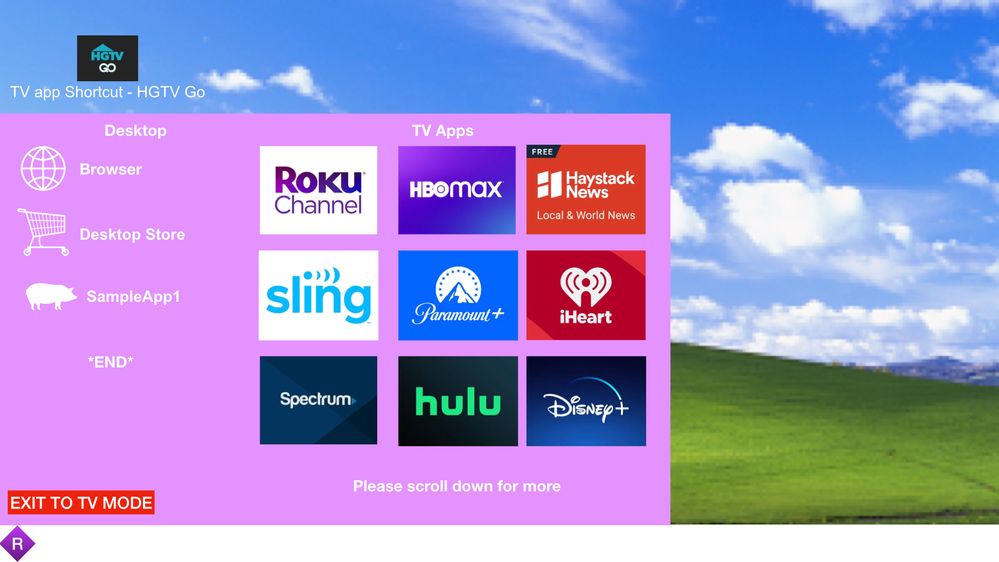 Roku menu
Roku menu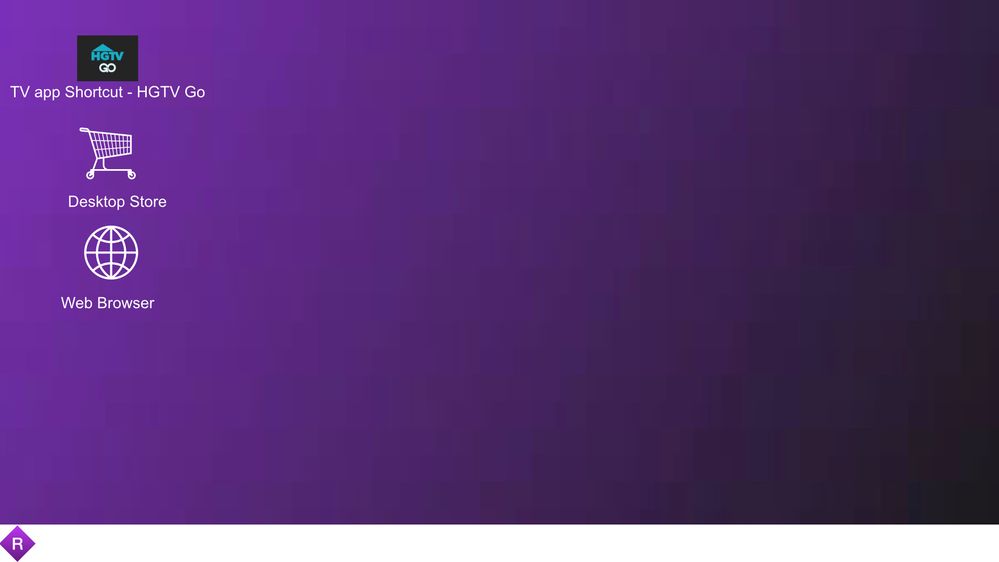 Desktop mode
Desktop mode