- Mark as New
- Bookmark
- Subscribe
- Mute
- Subscribe to RSS Feed
- Permalink
- Report Inappropriate Content
I have been getting the insufficient power warning and I have tried changing the connection to the power but it still has not resolved the issue. Please help!
Accepted Solutions
- Mark as New
- Bookmark
- Subscribe
- Mute
- Subscribe to RSS Feed
- Permalink
- Report Inappropriate Content
Hi, @chloe2246
Thanks for posting, and welcome to the Roku Community.
We understand the issue you have experienced with your Roku device, which has a power difficulty. We're here to assist. If your TV is providing insufficient power to your Roku streaming player, you may see the following message when the device boots-up:

Alternatively, you may see this message:
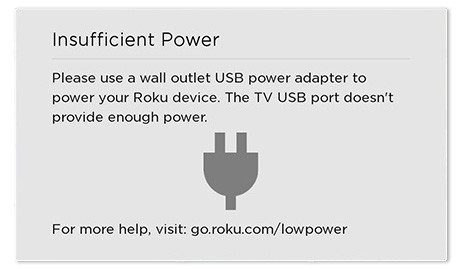
Follow the steps to address the issue:
- Verify that you are using the USB cable that came with your Roku streaming player
- If you are using any USB cable other the one that came with your streaming player, replace it with the one that came with your player.
- Try a different USB Port
- Some USB ports have different power characteristics. Connecting your streaming player to a different USB port on your TV may resolve the issue.
- Connect power to power-outlet
- Using the included USB cable and USB power adaptor (if included), connect your streaming player to a working power outlet in the wall.
- If your streaming player did not come with a USB power adaptor, see our article on powering your streaming player.
- Connecting to a power outlet in the wall has the additional advantage that your Roku streaming player will not need to power-up every time you turn on your TV. This means your player will be up and running faster than it would be connected to a TV.
- Using the included USB cable and USB power adaptor (if included), connect your streaming player to a working power outlet in the wall.
For more information, you can visit this support article on What to do if the red light is flashing, or you see a "low-power" warning
We hope you find this information helpful, and feel free to reach out to us if you have further concerns or inquiries.
Best wishes,
Kash
Roku Community Moderator
- Mark as New
- Bookmark
- Subscribe
- Mute
- Subscribe to RSS Feed
- Permalink
- Report Inappropriate Content
Hi, @chloe2246
Thanks for posting, and welcome to the Roku Community.
We understand the issue you have experienced with your Roku device, which has a power difficulty. We're here to assist. If your TV is providing insufficient power to your Roku streaming player, you may see the following message when the device boots-up:

Alternatively, you may see this message:
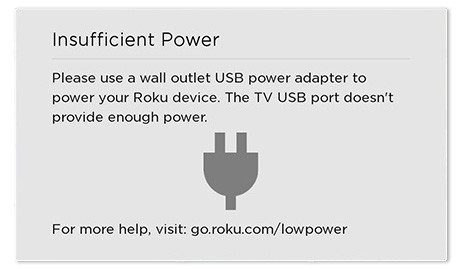
Follow the steps to address the issue:
- Verify that you are using the USB cable that came with your Roku streaming player
- If you are using any USB cable other the one that came with your streaming player, replace it with the one that came with your player.
- Try a different USB Port
- Some USB ports have different power characteristics. Connecting your streaming player to a different USB port on your TV may resolve the issue.
- Connect power to power-outlet
- Using the included USB cable and USB power adaptor (if included), connect your streaming player to a working power outlet in the wall.
- If your streaming player did not come with a USB power adaptor, see our article on powering your streaming player.
- Connecting to a power outlet in the wall has the additional advantage that your Roku streaming player will not need to power-up every time you turn on your TV. This means your player will be up and running faster than it would be connected to a TV.
- Using the included USB cable and USB power adaptor (if included), connect your streaming player to a working power outlet in the wall.
For more information, you can visit this support article on What to do if the red light is flashing, or you see a "low-power" warning
We hope you find this information helpful, and feel free to reach out to us if you have further concerns or inquiries.
Best wishes,
Kash
Roku Community Moderator
- Mark as New
- Bookmark
- Subscribe
- Mute
- Subscribe to RSS Feed
- Permalink
- Report Inappropriate Content
Re: insufficient power warning
Wow, it looks like RokuMary-F finally closed the 4 year old, but still active, thread on this issue with no resolution. We'll. I have the same problem. Your 'solution' doesn't work. Mine is powered by the roku supplied adapter.
This is a firmware issue. There are no solutions in this forum. The moderators are all AI just spitting out canned responses.
