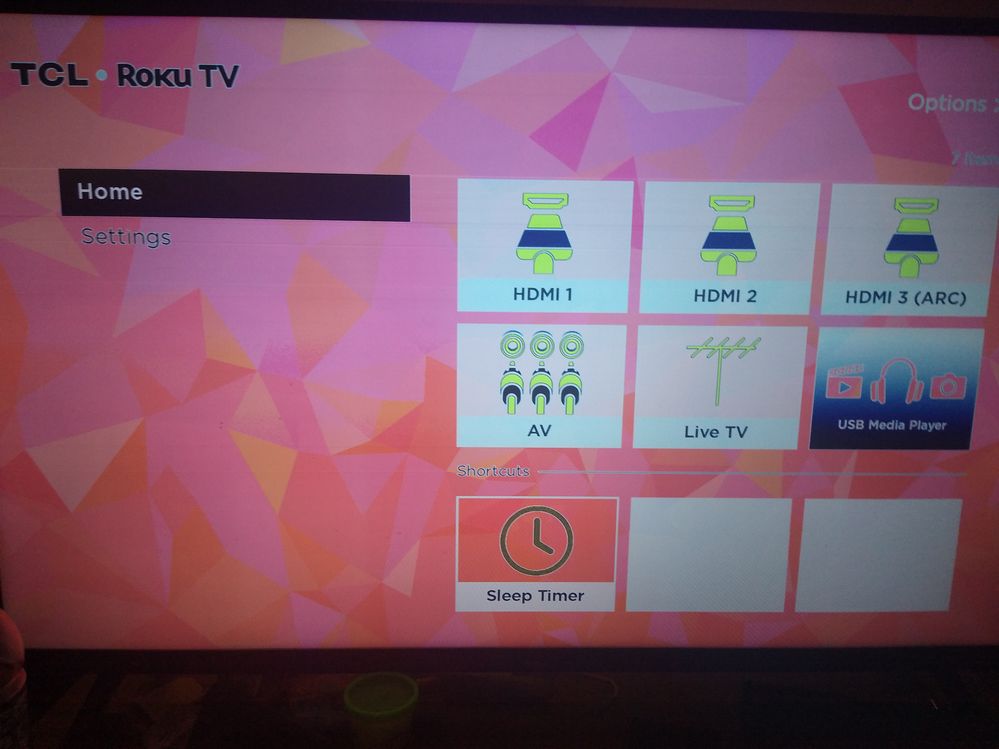- Mark as New
- Bookmark
- Subscribe
- Mute
- Subscribe to RSS Feed
- Permalink
- Report Inappropriate Content
TV Went into negative mode?
Help my tv went negative. I was on my PlayStation when everything was fine later I turned off the PlayStation then the tv and went to shower. I came back and that's when I turned it on and everything was negative.
- Mark as New
- Bookmark
- Subscribe
- Mute
- Subscribe to RSS Feed
- Permalink
- Report Inappropriate Content
Re: TV Went into negative mode?
Try unplugging the power from everything (including the TV) for several seconds and then plug everything back in.
Help others find this answer and click "Accept as Solution."
If you appreciate my answer, maybe give me a Kudo.
I am not a Roku employee.
- Mark as New
- Bookmark
- Subscribe
- Mute
- Subscribe to RSS Feed
- Permalink
- Report Inappropriate Content
Re: TV Went into negative mode?
Hi I have tried several times and still nothing.
- Mark as New
- Bookmark
- Subscribe
- Mute
- Subscribe to RSS Feed
- Permalink
- Report Inappropriate Content
Re: TV Went into negative mode?
- Mark as New
- Bookmark
- Subscribe
- Mute
- Subscribe to RSS Feed
- Permalink
- Report Inappropriate Content
Re: TV Went into negative mode?
That's weird. Does it look ok when enter a channel or play a video?
Help others find this answer and click "Accept as Solution."
If you appreciate my answer, maybe give me a Kudo.
I am not a Roku employee.
- Mark as New
- Bookmark
- Subscribe
- Mute
- Subscribe to RSS Feed
- Permalink
- Report Inappropriate Content
Re: TV Went into negative mode?
Nope it's like that for every channel
- Mark as New
- Bookmark
- Subscribe
- Mute
- Subscribe to RSS Feed
- Permalink
- Report Inappropriate Content
Re: TV Went into negative mode?
Roku doesn't manufacture *Roku TV" sets, it only supplies the Roku operating system. This sounds like a hardware issue that needs to be referred to the manufacturer of the set.
I am not a Roku employee, only a user like you. Please, no support questions via private message -- post them publicly to the Community where others may benefit as well.
If this post solves your problem please help others find this answer by clicking "Accept as Solution.".
Ultra 4850 | Ultra 4800 | Streaming Stick 4K+ 3821 | TCL Roku TV 43S245/C107X
- Mark as New
- Bookmark
- Subscribe
- Mute
- Subscribe to RSS Feed
- Permalink
- Report Inappropriate Content
Re: TV Went into negative mode?
You can always try factory resetting the TV. Settings..System..Advanced System Settings...Factory Reset...
You can try first option of resetting the TV audio/picture settings first. If unsucessful, then try again with the Factory Reset Everything option.
Really last ditch effort, but definitely can't hurt anything.
Just another Roku user... I am not a Roku employee.
Insignia RokuTV, Ultra 4660, 4802, 4850, Premiere+ 3921, Express 4k+ 3941, Streambar 9102
- Mark as New
- Bookmark
- Subscribe
- Mute
- Subscribe to RSS Feed
- Permalink
- Report Inappropriate Content
Re: TV Went into negative mode?
What did you do to fix this? Mine looks exactly like your photo.
- Mark as New
- Bookmark
- Subscribe
- Mute
- Subscribe to RSS Feed
- Permalink
- Report Inappropriate Content
Re: TV Went into negative mode?
Hey @luvncstate
Thanks for the post.
Have you tried contacting the TV manufacturer to inquire further? I'd suggest starting there to see what options or suggestions they can provide. Each Roku TV manufacturer provides direct support and warranty services for their products running the Roku OS.
For a list of Roku TV manufacturers contact information, visit our Community post here: Contacting Support for Your Roku TV
All the best,
Kariza
Roku Forum Moderator