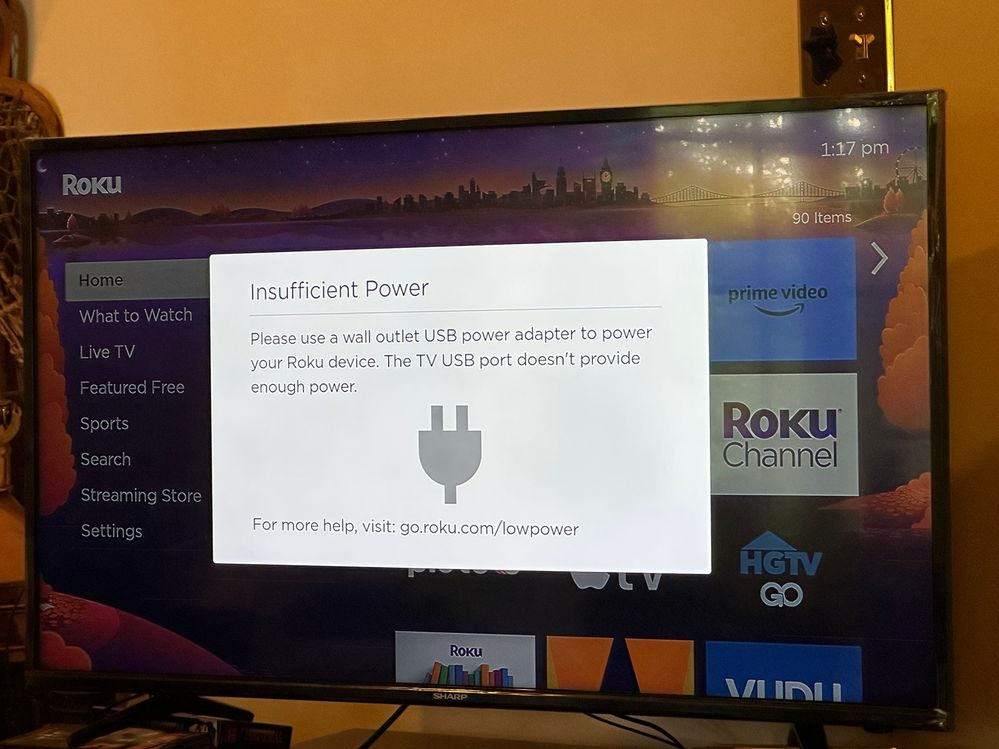Solving playback issues
- Roku Community
- :
- Streaming Players
- :
- Solving playback issues
- :
- Re: Seeing "Insufficient power" notice
- Subscribe to RSS Feed
- Mark Topic as New
- Mark Topic as Read
- Float this Topic for Current User
- Bookmark
- Subscribe
- Mute
- Printer Friendly Page
- Mark as New
- Bookmark
- Subscribe
- Mute
- Subscribe to RSS Feed
- Permalink
- Report Inappropriate Content
Seeing "Insufficient power" notice
Cannot get anywhere on the TV screen other than “insufficient power“ in a big white box. I have unplugged and plugged in your equipment to no avail.
- Mark as New
- Bookmark
- Subscribe
- Mute
- Subscribe to RSS Feed
- Permalink
- Report Inappropriate Content
Re: Seeing "Insufficient power" notice
Hi there @Mg393 and welcome!
Can you post a picture of what you're seeing on your TV screen? Let us know what model of Roku player you're using. Thanks!
Help others find this answer and click "Accept as Solution."
If you appreciate my answer, maybe give me a Kudo.
- Mark as New
- Bookmark
- Subscribe
- Mute
- Subscribe to RSS Feed
- Permalink
- Report Inappropriate Content
Re: home page channel icons disappearing
Your recommended solution does not work. We cannot get to the left menu as the white box with “insufficient power“ appears on the screen.
- Mark as New
- Bookmark
- Subscribe
- Mute
- Subscribe to RSS Feed
- Permalink
- Report Inappropriate Content
Re: Icons disappearing on Homescreen
Nothing is responding
- Mark as New
- Bookmark
- Subscribe
- Mute
- Subscribe to RSS Feed
- Permalink
- Report Inappropriate Content
Re: Seeing "Insufficient power" notice
- Mark as New
- Bookmark
- Subscribe
- Mute
- Subscribe to RSS Feed
- Permalink
- Report Inappropriate Content
Re: Seeing "Insufficient power" notice
Model 3810X
- Mark as New
- Bookmark
- Subscribe
- Mute
- Subscribe to RSS Feed
- Permalink
- Report Inappropriate Content
Re: Seeing "Insufficient power" notice
Thanks for showing us that. Is your Roku player getting power from the USB port on the TV? If so, use a power block and plug it into the wall instead. There are some TVs that do not send enough power through the USB port to power your Roku device.
Help others find this answer and click "Accept as Solution."
If you appreciate my answer, maybe give me a Kudo.
- Mark as New
- Bookmark
- Subscribe
- Mute
- Subscribe to RSS Feed
- Permalink
- Report Inappropriate Content
Re: Seeing "Insufficient power" notice
Yes, the unit is getting sufficient power and is plugged into the wall. This started late last night.
- Mark as New
- Bookmark
- Subscribe
- Mute
- Subscribe to RSS Feed
- Permalink
- Report Inappropriate Content
Re: Seeing "Insufficient power" notice
@Mg393 wrote:
Yes, the unit is getting sufficient power and is plugged into the wall. This started late last night.
Thanks for letting us know!
Are you using the Roku USB block that came with the device? Try using a different USB block and see if that solves the issue or not. If you'd prefer, I can have a member of our support team set up a time to call you directly so that they can help. They'll send you an email to get your contact information.
Help others find this answer and click "Accept as Solution."
If you appreciate my answer, maybe give me a Kudo.
- Mark as New
- Bookmark
- Subscribe
- Mute
- Subscribe to RSS Feed
- Permalink
- Report Inappropriate Content
Re: Seeing "Insufficient power" notice
Yes, I would appreciate someone calling to walk me through this.
Become a Roku Streaming Expert!
Share your expertise, help fellow streamers, and unlock exclusive rewards as part of the Roku Community. Learn more.