- Mark as New
- Bookmark
- Subscribe
- Mute
- Subscribe to RSS Feed
- Permalink
- Report Inappropriate Content
I recently got an LG C3 so I bought a 4802 Ultra to replace my 4660 which did not do Dolby Vision. When I play an HDR or a DV program through the LG native apps, I'll see either an HDR or Dolby Vision icon at the upper right corner of the screen for a couple seconds. When I play the same program through the Roku, I don't see that icon. That would seem to imply that the LG is not sensing an HDR or DV signal. I have the Roku display setting set to automatic and it shows 4K Dolby Vision.
Accepted Solutions
- Mark as New
- Bookmark
- Subscribe
- Mute
- Subscribe to RSS Feed
- Permalink
- Report Inappropriate Content
Hi @lmacmil2,
Thank you for posting here in the Roku community!
We appreciate you letting us know about this issue; we're here to assist. To begin with, please be advised that with Roku streaming players, you can stream 4K Dolby Vision with a compatible TV and streaming channels. However, you may be unable to view Dolby Vision content at 4K resolution if your Dolby Vision-capable TV was manufactured before 2018. These models, and a few manufactured in later years, only support 4K Dolby Vision at lower frame rates, like 30 frames per second (fps). Unfortunately, some streaming channels, such as Netflix, will not play 4K Dolby Vision when the TV does not support higher frame rates like 60fps.
Note: If your TV supports Dolby Vision and you see the message below, you may need to adjust a setting on your TV called FreeSync.
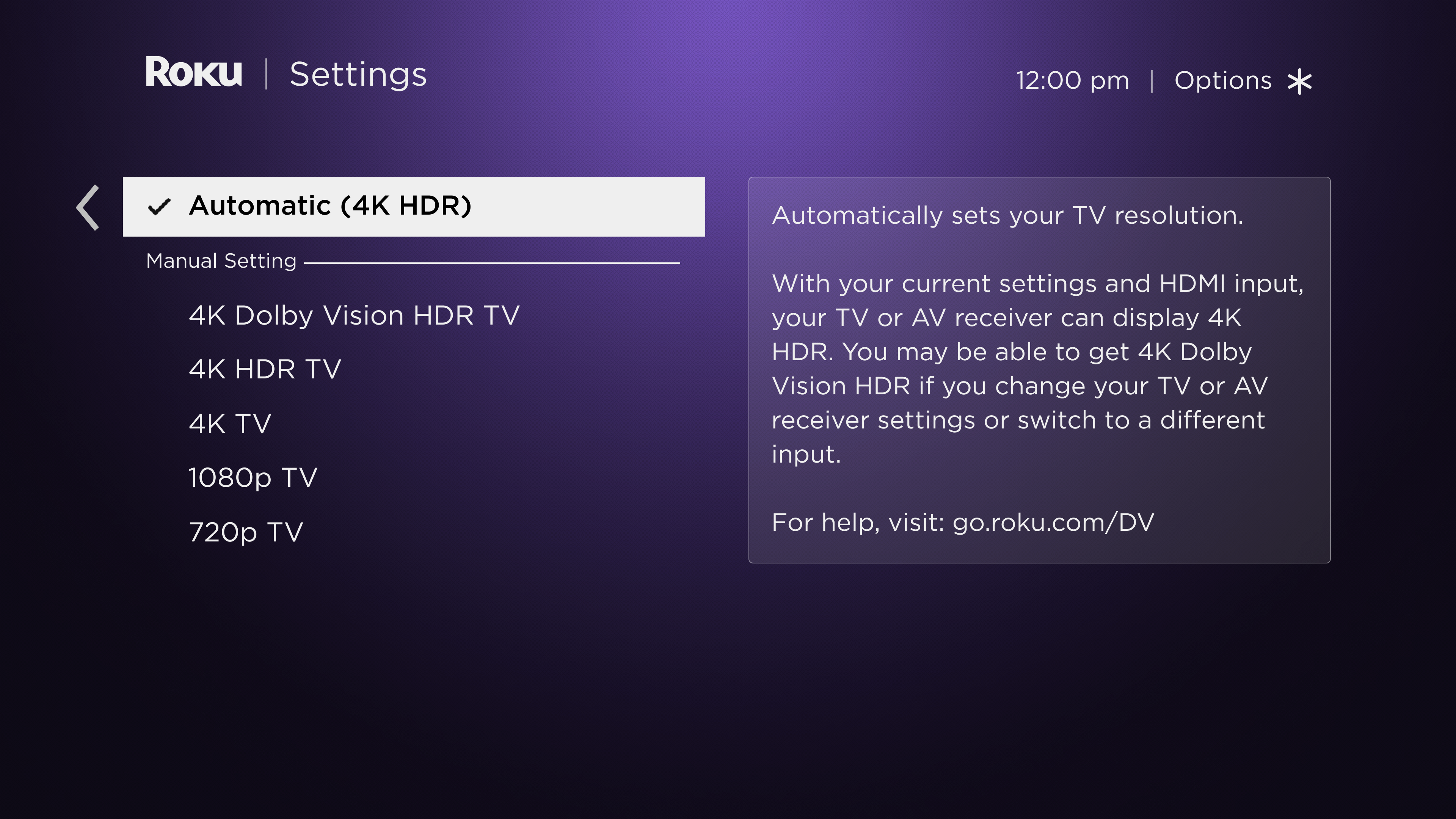
FreeSync is designed to enhance your experience with a connected game console (e.g., Xbox, PlayStation), but with some TV models, FreeSync may disable Dolby Vision. To correct this behavior, you need to adjust the settings on your TV to disable FreeSync on the HDMI port where your Roku player is connected.
For LG TVs, you can refer to the sample instructions below. However, the steps may vary from model to model and change when TV software is updated. When in doubt, refer to your make and model's user manual or online documentation.
Go to Home > HDMI > Settings > Advanced > Picture > Additional Settings > FreeSync > Off > Restart.
Please let us know if the issue is fixed or reply back to the thread for further assistance, we will be glad to help you.
Thanks,
Jharra
Roku Community Moderator
- Mark as New
- Bookmark
- Subscribe
- Mute
- Subscribe to RSS Feed
- Permalink
- Report Inappropriate Content
Hi @lmacmil2,
Thank you for posting here in the Roku community!
We appreciate you letting us know about this issue; we're here to assist. To begin with, please be advised that with Roku streaming players, you can stream 4K Dolby Vision with a compatible TV and streaming channels. However, you may be unable to view Dolby Vision content at 4K resolution if your Dolby Vision-capable TV was manufactured before 2018. These models, and a few manufactured in later years, only support 4K Dolby Vision at lower frame rates, like 30 frames per second (fps). Unfortunately, some streaming channels, such as Netflix, will not play 4K Dolby Vision when the TV does not support higher frame rates like 60fps.
Note: If your TV supports Dolby Vision and you see the message below, you may need to adjust a setting on your TV called FreeSync.
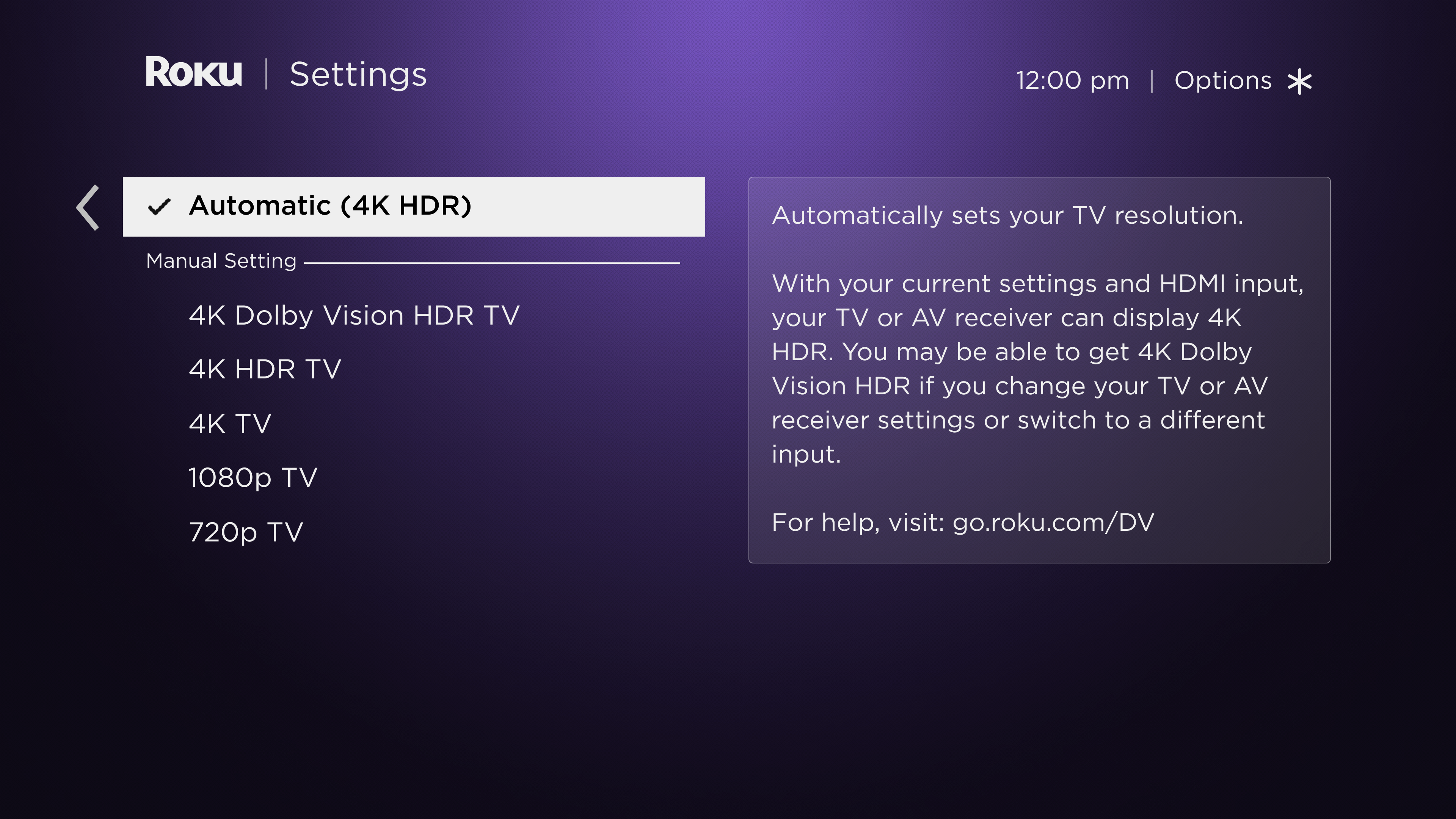
FreeSync is designed to enhance your experience with a connected game console (e.g., Xbox, PlayStation), but with some TV models, FreeSync may disable Dolby Vision. To correct this behavior, you need to adjust the settings on your TV to disable FreeSync on the HDMI port where your Roku player is connected.
For LG TVs, you can refer to the sample instructions below. However, the steps may vary from model to model and change when TV software is updated. When in doubt, refer to your make and model's user manual or online documentation.
Go to Home > HDMI > Settings > Advanced > Picture > Additional Settings > FreeSync > Off > Restart.
Please let us know if the issue is fixed or reply back to the thread for further assistance, we will be glad to help you.
Thanks,
Jharra
Roku Community Moderator
- Mark as New
- Bookmark
- Subscribe
- Mute
- Subscribe to RSS Feed
- Permalink
- Report Inappropriate Content
Re: Roku Ultra and LG C3 display issues
Thanks. My C3 is a 2023 model. After some playing around, I have gotten the 4802 to work as expected and am now seeing the HDR or Dolby Vision icons from the LG TV when feeding those signals from the Roku. I had to turn the "Dolby Vision always on" setting to off (apparently the default is on.)
This Roku Ultra was a refurbished unit direct from Roku. The remote was identified as a "gaming remote" and I had to re-pair it to identify it correctly as a voice remote. Other than that, the unit looks and works like new.
