- Mark as New
- Bookmark
- Subscribe
- Mute
- Subscribe to RSS Feed
- Permalink
- Report Inappropriate Content
Hello -
Another HDCP error 020 issue... Yes, I've done the cable disconnects & power recycles, I'm still seeing the error.
This error just showed up over the last couple of days. Everything was working properly earlier. In fact I watched the NFC championship earlier.
The Roku 4670x is connected to a Denon AVR-X2800H, with a monitor out to an LG OLED C3 TV.
The LG supports HDCP 2.2. The Denon supports HDCP 2.3.
I am wondering if there is an issue between the 4670x and HDCP 2.3???
Thanks for any assistance,
Shawn
Accepted Solutions
- Mark as New
- Bookmark
- Subscribe
- Mute
- Subscribe to RSS Feed
- Permalink
- Report Inappropriate Content
FYI, I replaced the 4670 with the newer 4802r and the error went away.
So, yes, this is in fact a problem with the 4670x.
- Mark as New
- Bookmark
- Subscribe
- Mute
- Subscribe to RSS Feed
- Permalink
- Report Inappropriate Content
Thank you for the added information,
We would like to take a closer look at the issue. Could you please attempt the provided steps and check if it has any effect?
- Use Premium High-Speed HDMI Cables. Be sure to use Premium High-Speed HDMI Cables for each link in the chain. Using a subpar cable for even one link may cause an HDCP 2.2 failure.
- Your TV must have an HDMI input that supports HDCP 2.2. Verify that your TV has at least one HDMI input that supports HDCP 2.2. Not all 4K TVs, including early models and some lesser-known brands, support HDCP 2.2.
- Your AVR must have an HDMI input that supports HDCP 2.2. If you are connecting your Roku player through an AVR, the AVR must also support HDCP 2.2. In fact, every device in the chain between the Roku player and the TV must also support HDCP 2.2. Check the documentation for your AVR to make sure that HDCP 2.2 is supported on the HDMI input you are using.
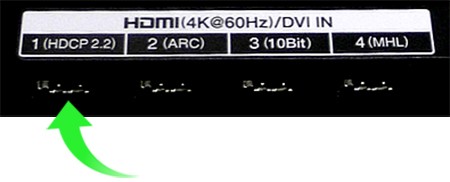
If you have a 4K-compatible TV or an HDR-compatible TV but your AVR does not support HDCP 2.2, you can still get 4K or HDR video and use your AVR. You just need two connections. Connect your Roku player directly to an HDCP 2.2 input on your TV, and use either ARC (Audio Return Channel) or S/PDIF (if available) to route the audio from the TV back to the AVR.
Hope you'll find this info useful. Let us know in case you still have any questions.
Thanks,
Jharra
Roku Community Moderator
- Mark as New
- Bookmark
- Subscribe
- Mute
- Subscribe to RSS Feed
- Permalink
- Report Inappropriate Content
Re: Roku 4670x - HDCP error 020 - HDCP 2.3 supported???
An update: I think I know what is going on, and I don't think the issue is with HDCP 2.3...
I had programmed YouTube TV to be the programmable button 1. I have been powering the system on directly into YouTube TV by just pressing button 1. That's when I get the HDCP error 020.
If I just power it on & go to the home screen, no error message.
4K & HDR operate properly everywhere (Netflix, AppleTV, Fox Sports) with no issues - except YTTV. I am not getting HDR in YTTV.
So... I think the problem lies in the YTTV app. Booting the 4670 directly to YTTV via the programmable key results in the issue.
Browsing around elsewhere, it looks like YTTV HDR support is mixed; some folks, like me, have issues.
So for now the fix is just to boot into the home screen & navigate from there.
- Mark as New
- Bookmark
- Subscribe
- Mute
- Subscribe to RSS Feed
- Permalink
- Report Inappropriate Content
Re: Roku 4670x - HDCP error 020 - HDCP 2.3 supported???
Note that I get the same HDCP error 020 if I power the unit off while in YTTV, and power it back on. It apparently tries to wake up exactly where it left off.
So there are two ways to get an erroneous HDCP error 020, by programmable button & by power off/on. In both instances, it is trying to launch directly into YTTV.
The only way to boot clean is to power on by hitting the HOME button, to guarantee it wakes up over at HOME, outside of YTTV.
Note that this error is 100% erroneous. All the gear & cables properly support HDCP.
Something about the YTTV app is confusing it.
- Mark as New
- Bookmark
- Subscribe
- Mute
- Subscribe to RSS Feed
- Permalink
- Report Inappropriate Content
Re: Roku 4670x - HDCP error 020 - HDCP 2.3 supported???
My new LG 3 had that Roku error also. I reset something a few times and the error is gone for now. I get fluctuating sound using Roku Ultra 2019 model.
iheart radio Roku app goes from soft to blasting. LG does not have IHeart radio in its App Store. Do you think a new Roku ultra would fix these issues? Maybe 2019 can’t keep up with the C3?
- Mark as New
- Bookmark
- Subscribe
- Mute
- Subscribe to RSS Feed
- Permalink
- Report Inappropriate Content
Re: Roku 4670x - HDCP error 020 - HDCP 2.3 supported???
My thinking is that it's a bug.
The error is clearly not correct.
I don't think it's my amp or tv since the issue appears to be isolated to powering up directly into YTTV.
I logged a bug, & provided more info here:
- Mark as New
- Bookmark
- Subscribe
- Mute
- Subscribe to RSS Feed
- Permalink
- Report Inappropriate Content
FYI, I replaced the 4670 with the newer 4802r and the error went away.
So, yes, this is in fact a problem with the 4670x.
- Mark as New
- Bookmark
- Subscribe
- Mute
- Subscribe to RSS Feed
- Permalink
- Report Inappropriate Content
Re: Roku 4670x - HDCP error 020 - HDCP 2.3 supported???
I Had an older premier +(2016) and had no errors with my new Samsung 4K TV. Upgraded to the Ultra and Bang!! Throwing error 020 constantly. Wall mounted TV's are not easily unplugged and replugged. Got tired of Roku denying that there is a bug in their software - so went back to my old premier+ which streams at 4K and no error msg. With all the complaints concerning roku's software, you'd think they would dig in and solve this issue. I almost went with Apple TV but now that I've got my old roku working well, I'm hesitant to change a smooth operating device. D
- Mark as New
- Bookmark
- Subscribe
- Mute
- Subscribe to RSS Feed
- Permalink
- Report Inappropriate Content
Thank you for the added information,
We would like to take a closer look at the issue. Could you please attempt the provided steps and check if it has any effect?
- Use Premium High-Speed HDMI Cables. Be sure to use Premium High-Speed HDMI Cables for each link in the chain. Using a subpar cable for even one link may cause an HDCP 2.2 failure.
- Your TV must have an HDMI input that supports HDCP 2.2. Verify that your TV has at least one HDMI input that supports HDCP 2.2. Not all 4K TVs, including early models and some lesser-known brands, support HDCP 2.2.
- Your AVR must have an HDMI input that supports HDCP 2.2. If you are connecting your Roku player through an AVR, the AVR must also support HDCP 2.2. In fact, every device in the chain between the Roku player and the TV must also support HDCP 2.2. Check the documentation for your AVR to make sure that HDCP 2.2 is supported on the HDMI input you are using.
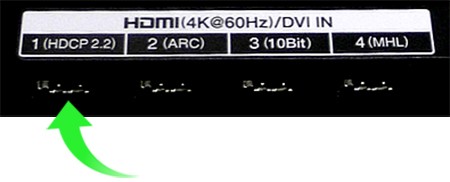
If you have a 4K-compatible TV or an HDR-compatible TV but your AVR does not support HDCP 2.2, you can still get 4K or HDR video and use your AVR. You just need two connections. Connect your Roku player directly to an HDCP 2.2 input on your TV, and use either ARC (Audio Return Channel) or S/PDIF (if available) to route the audio from the TV back to the AVR.
Hope you'll find this info useful. Let us know in case you still have any questions.
Thanks,
Jharra
Roku Community Moderator
- Mark as New
- Bookmark
- Subscribe
- Mute
- Subscribe to RSS Feed
- Permalink
- Report Inappropriate Content
Re: Roku 4670x - HDCP error 020 - HDCP 2.3 supported???
I’m just curious and wondering what the pulse is out there. I just got off a chat with support, that I was passed around a few times by script reading underachievers. I got the impression they knew this was a problem, but yet they still suggested people go out and buy new cables. You go out spend about $30 on new cables to fix a problem they know won’t fix their **bleep** devices, all prompt from advice they put on your TV. Sure sounds like a class action L.A.W.S.U.I.T to me. Customer service just isn’t customer service anymore, it’s frustrate and deflect.
- Mark as New
- Bookmark
- Subscribe
- Mute
- Subscribe to RSS Feed
- Permalink
- Report Inappropriate Content
Re: Roku 4670x - HDCP error 020 - HDCP 2.3 supported???
The 4670x has a bug. I did a simple swap with the newer 4802r and the error went away - without changing any cables or components or settings. If that error were legitimate, the 4802r would fail also. But it doesn't.
So, yes, this is in fact a problem with the 4670x.
I am sure the stock support response works 99+% of the time - folks really do need to use proper cables & confirm their components & settings are correct for HDCP, 4K, etc.
But not in this case with these cables & gear & app. (Only certain apps were affected for me - mainly YTTV, and mainly when loaded directly upon powerup, suggesting to me the newer 4802r is better at handshakes with some apps than others.)
I do wish support would acknowledge that under some circumstances you just need to upgrade, rather than have you rooting around your cables & menus on a wild goose chase.
Technology moves on... Devices get old & need replacing.
