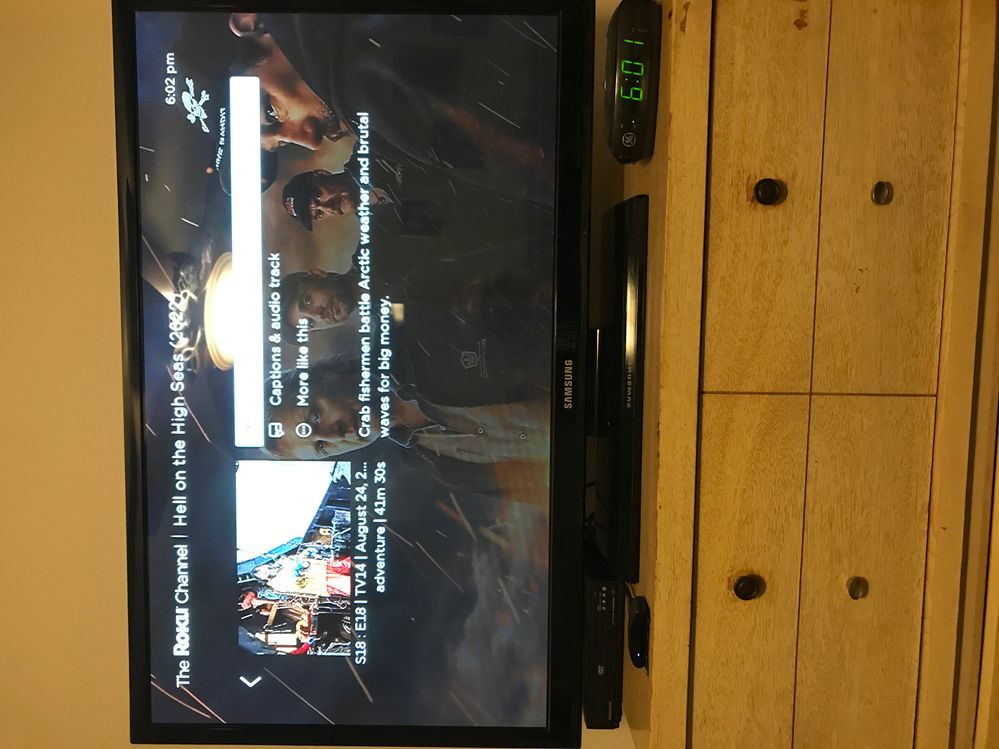Solving playback issues
- Roku Community
- :
- Streaming Players
- :
- Solving playback issues
- :
- No sound with one episode only
- Subscribe to RSS Feed
- Mark Topic as New
- Mark Topic as Read
- Float this Topic for Current User
- Bookmark
- Subscribe
- Mute
- Printer Friendly Page
- Mark as New
- Bookmark
- Subscribe
- Mute
- Subscribe to RSS Feed
- Permalink
- Report Inappropriate Content
No sound with one episode only
I am watching season 18 of deadliest catch on the Roku channel. Episode 9 played sound. Episode 11 plays sound. Episode 10 has no sound. I adjusted the volume level. I started the episode from beginning.
- Mark as New
- Bookmark
- Subscribe
- Mute
- Subscribe to RSS Feed
- Permalink
- Report Inappropriate Content
Re: No sound with one episode only
It looks like it takes a subscription to Discovery+, so I can't try it, but if you're using any of the "Volume modes" try setting it to none. Press * on your remote while the video is playing and look for "Sound settings", "Volume leveling", or "Volume mode". It seems I've seen it referred to all of those at one time or another.
Let us know if that works or doesn't.
Help others find this answer and click "Accept as Solution."
If you appreciate my answer, maybe give me a Kudo.
I am not a Roku employee.
- Mark as New
- Bookmark
- Subscribe
- Mute
- Subscribe to RSS Feed
- Permalink
- Report Inappropriate Content
Re: No sound with one episode only
I tried what you suggested. I do not have a subscription for discovery plus. I found it in the Roku channel. There is also an icon for discovery plus on Roku. This no sound may be an attempt to sign up subscribers. I found an audio volume mode in several places and turned leveling to off. One place was while pausing during playback. One place was I the * menu. One other place was back a level to the Roku Home Screen. None had any effect.
- Mark as New
- Bookmark
- Subscribe
- Mute
- Subscribe to RSS Feed
- Permalink
- Report Inappropriate Content
Re: No sound with one episode only
Next episode with no sound is episode 18.
- Mark as New
- Bookmark
- Subscribe
- Mute
- Subscribe to RSS Feed
- Permalink
- Report Inappropriate Content
Re: No sound with one episode only
Hi @Mz3600,
Thanks for your post.
We have checked this TV Show and it can be streamed on Discovery GO, discovery+ | Stream TV Shows, Spectrum TV, Philo, Prime Video, Vudu, or Apple TV on your Roku device. Aside from the channel Discovery GO mentioned above, other channels require you to purchase or have a subscription before streaming this TV Show.
If possible, do you have access to Discovery GO? We suggest you try to stream it from that channel and see if there's any difference after.
For reference, this is the direct link for Deadliest Catch. Here we can search using the movies title, TV shows, actors, or directors to see where to stream those for free or at the lowest cost on any Roku device:
Keep us posted on what you find out.
Regards,
Nimfa
- Mark as New
- Bookmark
- Subscribe
- Mute
- Subscribe to RSS Feed
- Permalink
- Report Inappropriate Content
Re: No sound with one episode only
No I pressed * last time for episode 10 no resolution
- Mark as New
- Bookmark
- Subscribe
- Mute
- Subscribe to RSS Feed
- Permalink
- Report Inappropriate Content
Re: No sound with one episode only
@Mz3600
Thanks for the reply.
We need more information in order to better assist you with your concerns. Could you please provide me with additional details on the issue you are facing? Have you tried streaming the TV show on another channel? And for clarification, you experience the issue when streaming the TV show through The Roku Channel. Is that correct?
This will help us better understand your situation and offer the most appropriate and effective solution. Thank you for your time and cooperation.
Regards,
Nimfa
- Mark as New
- Bookmark
- Subscribe
- Mute
- Subscribe to RSS Feed
- Permalink
- Report Inappropriate Content
Re: No sound with one episode only
I tried to use Discovery Go but it asked for my tv provider which is Tablo and not on the list.
using Roku channel and selecting deadliest catch, both episodes 10 and 18 have no sound. I have experimented with settings and options with no luck. For episode 10 I watched with Cc.
- Mark as New
- Bookmark
- Subscribe
- Mute
- Subscribe to RSS Feed
- Permalink
- Report Inappropriate Content
Re: No sound with one episode only
Thanks for your post.
I apologize for not having all the necessary information regarding the TV Show. To clarify, may I request that you provide us with a screenshot of the TV Show's cover and specify the air date/year and cast of the program? Send us as well the details required below:
- The specific season and the episode when the issue occurs,
- Roku device model, serial number, device ID, and software OS/version (these can all be found in Settings > System > About).
- Tracker ID when this issue occurs (when you see this issue occur, press the Home button 5 times, followed by the Back button 5 times, and provide us with this ID).
Keep us posted. This will help us ensure that we are reporting the correct information to our support team.
Regards,
Nimfa
- Mark as New
- Bookmark
- Subscribe
- Mute
- Subscribe to RSS Feed
- Permalink
- Report Inappropriate Content
Re: No sound with one episode only
-
Audio
24 -
Audio Guide
1 -
Audio level
10 -
Audio quality
52 -
Audio settings
1 -
Audio sync
28 -
AV receiver audio-video issue
11 -
AV receiver setup
5 -
Buffering
1 -
Can't connect to network
2 -
Channel content question
1 -
Channel crash
15 -
Channel feature-functionality
2 -
Channel unavailable
3 -
Choppy audio
13 -
Choppy video
19 -
Connecting to a device
1 -
Connection issue
1 -
Content issue
1 -
Crash
21 -
Device compatibility
1 -
Display settings
3 -
Error code
1 -
Expert picture settings
1 -
Features
3 -
General channel question
2 -
General Playback Issue
104 -
General Question
6 -
General setup question
10 -
Google Assistant action
1 -
HDCP error
9 -
HDR
1 -
Help
4 -
Link a device
1 -
Low power
4 -
No audio
25 -
No power
9 -
No video
49 -
Overheating
7 -
Overheating warning
2 -
Play on Roku
1 -
Playback
5 -
Playback issue
8 -
Reboot
21 -
Roku TV Support
5 -
Screen mirroring
4 -
Screensaver
1 -
Settings
1 -
Setup
2 -
Sign in to your account
1 -
Support
8 -
The Roku Channel on mobile
1 -
Theme
1 -
TV power and volume control
1 -
Video
5 -
Video quality
41 -
Video settings
1 -
Wireless
1
- « Previous
- Next »