Solving playback issues
- Roku Community
- :
- Streaming Players
- :
- Solving playback issues
- :
- No signal until a Roku button is pressed
- Subscribe to RSS Feed
- Mark Topic as New
- Mark Topic as Read
- Float this Topic for Current User
- Bookmark
- Subscribe
- Mute
- Printer Friendly Page
- Mark as New
- Bookmark
- Subscribe
- Mute
- Subscribe to RSS Feed
- Permalink
- Report Inappropriate Content
When I turn the TV on with Roku remote, I get "no signal" until I press a button on the remote. I did not have this issue with prior Roku remotes that did not have TV controls.
[Image added for context]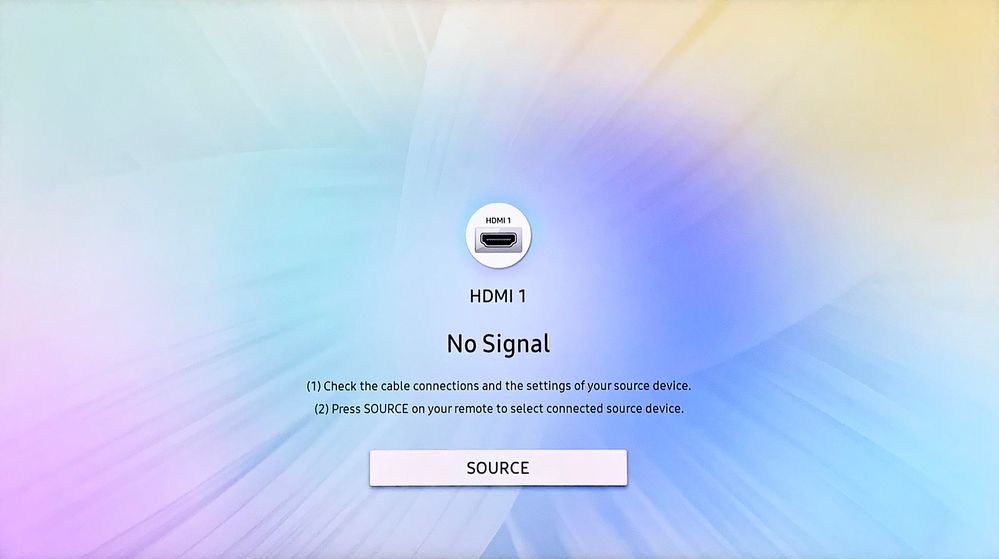
Accepted Solutions
- Mark as New
- Bookmark
- Subscribe
- Mute
- Subscribe to RSS Feed
- Permalink
- Report Inappropriate Content
The power button will turn on the TV. Pressing another button like Home will "wake up" the Roku device.
Verify that you have your CEC capability enabled on your TV. (Using your TV's remote, not Roku remote, look in Settings, normally under HDMI related settings). After enabling CEC, using your Roku remote, enable 1-touch play. (Settings..System..Control other Devices..Enable/check)
After enabling, any press on the Roku remote buttons should now power on the TV and switch automatically to the HDMI that the Roku is connected to and you should be on Home Screen of Roku. To turn off TV, first press Home (to stop streaming), then press Power button. This will turn your TV off and allow Roku to eventually sleep.
CEC is named differently for different tv manufacturers so either post your TV model here or do an internet search for your TV model.
Additional Roku resources that you might find helpful:
- Roku Support: How to enable HDMI-CEC and ARC on your TV
- Roku Support: Getting to know HDMI
- Roku Support: What to do if you see an “HDCP Error Detected” message or a purple screen
- Roku Community: HDMI port my Roku is connected to has no signal
- Roku Community: When switching to Roku, I get a "no signal" on the tv screen & have to hit "ok" on the roku remote.
Just another Roku user... I am not a Roku employee.
Insignia RokuTV, Ultra 4660, Premiere+ 3921, Express 4k+ 3941, Streambar 9102
- Mark as New
- Bookmark
- Subscribe
- Mute
- Subscribe to RSS Feed
- Permalink
- Report Inappropriate Content
The power button will turn on the TV. Pressing another button like Home will "wake up" the Roku device.
Verify that you have your CEC capability enabled on your TV. (Using your TV's remote, not Roku remote, look in Settings, normally under HDMI related settings). After enabling CEC, using your Roku remote, enable 1-touch play. (Settings..System..Control other Devices..Enable/check)
After enabling, any press on the Roku remote buttons should now power on the TV and switch automatically to the HDMI that the Roku is connected to and you should be on Home Screen of Roku. To turn off TV, first press Home (to stop streaming), then press Power button. This will turn your TV off and allow Roku to eventually sleep.
CEC is named differently for different tv manufacturers so either post your TV model here or do an internet search for your TV model.
Additional Roku resources that you might find helpful:
- Roku Support: How to enable HDMI-CEC and ARC on your TV
- Roku Support: Getting to know HDMI
- Roku Support: What to do if you see an “HDCP Error Detected” message or a purple screen
- Roku Community: HDMI port my Roku is connected to has no signal
- Roku Community: When switching to Roku, I get a "no signal" on the tv screen & have to hit "ok" on the roku remote.
Just another Roku user... I am not a Roku employee.
Insignia RokuTV, Ultra 4660, Premiere+ 3921, Express 4k+ 3941, Streambar 9102
- Mark as New
- Bookmark
- Subscribe
- Mute
- Subscribe to RSS Feed
- Permalink
- Report Inappropriate Content
Re: No signal until a Roku button is pressed
Got it. Thanks.
- Mark as New
- Bookmark
- Subscribe
- Mute
- Subscribe to RSS Feed
- Permalink
- Report Inappropriate Content
Re: No signal until a Roku button is pressed
Thanks it was irritating me!! Fixed.
Become a Roku Streaming Expert!
Share your expertise, help fellow streamers, and unlock exclusive rewards as part of the Roku Community. Learn more.
