Solving playback issues
- Roku Community
- :
- Streaming Players
- :
- Solving playback issues
- :
- Insufficient Power even though it worked for 2 mon...
- Subscribe to RSS Feed
- Mark Topic as New
- Mark Topic as Read
- Float this Topic for Current User
- Bookmark
- Subscribe
- Mute
- Printer Friendly Page
- Mark as New
- Bookmark
- Subscribe
- Mute
- Subscribe to RSS Feed
- Permalink
- Report Inappropriate Content
Why does it keep saying INSUFFICIENT POWER, Please plug into wall outlet... when it is ALREADY plugged into a wall outlet ? Yes, I am using the Roku plug that came with it. It worked for a couple months with this EXACT set up... but now suddenly it rejects it ??? Does not make sense !!! 🙄
Accepted Solutions
- Mark as New
- Bookmark
- Subscribe
- Mute
- Subscribe to RSS Feed
- Permalink
- Report Inappropriate Content
Hi, @ChelleyMI
Welcome to the Roku Community.
We understand the issue you have experienced with your Roku device having insufficient power, and we're here to help. If your TV is providing insufficient power to your Roku streaming player, you may see the following message when the device boots-up:

Alternatively, you may see this message:
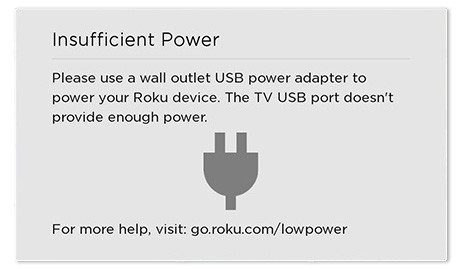
Here are some steps that you can perform to address the issue:
- Verify that you are using the USB cable that came with your Roku streaming player
- If you are using any USB cable other the one that came with your streaming player, replace it with the one that came with your player.
- Try a different USB Port
- Some USB ports have different power characteristics. Connecting your streaming player to a different USB port on your TV may resolve the issue.
- Connect power to power-outlet
- Using the included USB cable and USB power adaptor (if included), connect your streaming player to a working power outlet in the wall.
- If your streaming player did not come with a USB power adaptor, see our article on powering your streaming player.
- Connecting to a power outlet in the wall has the additional advantage that your Roku streaming player will not need to power-up every time you turn on your TV. This means your player will be up and running faster than it would connected to a TV.
- Using the included USB cable and USB power adaptor (if included), connect your streaming player to a working power outlet in the wall.
We hope this information helps, and feel free to let us know if you have further concerns or inquries.
Best wishes,
Kash
Roku Community Moderator
- Mark as New
- Bookmark
- Subscribe
- Mute
- Subscribe to RSS Feed
- Permalink
- Report Inappropriate Content
Re: Insufficient Power even though it worked for 2 months !!!
The power adapter may be defective. (failed/failing).
Try using another USB power power adapter 5volt, 1 amp (most cell phone charging adapters should work for you) and see if it resolves issue.
Just another Roku user... I am not a Roku employee.
Insignia RokuTV, Ultra 4660, Premiere+ 3921, Express 4k+ 3941, Streambar 9102
- Mark as New
- Bookmark
- Subscribe
- Mute
- Subscribe to RSS Feed
- Permalink
- Report Inappropriate Content
Hi, @ChelleyMI
Welcome to the Roku Community.
We understand the issue you have experienced with your Roku device having insufficient power, and we're here to help. If your TV is providing insufficient power to your Roku streaming player, you may see the following message when the device boots-up:

Alternatively, you may see this message:
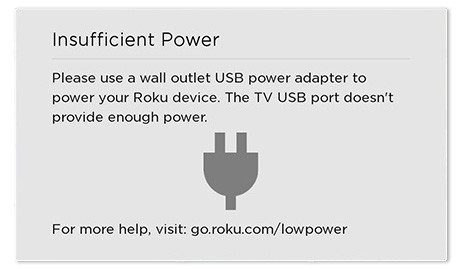
Here are some steps that you can perform to address the issue:
- Verify that you are using the USB cable that came with your Roku streaming player
- If you are using any USB cable other the one that came with your streaming player, replace it with the one that came with your player.
- Try a different USB Port
- Some USB ports have different power characteristics. Connecting your streaming player to a different USB port on your TV may resolve the issue.
- Connect power to power-outlet
- Using the included USB cable and USB power adaptor (if included), connect your streaming player to a working power outlet in the wall.
- If your streaming player did not come with a USB power adaptor, see our article on powering your streaming player.
- Connecting to a power outlet in the wall has the additional advantage that your Roku streaming player will not need to power-up every time you turn on your TV. This means your player will be up and running faster than it would connected to a TV.
- Using the included USB cable and USB power adaptor (if included), connect your streaming player to a working power outlet in the wall.
We hope this information helps, and feel free to let us know if you have further concerns or inquries.
Best wishes,
Kash
Roku Community Moderator
Become a Roku Streaming Expert!
Share your expertise, help fellow streamers, and unlock exclusive rewards as part of the Roku Community. Learn more.

