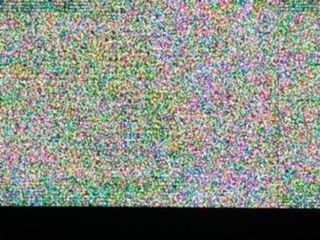Solving playback issues
- Roku Community
- :
- Streaming Players
- :
- Solving playback issues
- :
- Dolby vision not working with Netflix
- Subscribe to RSS Feed
- Mark Topic as New
- Mark Topic as Read
- Float this Topic for Current User
- Bookmark
- Subscribe
- Mute
- Printer Friendly Page
- Mark as New
- Bookmark
- Subscribe
- Mute
- Subscribe to RSS Feed
- Permalink
- Report Inappropriate Content
Dolby vision not working with Netflix
I turned my Netflix on yesterday and a show that I was already watching in Dolby vision was not working properly. It was distorted and unwatchable. It work just fine until yesterday.
- Mark as New
- Bookmark
- Subscribe
- Mute
- Subscribe to RSS Feed
- Permalink
- Report Inappropriate Content
Re: Dolby vision not working with Netflix
I’m having the exact same problem, but only on my 65”. My other Roku tv is 55” and movies play just fine on that. On Netflix I can’t watch anything that’s in Dolby vision. This is what picture looks like.
- Mark as New
- Bookmark
- Subscribe
- Mute
- Subscribe to RSS Feed
- Permalink
- Report Inappropriate Content
Re: Dolby vision not working with Netflix
I decided to try unplugging TV for at least 30 sec and hot **bleep** if that didn’t do the trick! Hope this helps others with this same dumb issue!
- Mark as New
- Bookmark
- Subscribe
- Mute
- Subscribe to RSS Feed
- Permalink
- Report Inappropriate Content
Re: Dolby vision not working with Netflix
I have the exact same issue. Did you manage to solve it?
- Mark as New
- Bookmark
- Subscribe
- Mute
- Subscribe to RSS Feed
- Permalink
- Report Inappropriate Content
Re: Dolby vision not working with Netflix
Having the same issue with brand new TCL Roku tv. Won’t play anything on Apple TV+ (Dolby Vision).
- Mark as New
- Bookmark
- Subscribe
- Mute
- Subscribe to RSS Feed
- Permalink
- Report Inappropriate Content
Re: Dolby vision not working with Netflix
have had the same issue. Had to restart the tv in settings and everything works again.
- Mark as New
- Bookmark
- Subscribe
- Mute
- Subscribe to RSS Feed
- Permalink
- Report Inappropriate Content
Re: Dolby vision not working with Netflix
I turned my Roku TV off and unplugged it for about 10 to 12 minutes and then it worked fine
- Mark as New
- Bookmark
- Subscribe
- Mute
- Subscribe to RSS Feed
- Permalink
- Report Inappropriate Content
Re: Dolby vision not working with Netflix
30 seconds is not long enough I had to unplug mine for 10 to 12 minutes and then it works as good as new don't be visions fine
- Mark as New
- Bookmark
- Subscribe
- Mute
- Subscribe to RSS Feed
- Permalink
- Report Inappropriate Content
Re: Dolby vision not working with Netflix
Unplug it for 10 to 12 minutes then it works fine after
- Mark as New
- Bookmark
- Subscribe
- Mute
- Subscribe to RSS Feed
- Permalink
- Report Inappropriate Content
Re: Dolby vision not working with Netflix
There was an update Feb 21 2022, and I just tried to watch my first Dolby Vision episode. I am getting that "snow" picture. This is on Netflix and Apple TV. Using the built-in Google TV on my Sony, the picture is fine. I have tried powering down for 30 minutes and that does not work. Anyone else having this issue? Any solution? Is is related to the Roku update?
Become a Roku Streaming Expert!
Share your expertise, help fellow streamers, and unlock exclusive rewards as part of the Roku Community. Learn more.