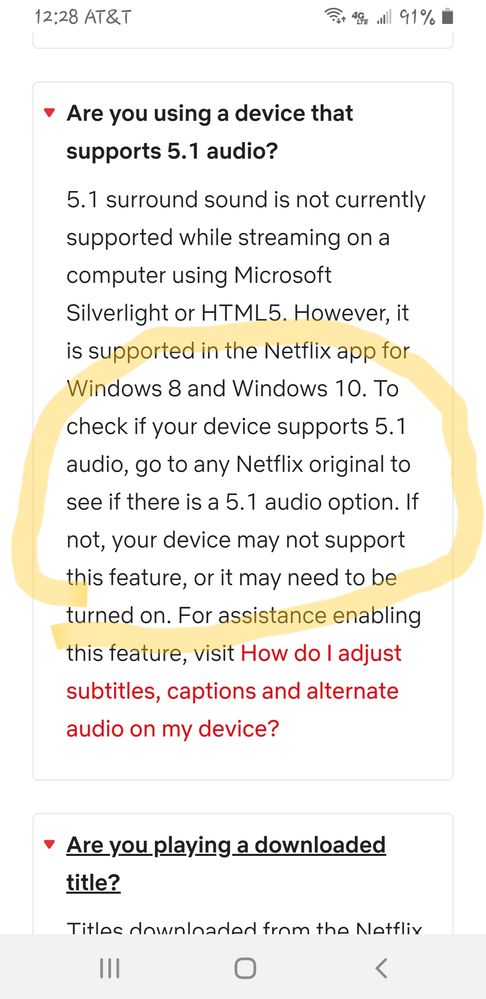Solving playback issues
- Roku Community
- :
- Streaming Players
- :
- Solving playback issues
- :
- Re: Update 9.2 broke dolby digital
- Subscribe to RSS Feed
- Mark Topic as New
- Mark Topic as Read
- Float this Topic for Current User
- Bookmark
- Subscribe
- Mute
- Printer Friendly Page
- Mark as New
- Bookmark
- Subscribe
- Mute
- Subscribe to RSS Feed
- Permalink
- Report Inappropriate Content
Re: Update 9.2 broke dolby digital
@RokuTannerD wrote:@sgmfish Thanks for the comment. I think you may have misunderstood what I was referring to.
When you manually change a device setting to limit or constrain the audio format that your device is passing through (such as selecting Dolby Digital, DTS in Settings>Audio), it will constrain any audio format being passed from a channel to those specifications, or below. Take the example of Netflix. Netflix does not provide standard Dolby Digital format—it only provides Dolby Digital+. If you were to select (Dolby Digital, DTS) manually in your device's settings, you would eliminate the ability for your device to pass that audio format through. It would then select the only other lower audio format provided by that channel, which is stereo.
What I was referring to relates to the standard, automatic functionality of a Roku device. Your device will not 'automatically' downgrade any audio format on its own under default, 'Auto-detect' settings. The limitation of the audio format being passed only occurs if you manually change a setting to limit this, such as the audio format output setting in Settings>Audio>, or enable a feature, such as 'Volume modes' which is only compatible with stereo audio.
Hope that helps clarify.
Thanks,
Tanner
You're wrong.
Netflix and others don't offer DD+ or stereo exclusively. In fact, the majority of movies streaming are HD 5.1. I'm watching 6 Underground right now, which is brand new BY Netflix and it's in 5.1 Dolby Digital.
- Mark as New
- Bookmark
- Subscribe
- Mute
- Subscribe to RSS Feed
- Permalink
- Report Inappropriate Content
Re: Update 9.2 broke dolby digital
Great... now none of my remotes are working. Stuck on the Netflix home screen.
Hit every button on the Roku remote... nothing happens. Whereas I could sneeze next to that thing and it would either switch on or switch channels.
Can't activate input on TV remote to change source back to cable box.
If this is what I gotta go through to get audio in surround, then this Roku isn't worth the trouble anymore.
- Mark as New
- Bookmark
- Subscribe
- Mute
- Subscribe to RSS Feed
- Permalink
- Report Inappropriate Content
Re: Update 9.2 broke dolby digital
@plinn777 wrote:You're wrong.
Netflix and others don't offer DD+ or stereo exclusively. In fact, the majority of movies streaming are HD 5.1. I'm watching 6 Underground right now, which is brand new BY Netflix and it's in 5.1 Dolby Digital.
Sorry, but you're wrong. Netflix uses Dolby Digital Plus. If you look at these forums, you'll find any number of posts from people who have older/legacy equipment that can't get Netflix in DD+ because their equipment only supports older Dolby Digital (not Plus). They're stuck with stereo-only.
Here's a blurb from Netflix's own page:
"You can watch titles in 5.1 surround sound if you have a receiver that supports Dolby Digital Plus and a connection speed of 3.0 megabits per second or faster."
Netflix Help Page For Those Who Can't Get Dolby Surround Sound
Now, if you're connecting through a TV that can convert/extract DD+ to DD and output it, that's an entirely different matter. That still doesn't change the fact that Netflix is encoding in DD+. It only means your TV (if that's the case) is doing the conversion. An older model of the Roku Ultra with optical out could do the conversion, as well, to optical out. I have an LG TV that will convert DD+ to DD and output it via optical. But again, that's the TV that's doing the converting. It isn't Netflix sending out a standalone DD signal. If you don't have something that can decode (extract, actually) DD from DD+, you're going to end up with stereo if you don't have a DD+ receiver.
- Mark as New
- Bookmark
- Subscribe
- Mute
- Subscribe to RSS Feed
- Permalink
- Report Inappropriate Content
Re: Update 9.2 broke dolby digital
From your blurb:
It says it right there.... GO TO ANY NETFLIX ORIGINAL AND SEE IF THERE IS A 5.1 AUDIO OPTION.
I have a Denon 1403 A/V Receiver. It's from 2002. As I stated, I was testing it out after checking the misleading Roku settings and support forum, and following the individual's settings whom I initially replied to, by throwing on the just released 2019 Netflix original film 6 Underground. And my receiver finally read and played Dolby Digital in surround.
To say that Netflix ONLY supports Dolby Digital Plus OR stereo is WRONG.
Your link states that your receiver HAS to process 3 megabits.
Dolby Digital transfers at AC-3, which is only 640 kilobits.
Dolby Digital Plus can transfer UP TO 6.14 megabits. It is MANDATORY for it to carry AT LEAST 2 substreams. The higher Plus 6.14 AND the lower 640kbs original Digital. It does NOT downcovert.
Netflix does not only exclusively offer either the higher Plus or just stereo. In instances such as the brand new Netflix movie, I mentioned, or on Disney+ Marvel movies, the audio quality being offered as indicated by the 5.1 icon in the movie title description, is telling the viewer they're clearly NOT getting Dolby Digital Plus, but a standard 5.1 feed.
The Roku tech who replied is wrong and you are wrong.
Dolby Digital Plus carries a legacy Dolby Digital 5.1 substream. Again, it is MANDATORY that it is carried in the Plus signal. Which means you get Dolby Digital 5.1, regardless of the movie being in Plus.
If the movie or program indicates it is in 5.1, then there is no Plus 3 megabit or higher transfer. It is ONLY the 640kb Dolby Digital transfer.
Which is NOT the same thing as EITHER Dolby Digital Plus OR Stereo.
Netflix offers a litany of 5.1 original content.
https://help.netflix.com/en/node/109477
So, once again, the Roku tech and you, are wrong.
- Mark as New
- Bookmark
- Subscribe
- Mute
- Subscribe to RSS Feed
- Permalink
- Report Inappropriate Content
Re: Update 9.2 broke dolby digital
- Mark as New
- Bookmark
- Subscribe
- Mute
- Subscribe to RSS Feed
- Permalink
- Report Inappropriate Content
Re: Update 9.2 broke dolby digital
@plinn777 wrote:From your blurb:
It says it right there.... GO TO ANY NETFLIX ORIGINAL AND SEE IF THERE IS A 5.1 AUDIO OPTION.
I have a Denon 1403 A/V Receiver. It's from 2002. As I stated, I was testing it out after checking the misleading Roku settings and support forum, and following the individual's settings whom I initially replied to, by throwing on the just released 2019 Netflix original film 6 Underground. And my receiver finally read and played Dolby Digital in surround.
To say that Netflix ONLY supports Dolby Digital Plus OR stereo is WRONG.
Your link states that your receiver HAS to process 3 megabits.
Dolby Digital transfers at AC-3, which is only 640 kilobits.
Dolby Digital Plus can transfer UP TO 6.14 megabits. It is MANDATORY for it to carry AT LEAST 2 substreams. The higher Plus 6.14 AND the lower 640kbs original Digital. It does NOT downcovert.
Netflix does not only exclusively offer either the higher Plus or just stereo. In instances such as the brand new Netflix movie, I mentioned, or on Disney+ Marvel movies, the audio quality being offered as indicated by the 5.1 icon in the movie title description, is telling the viewer they're clearly NOT getting Dolby Digital Plus, but a standard 5.1 feed.
The Roku tech who replied is wrong and you are wrong.
Dolby Digital Plus carries a legacy Dolby Digital 5.1 substream. Again, it is MANDATORY that it is carried in the Plus signal. Which means you get Dolby Digital 5.1, regardless of the movie being in Plus.
If the movie or program indicates it is in 5.1, then there is no Plus 3 megabit or higher transfer. It is ONLY the 640kb Dolby Digital transfer.
Which is NOT the same thing as EITHER Dolby Digital Plus OR Stereo.
Netflix offers a litany of 5.1 original content.
https://help.netflix.com/en/node/109477
So, once again, the Roku tech and you, are wrong.
You're not telling me anything I don't already know about the legacy "standard" Dolby Digital sub-streams in a Dolby Digital Plus stream. Already know it. But that changes nothing. In order to access that standard DD sub-stream, you need to have a device that decodes DD+.
The standard Dolby Digital (not plus) sub-stream is embedded in the DD+ stream. It's not sent concurrently as a separate stream of audio, as in "Hey receiver! Here's DD+ on stream 1, and here's DD on separate stream 2". In order to access that embedded stream, the device needs to first know how to respond to DD+. Older receivers can't do that. When a DD+ stream comes in, the older receivers don't know what to do with it. It's a foreign format to them. It makes no difference whether there's a sub-channel of standard lower bandwidth Dolby Digital inside the DD+ embed envelope.
Additionally, you're quoting "5.1" as if that's some kind of distinguishing number or format. My DD+ home system is a 5.1 system, as are many people's. I'm not getting what you think that means. It just means a left speaker, a center speaker, a right speaker, a left surround, a right surround and finally, a sub-woofer. That's 5.1. That doesn't mean "standard Dolby Digital". It means the type of speaker set up and arrangement.
If your scenario you speak of were true, millions of people wouldn't have had to upgrade to DD+ receivers, or boxes/devices that could access it and output a lower-bandwidth surround option. They'd just stick with their old AVRs and be happy. Unfortunately, that's not the way it works. And millions have upgraded.
There are streaming boxes that will output standard Dolby if you don't want to buy a new AVR. But you can't keep arguing that Netflix isn't a Dolby Digital Plus-formatted service. It is.
- Mark as New
- Bookmark
- Subscribe
- Mute
- Subscribe to RSS Feed
- Permalink
- Report Inappropriate Content
Re: Update 9.2 broke dolby digital
One thing that I have found out is that Sonos does not support Dolby Digital Plus. Some streams seem to come in 5.1 but some do not. I am not sure that in my case the issue is Sonos or Roku or the apps.
I have a Sonos beam, attached to the ARC Port of a Sony Bravia Android TV. There are also surround speakers (Ikea Trådfri) so it is a 5.0 set up.
The Roku is connected to the HDMI 1 port. I have found that sometimes I get 5.1 through the Roku, sometimes through the TV (using the TV app instead of the Roku one) and sometimes I only get stereo.
There are too many pieces to this puzzle for it to ever be simple. What I want is a simple box that has HDMI out to the TV for display, HDMI out to the Sonos for Audio, and will output the appropriate streams as necessary. Unfortunately it doesn't look like anyone makes such a device.
- Mark as New
- Bookmark
- Subscribe
- Mute
- Subscribe to RSS Feed
- Permalink
- Report Inappropriate Content
Re: Update 9.2 broke dolby digital
I think my Roku is at fault for what issues I'm having. If I have it set manually to DD+/DTS I can get Dolby Digital sound out but every so often the audio cuts out and my soundbar comes back in with the Dolby LED again. It only goes out for a few seconds but I miss dialog. I switched it to Auto and I only get Stereo sound to my soundbar but it doesn't seem to cut out. My soundbar is a brand new Vizio SB46514-F6 5.1.4 Soundbar. I'm trying my Bluray player tonight with a movie to see if Atmos works and if it will cut out or not but thinking the fault is 9.2 Roku software.
- Mark as New
- Bookmark
- Subscribe
- Mute
- Subscribe to RSS Feed
- Permalink
- Report Inappropriate Content
Re: Update 9.2 broke dolby digital
@TimmyTwo2 wrote:I think my Roku is at fault for what issues I'm having. If I have it set manually to DD+/DTS I can get Dolby Digital sound out but every so often the audio cuts out and my soundbar comes back in with the Dolby LED again. It only goes out for a few seconds but I miss dialog. I switched it to Auto and I only get Stereo sound to my soundbar but it doesn't seem to cut out. My soundbar is a brand new Vizio SB46514-F6 5.1.4 Soundbar. I'm trying my Bluray player tonight with a movie to see if Atmos works and if it will cut out or not but thinking the fault is 9.2 Roku software.
Curious - How do you have your system set up? Is the soundbar connected via HDMI to the HDMI-ARC input on your TV? If so, what's connected to the HDMI-IN on the soundbar, itself? Your manual for this soundbar suggests it expects that an external box like a BluRay or Cable Box would be connected to the soundbar's HDMI-In jack. Have you tried connecting the Roku directly to the soundbar's HDMI-In?
- Mark as New
- Bookmark
- Subscribe
- Mute
- Subscribe to RSS Feed
- Permalink
- Report Inappropriate Content
Re: Update 9.2 broke dolby digital
@Heyitsrick wrote:
@TimmyTwo2 wrote:I think my Roku is at fault for what issues I'm having. If I have it set manually to DD+/DTS I can get Dolby Digital sound out but every so often the audio cuts out and my soundbar comes back in with the Dolby LED again. It only goes out for a few seconds but I miss dialog. I switched it to Auto and I only get Stereo sound to my soundbar but it doesn't seem to cut out. My soundbar is a brand new Vizio SB46514-F6 5.1.4 Soundbar. I'm trying my Bluray player tonight with a movie to see if Atmos works and if it will cut out or not but thinking the fault is 9.2 Roku software.
Curious - How do you have your system set up? Is the soundbar connected via HDMI to the HDMI-ARC input on your TV? If so, what's connected to the HDMI-IN on the soundbar, itself? Your manual for this soundbar suggests it expects that an external box like a BluRay or Cable Box would be connected to the soundbar's HDMI-In jack. Have you tried connecting the Roku directly to the soundbar's HDMI-In?
Roku Ultra 4670x plugged into HDMI 2 on my TV. The soundbar is plugged into HDMI 1 w/ARC. My Bluray is plugged into the HDMI In on the soundbar. I watched Ghostbusters (the new one with women) on Vudu which was HDX and 5.1 through the Vudu App on my TV (not the Roku app) and it stayed Dolby Digital the whole movie and did not cut out the audio.
Become a Roku Streaming Expert!
Share your expertise, help fellow streamers, and unlock exclusive rewards as part of the Roku Community. Learn more.