Solving playback issues
- Roku Community
- :
- Streaming Players
- :
- Solving playback issues
- :
- Do not see 4k content in Disney Plus app on Roku 4...
- Subscribe to RSS Feed
- Mark Topic as New
- Mark Topic as Read
- Float this Topic for Current User
- Bookmark
- Subscribe
- Mute
- Printer Friendly Page
- Mark as New
- Bookmark
- Subscribe
- Mute
- Subscribe to RSS Feed
- Permalink
- Report Inappropriate Content
Suddenly, I no longer see 4k movies and shows in my Disney Plus app on TCL 4K Roku Tv.
It shows everything is HD or Advance IMAX HD.
There was no change to network and Roku tv network check shows 50 mbps and netflix app on same box shows 126 mbps, which is plenty for 4k...
I know Disney app supposed to auto check device capabilities... and disney support is useless.
Accepted Solutions
- Mark as New
- Bookmark
- Subscribe
- Mute
- Subscribe to RSS Feed
- Permalink
- Report Inappropriate Content
Hi @KGBDude,
We're glad you're a part of the Roku Community!
Thank you for letting us know about the Disney Plus channel display issue on your TCL TV. We're here to assist you.
If your Roku streaming player is having trouble detecting your TV's capabilities, you may want to manually change the display type setting. Follow these steps:
- Press the Home button on your Roku remote.
- Scroll and select Settings.
- Select Display type.
- Choose one of the available display types and press OK on your remote.
- Your screen may go black for a few seconds while the display setting is changed.
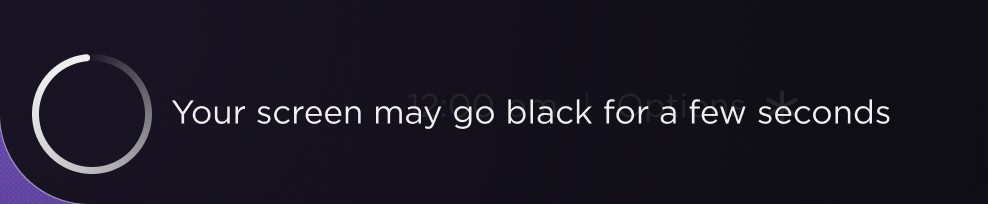
- Once an image is displayed, select "Yes, I can see it" and press OK on your remote.
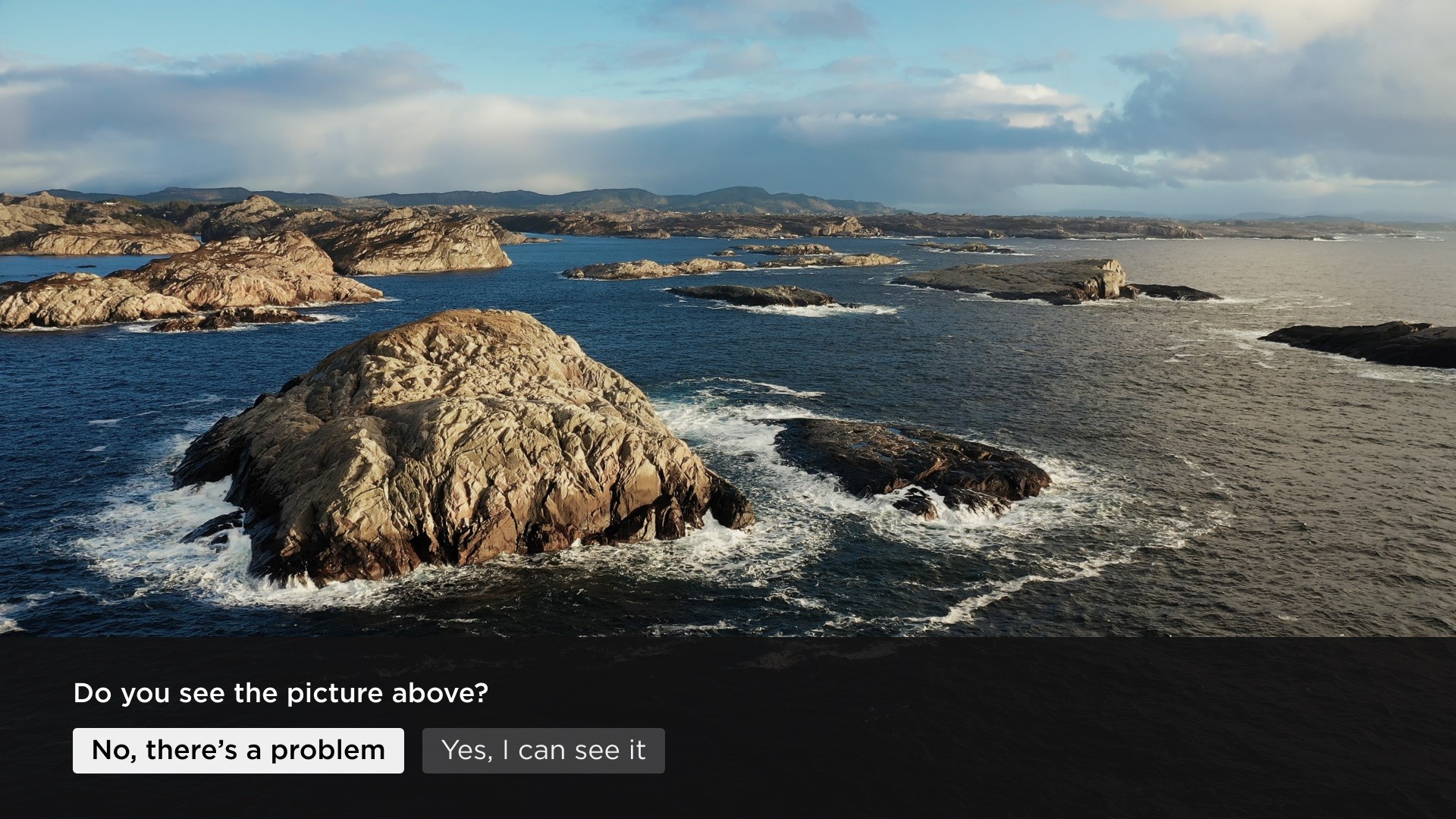
- Your screen will return to the Display type menu, and a checkmark will appear next to the new display setting.
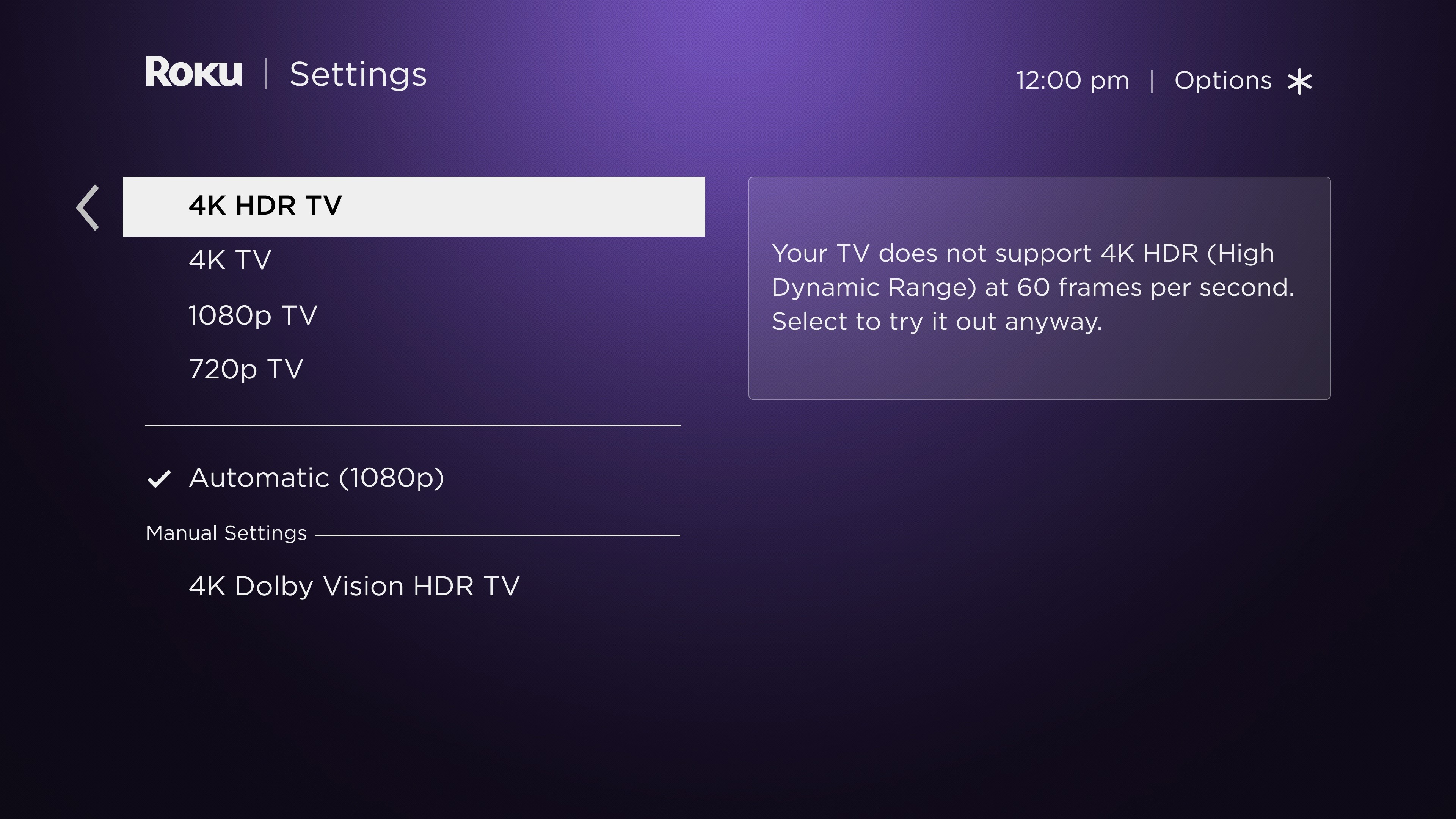
Note: If you receive a message indicating that your TV does not support a display type, you can still select it and try it anyway.
Please try doing this and see if it helps with what you're experiencing.
Best regards,
Jharra
Roku Community Moderator
- Mark as New
- Bookmark
- Subscribe
- Mute
- Subscribe to RSS Feed
- Permalink
- Report Inappropriate Content
I had the same issue with my two (2) HDR capable TCL Roku TV's with Disney+ and Hulu. HDR support was gone and all labeling for HDR was also removed from both applications. The 'fix' seems to have come with the update to ROKU OS Version 13.0.0 - Build 24062-30 that arrived on both of my TV's today. After the update from OS 12.5.5. to the version above, HDR support and labeling has returned.
TCL Roku-TV 55P605 (4K/HDR/DV) | VIZIO SB36512‑F6 ATMOS SB | FTV4K MAX (2nd GEN)
TCL Roku-TV 43S425 (4K HDR) | FTV4K MAX (2nd GEN)
TCL Roku-TV 32S301 (720p) | FTV4K MAX (2nd GEN)
- Mark as New
- Bookmark
- Subscribe
- Mute
- Subscribe to RSS Feed
- Permalink
- Report Inappropriate Content
- Mark as New
- Bookmark
- Subscribe
- Mute
- Subscribe to RSS Feed
- Permalink
- Report Inappropriate Content
Hi @KGBDude,
We're glad you're a part of the Roku Community!
Thank you for letting us know about the Disney Plus channel display issue on your TCL TV. We're here to assist you.
If your Roku streaming player is having trouble detecting your TV's capabilities, you may want to manually change the display type setting. Follow these steps:
- Press the Home button on your Roku remote.
- Scroll and select Settings.
- Select Display type.
- Choose one of the available display types and press OK on your remote.
- Your screen may go black for a few seconds while the display setting is changed.
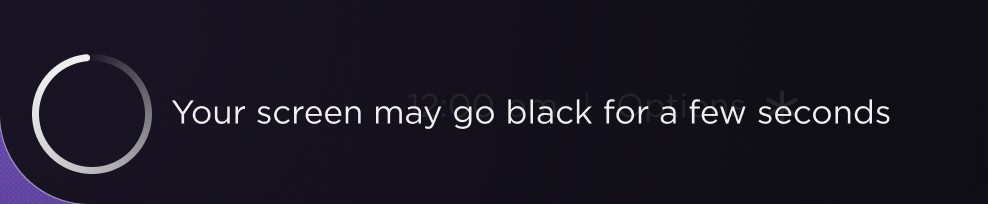
- Once an image is displayed, select "Yes, I can see it" and press OK on your remote.
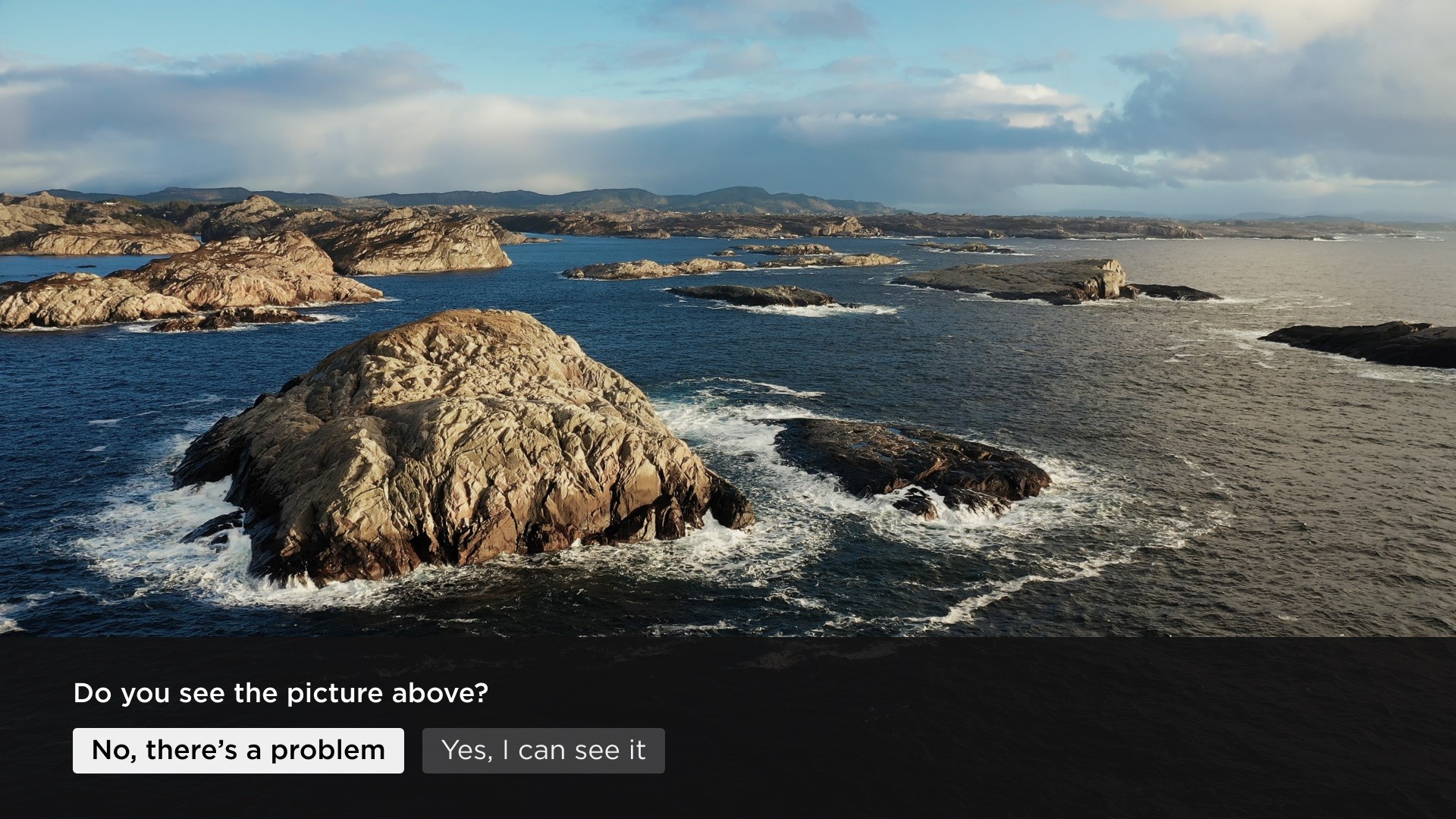
- Your screen will return to the Display type menu, and a checkmark will appear next to the new display setting.
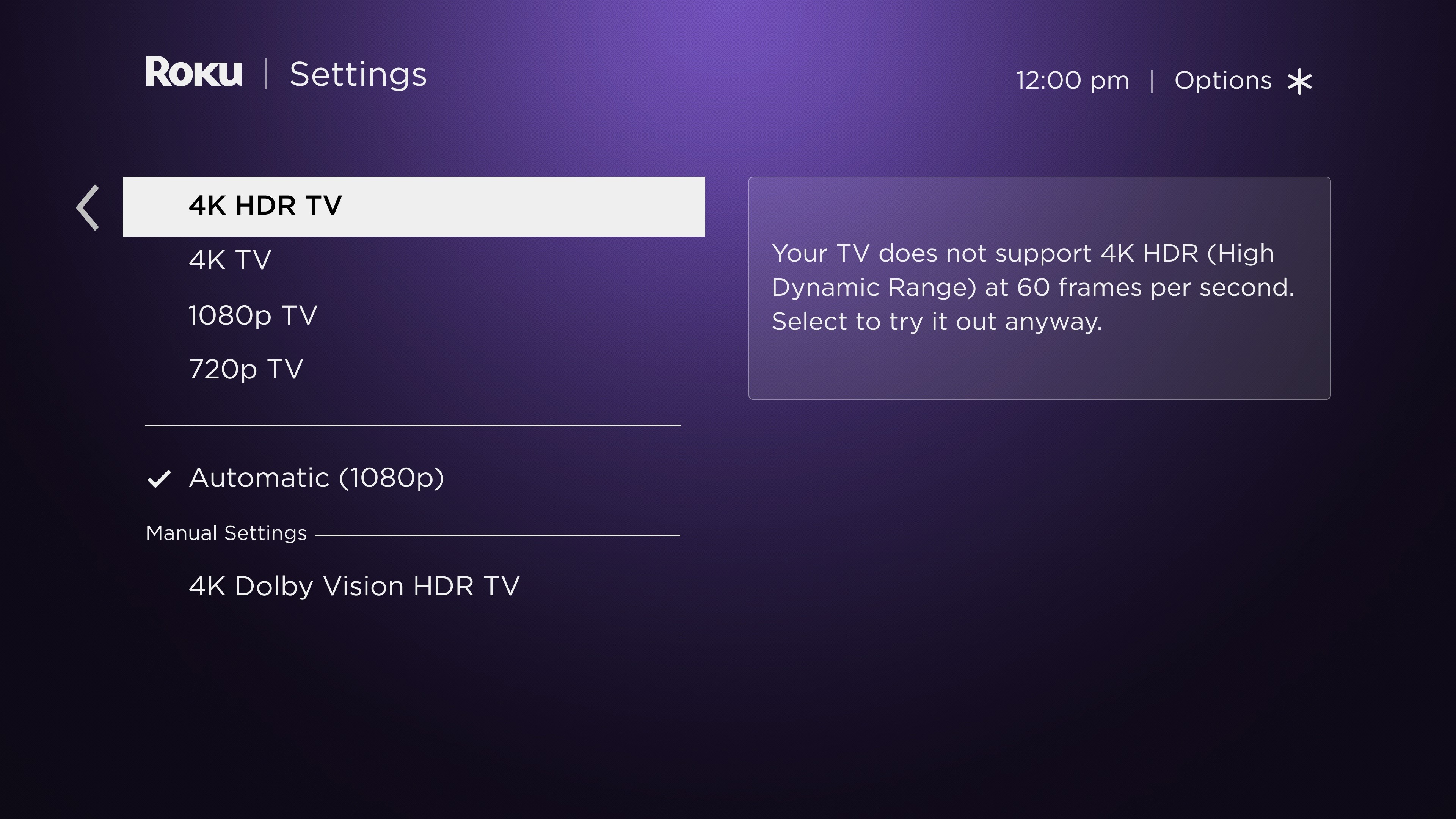
Note: If you receive a message indicating that your TV does not support a display type, you can still select it and try it anyway.
Please try doing this and see if it helps with what you're experiencing.
Best regards,
Jharra
Roku Community Moderator
- Mark as New
- Bookmark
- Subscribe
- Mute
- Subscribe to RSS Feed
- Permalink
- Report Inappropriate Content
Re: Do not see 4k content in Disney Plus app on Roku 4K TCL TV
Thank you !
But TCL Roku tv does not have "Display type" setting, its 4k TV after all, so its always in that mode. That setting are present on roku sticks and players.
This was working for a while and I just noticed it doesn't yesterday, and roku 4k spotlight channel shows 4k content.
- Mark as New
- Bookmark
- Subscribe
- Mute
- Subscribe to RSS Feed
- Permalink
- Report Inappropriate Content
Re: Do not see 4k content in Disney Plus app on Roku 4K TCL TV
Thanks for the added information, @KGBDude!
We would like to know if you received any error messages when trying to stream. Is the issue specific to a particular channel or content? Have you attempted to remove and reinstall the channel? Also, could you please let us know what troubleshooting steps you have already taken?
We're hoping to get everything sorted out soon and appreciate you bearing with us in the meantime.
Thanks,
Jharra
Roku Community Moderator
- Mark as New
- Bookmark
- Subscribe
- Mute
- Subscribe to RSS Feed
- Permalink
- Report Inappropriate Content
Re: Do not see 4k content in Disney Plus app on Roku 4K TCL TV
the are no errors, the app simply doesn't detect 4k capability of the TV anymore.
trying to determine if its due to roku update, app update or something else.
as it was working on this tv previously.
- Mark as New
- Bookmark
- Subscribe
- Mute
- Subscribe to RSS Feed
- Permalink
- Report Inappropriate Content
I had the same issue with my two (2) HDR capable TCL Roku TV's with Disney+ and Hulu. HDR support was gone and all labeling for HDR was also removed from both applications. The 'fix' seems to have come with the update to ROKU OS Version 13.0.0 - Build 24062-30 that arrived on both of my TV's today. After the update from OS 12.5.5. to the version above, HDR support and labeling has returned.
TCL Roku-TV 55P605 (4K/HDR/DV) | VIZIO SB36512‑F6 ATMOS SB | FTV4K MAX (2nd GEN)
TCL Roku-TV 43S425 (4K HDR) | FTV4K MAX (2nd GEN)
TCL Roku-TV 32S301 (720p) | FTV4K MAX (2nd GEN)
- Mark as New
- Bookmark
- Subscribe
- Mute
- Subscribe to RSS Feed
- Permalink
- Report Inappropriate Content
Yes, had roku OS update yesterday and 4k is back 🙂
- Mark as New
- Bookmark
- Subscribe
- Mute
- Subscribe to RSS Feed
- Permalink
- Report Inappropriate Content
Re: Do not see 4k content in Disney Plus app on Roku 4K TCL TV
I also have a 4k TCL TV and last night I noticed that movies anywhere says "This device does not support 4K playback." All my 4K movies are only playing in HD. I checked Apple TV Plus and movies there are also only streaming in HD. The Dolby Vision kicks in but in the movies info it says HD and it usually will say 4K. Disney Plus and the rest of my streaming services seem to be streaming 4K okay. I have the latest Roku update 24062 and I also factory reset my TV but it did not fix the issue. I'm wondering if the update did not fix the 4K issue for Apple TV Plus and Movies anywhere.
Become a Roku Streaming Expert!
Share your expertise, help fellow streamers, and unlock exclusive rewards as part of the Roku Community. Learn more.
