Hi, @proctor6025.
Welcome, and thanks for posting here in the Roku Community!
We see that your Roku Device was stuck on "select checkout date" with all your Roku Device. We'd be happy to help.
It looks like you are stuck in guest mode. If you are experiencing this issue and your screen is frozen, and you can't navigate to your Roku:
You must try...
- Power cycle your Devices. The power cycling method will restart your devices and will become responsive.
- Try to sign out of Guest Mode. If your devices are already responsive, try signing out of Guest Mode by doing the following steps:
- Press Home on the Roku remote
- Scroll and select Guest Mode Options
- Select Sign out and precise info and confirm
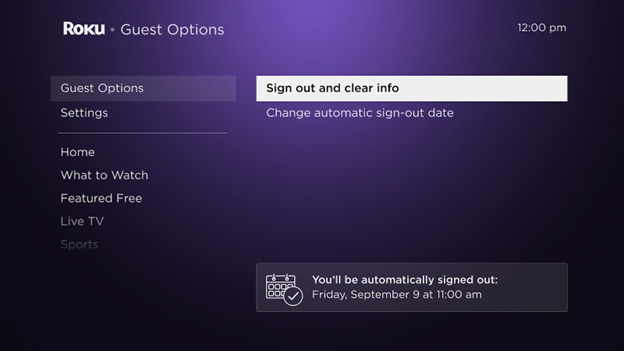
For more information about Guest Mode, check out this article: How to use Guest Mode on a Roku streaming device.
Please let us know if this works, and keep us posted for more updates.
All the best,
Emman
Emmanuel-D.
Roku Community Moderator