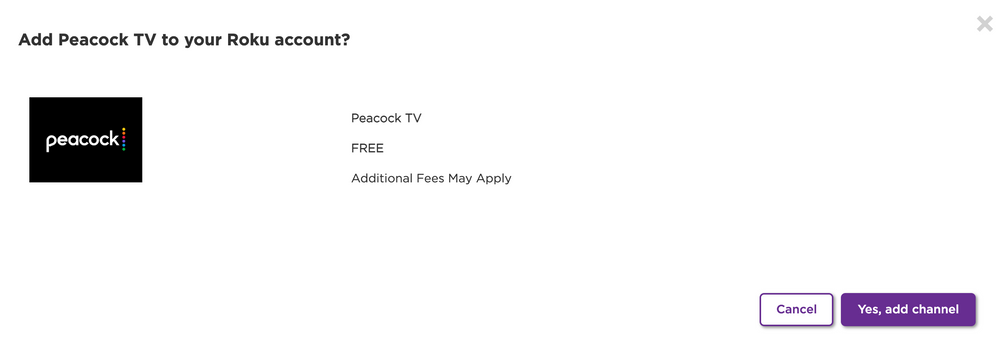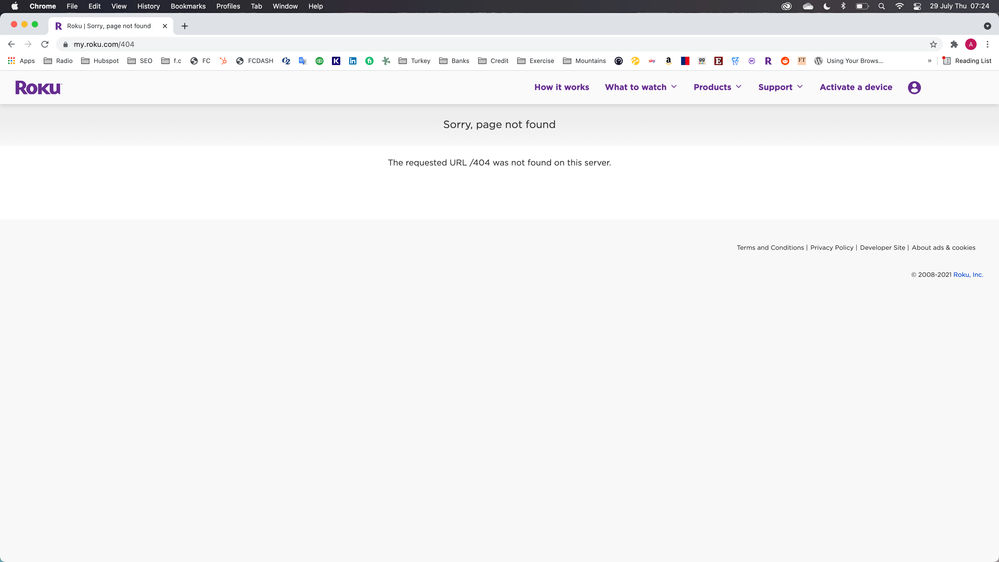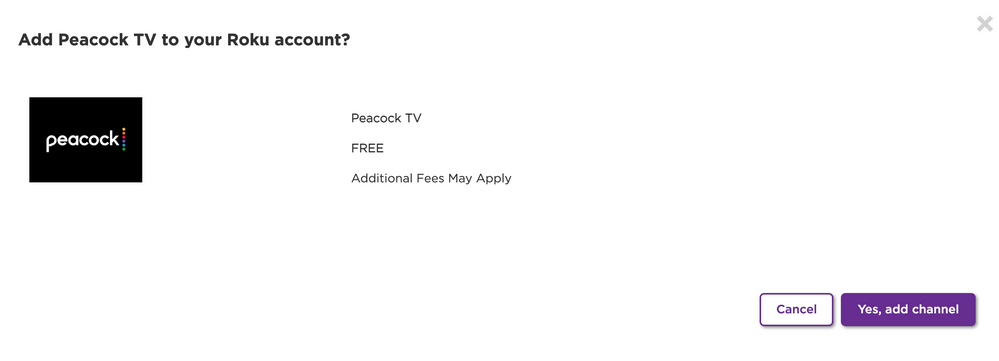Roku setup
- Roku Community
- :
- Streaming Players
- :
- Roku setup
- :
- Re: 404 when adding private channels
- Subscribe to RSS Feed
- Mark Topic as New
- Mark Topic as Read
- Float this Topic for Current User
- Bookmark
- Subscribe
- Mute
- Printer Friendly Page
- Mark as New
- Bookmark
- Subscribe
- Mute
- Subscribe to RSS Feed
- Permalink
- Report Inappropriate Content
When i try to add an private channel on "https://my.roku.com/account/add", after pressing the button of "yes, add channel" i'm redirected to an 404 page.
The page says:
There's other way of doing it or somebody can indicate what i need to do to be able to add them?
Thanks.
Accepted Solutions
- Mark as New
- Bookmark
- Subscribe
- Mute
- Subscribe to RSS Feed
- Permalink
- Report Inappropriate Content
@DBDukes wrote:No, that's how it's done. There may be a glitch with the non-certified app process, or perhaps it's an app that has been banned. What is the app?
.. or discontinued/abandoned by its developer.
I am not a Roku employee, only a user like you. Please, no support questions via private message -- post them publicly to the Community where others may benefit as well.
If this post solves your problem please help others find this answer by clicking "Accept as Solution.".
Ultra 4800 | Streaming Stick 4K+ 3821 | TCL Roku TV 43S245/C107X
- Mark as New
- Bookmark
- Subscribe
- Mute
- Subscribe to RSS Feed
- Permalink
- Report Inappropriate Content
Re: 404 when adding private channels
No, that's how it's done. There may be a glitch with the non-certified app process, or perhaps it's an app that has been banned. What is the app?
DBDukes
Roku Community Streaming Expert
Note: I am not a Roku employee.
If this post solves your problem please help others find this answer and click "Accept as Solution."
- Mark as New
- Bookmark
- Subscribe
- Mute
- Subscribe to RSS Feed
- Permalink
- Report Inappropriate Content
@DBDukes wrote:No, that's how it's done. There may be a glitch with the non-certified app process, or perhaps it's an app that has been banned. What is the app?
.. or discontinued/abandoned by its developer.
I am not a Roku employee, only a user like you. Please, no support questions via private message -- post them publicly to the Community where others may benefit as well.
If this post solves your problem please help others find this answer by clicking "Accept as Solution.".
Ultra 4800 | Streaming Stick 4K+ 3821 | TCL Roku TV 43S245/C107X
- Mark as New
- Bookmark
- Subscribe
- Mute
- Subscribe to RSS Feed
- Permalink
- Report Inappropriate Content
Re: 404 when adding private channels
I'm getting a 404 for Peacock?
- Mark as New
- Bookmark
- Subscribe
- Mute
- Subscribe to RSS Feed
- Permalink
- Report Inappropriate Content
Re: 404 when adding private channels
Hi @andyingold
Thanks for the post.
Try adding Peacock channel directly to your Roku device. You can follow the steps below:
- Press the Home button on your Roku remote.
- Scroll up or down and select Streaming Channels to open the Channel Store. At the top of the Channel Store is a list of featured, new and popular categories to explore. You can enter a keyword in Search Channels to find choices based on the title of a channel. Below that is a variety of genres to browse.
- Tip: When browsing lists or channel grids, press the Rewind button or Fast Forward button on your Roku remote to jump up or down one page at a time.
- When you want to learn more about a channel, press the OK button on your remote to open the details. In addition to a synopsis and rating, you can preview screenshots of the channel.
- If the channel is “free” then you can select Add Channel to install the channel on your Roku device.
- If the channel is “paid”, then you can select Buy $X.XX in order to purchase and install the channel.
- If you have a Roku account PIN, then you will be required to enter it. If you do not have a PIN and wish to protect against unauthorized purchases, learn how to create a PIN for your Roku account.
- If your payment information is out-of-date, it will need to be updated in your Roku account.
Let us know if this works for you!
All the best,
Kariza
Roku Forum Moderator
- Mark as New
- Bookmark
- Subscribe
- Mute
- Subscribe to RSS Feed
- Permalink
- Report Inappropriate Content
Re: 404 when adding private channels
Thanks for the advice. The channel isn't already loaded, so I'm trying to add channel with a code. So I used the code PEACOCK and the channel appears, however when I attempt to add channel, that is when I getting a 404 error.
- Mark as New
- Bookmark
- Subscribe
- Mute
- Subscribe to RSS Feed
- Permalink
- Report Inappropriate Content
Re: 404 when adding private channels
PEACOCK. I've found it by adding channel code 'PEACOCK' , it just won't add the channel and that's when I get the 404 error.
- Mark as New
- Bookmark
- Subscribe
- Mute
- Subscribe to RSS Feed
- Permalink
- Report Inappropriate Content
Re: 404 when adding private channels
- Mark as New
- Bookmark
- Subscribe
- Mute
- Subscribe to RSS Feed
- Permalink
- Report Inappropriate Content
Re: 404 when adding private channels
Gotta ask this, just to be sure.
I noticed you never answered the question regarding which app it was. That often, though certainly not always, means a pirate TV app. Yes, that includes most (all) IPTV apps. If you ever, now or in the past, loaded one of those, it's possible that Roku detected it and has blocked your account from adding any apps via code. If it was not one of those, then you should be able to add apps through that manner.
DBDukes
Roku Community Streaming Expert
Note: I am not a Roku employee.
If this post solves your problem please help others find this answer and click "Accept as Solution."
- Mark as New
- Bookmark
- Subscribe
- Mute
- Subscribe to RSS Feed
- Permalink
- Report Inappropriate Content
Re: 404 when adding private channels
@andyingold, where are you located? If Peacock isn't in Streaming Channels on your device then it isn't supported on Roku in your region (or isn't supported on your device). I don't think you can get around that by using a code.
Help others find this answer and click "Accept as Solution."
If you appreciate my answer, maybe give me a Kudo.
I am not a Roku employee.
Become a Roku Streaming Expert!
Share your expertise, help fellow streamers, and unlock exclusive rewards as part of the Roku Community. Learn more.