- Mark as New
- Bookmark
- Subscribe
- Mute
- Subscribe to RSS Feed
- Permalink
- Report Inappropriate Content
Older TV No extra HDMI port, No USB available
I have been using an older Roku and it is connected to my TV with the older yellow, red and white cables. I don't have an available HDMI port, they are both being used, and no USB. I would like to connect a Roku Express to this set up. Can someone tell me what adaptor/adaptors I can get to make this work? Thanks so much.
- Mark as New
- Bookmark
- Subscribe
- Mute
- Subscribe to RSS Feed
- Permalink
- Report Inappropriate Content
Re: Older TV No extra HDMI port, No USB available
As you noted, no Roku offers analog outputs any longer. You can find some HDMI to analog adapters online, but users have had good and bad experiences with one. The biggest issue is likely because the Roku thinks it's connected to a 16:9 display, but many analog TVs are the older 4:3 aspect ratio. If the adapter doesn't handle this correctly, you get inaccurate video images. Here's one example of such a converter on Amazon, but there are many, many others.
Don't forget that using an adapter like this you do NOT get HD video. Even if your TV supports 720p or higher (some early HDTVs didn't not have HDMI ports but still supported 720p and 1080i, and Roku does not support 1080i) the analog connection is no higher than standard definition. You're losing a lot of image quality using analog connections.
Roku Community Streaming Expert
Help others find this answer and click "Accept as Solution."
If you appreciate my answer, maybe give me a Kudo.
I am not a Roku employee, just another user.
- Mark as New
- Bookmark
- Subscribe
- Mute
- Subscribe to RSS Feed
- Permalink
- Report Inappropriate Content
Re: Older TV No extra HDMI port, No USB available
If I had a TV new enough to have HDMI ports, I wouldn't use composite video at all. I would just get an HDMI switch.
(Or a fancy HDMI switch also known as an AV receiver. ![]() )
)
- Mark as New
- Bookmark
- Subscribe
- Mute
- Subscribe to RSS Feed
- Permalink
- Report Inappropriate Content
Re: Older TV No extra HDMI port, No USB available
If there isn't an available open HDMI port, you can "piggy back" two devices on the same port using an HDMI switch (not an HDMI splitter). Then use the switch to select which device you want to view.
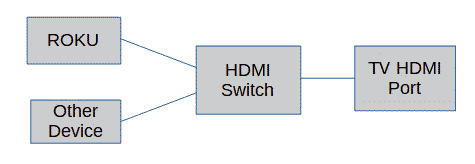
I am not a Roku employee, only a user like you. Please, no support questions via private message -- post them publicly to the Community where others may benefit as well.
If this post solves your problem please help others find this answer by clicking "Accept as Solution.".
Ultra 4850 | Ultra 4800 | Streaming Stick 4K+ 3821 | TCL Roku TV 43S245/C107X
- Mark as New
- Bookmark
- Subscribe
- Mute
- Subscribe to RSS Feed
- Permalink
- Report Inappropriate Content
Re: Older TV No extra HDMI port, No USB available
I believe they said there is no HDMI port on the TV, unless I read the post wrong.
Roku Community Streaming Expert
Help others find this answer and click "Accept as Solution."
If you appreciate my answer, maybe give me a Kudo.
I am not a Roku employee, just another user.
- Mark as New
- Bookmark
- Subscribe
- Mute
- Subscribe to RSS Feed
- Permalink
- Report Inappropriate Content
Re: Older TV No extra HDMI port, No USB available
@atc98092 wrote:I believe they said there is no HDMI port on the TV, unless I read the post wrong.
He said both HDMI ports are in use.
I am not a Roku employee, only a user like you. Please, no support questions via private message -- post them publicly to the Community where others may benefit as well.
If this post solves your problem please help others find this answer by clicking "Accept as Solution.".
Ultra 4850 | Ultra 4800 | Streaming Stick 4K+ 3821 | TCL Roku TV 43S245/C107X
- Mark as New
- Bookmark
- Subscribe
- Mute
- Subscribe to RSS Feed
- Permalink
- Report Inappropriate Content
Re: Older TV No extra HDMI port, No USB available
I was going by his second post: "If I had a TV new enough to have HDMI ports,..."
Roku Community Streaming Expert
Help others find this answer and click "Accept as Solution."
If you appreciate my answer, maybe give me a Kudo.
I am not a Roku employee, just another user.
- Mark as New
- Bookmark
- Subscribe
- Mute
- Subscribe to RSS Feed
- Permalink
- Report Inappropriate Content
Re: Older TV No extra HDMI port, No USB available
That was me, not the OP. I was speaking hypothetically as in: if you have HDMI available, you should use them because they are so much better than composite video. Sorry for the confusion.
