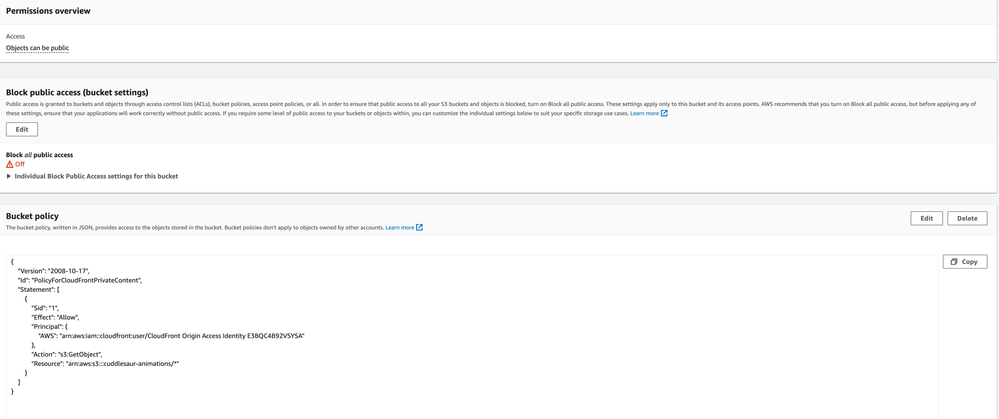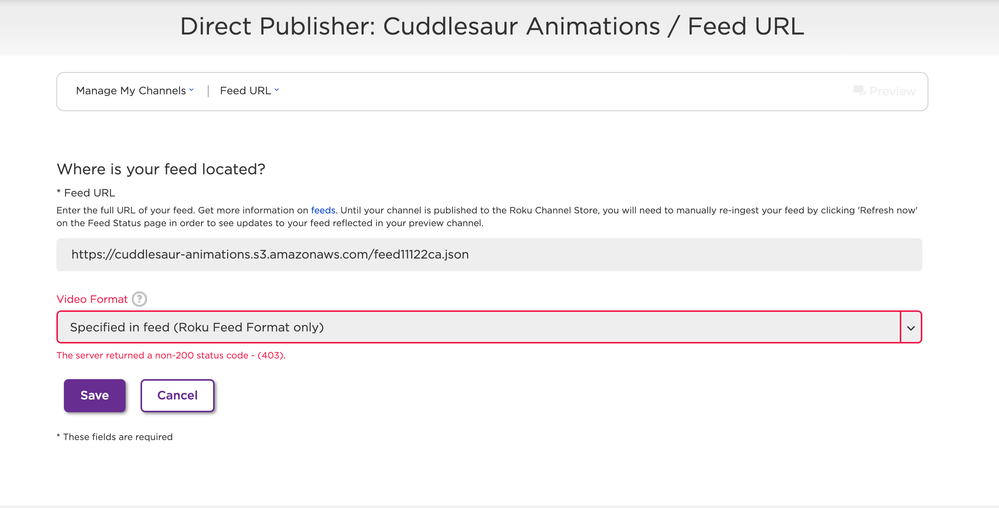- Mark as New
- Bookmark
- Subscribe
- Mute
- Subscribe to RSS Feed
- Permalink
- Report Inappropriate Content
Re: Way to Edit Header in JSON file?
I have my Video Format set to Specified in Feed and it seems to work fine. My only other thought is maybe the json file needs to be made public. Other than that, I'm not sure how to fix that error.
You're so close!
- Mark as New
- Bookmark
- Subscribe
- Mute
- Subscribe to RSS Feed
- Permalink
- Report Inappropriate Content
Re: Way to Edit Header in JSON file?
Could I use your Json feed file and modify it by replacing your content with my content for the shortcut? This is of course assuming you still have a valid Json file. Then I could skip the step of building the file with WP Smart TV.
Thx again and let me know if you could fwd the file via email.
- Mark as New
- Bookmark
- Subscribe
- Mute
- Subscribe to RSS Feed
- Permalink
- Report Inappropriate Content
Re: Way to Edit Header in JSON file?
I made the Object "pubic" (see below) and I still get that error 😞
Not sure why I keep getting this error since I used a Valid Json feed file to see if it would clear the hurdle of this "200" error.
- Mark as New
- Bookmark
- Subscribe
- Mute
- Subscribe to RSS Feed
- Permalink
- Report Inappropriate Content
Re: Way to Edit Header in JSON file?
Unfortunately I can't give out my JSON file as it's a security risk for me, but I believe Roku has sample json files that you can test with.
- Mark as New
- Bookmark
- Subscribe
- Mute
- Subscribe to RSS Feed
- Permalink
- Report Inappropriate Content
Re: Way to Edit Header in JSON file?
Make sure the file itself has been made public. It looks like from the image you posted that the bucket is public.
Click on JSON File -> Object Actions -> Make Public Using ACL
- « Previous
-
- 1
- 2
- Next »