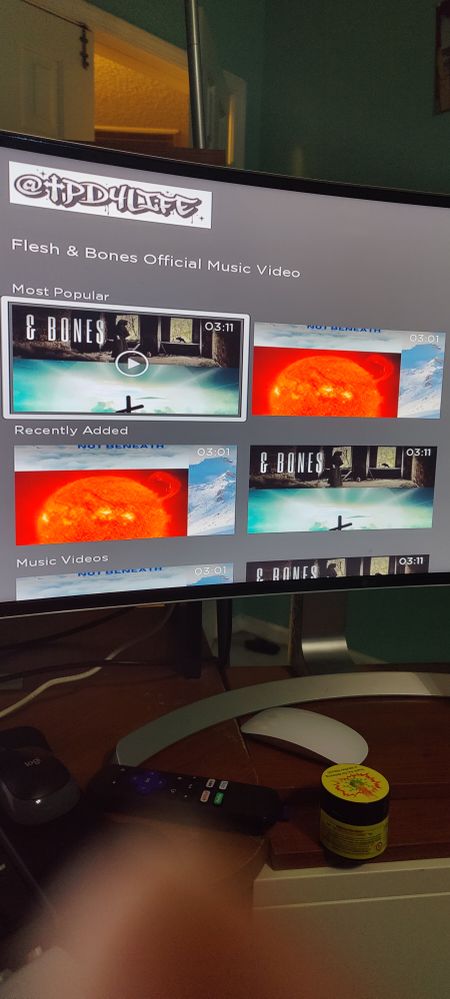- Mark as New
- Bookmark
- Subscribe
- Mute
- Subscribe to RSS Feed
- Permalink
- Report Inappropriate Content
I was trying to use my videos from wordpress.org site hosted by Blue Host, but I kept getting URL not reachable, might be because was not secure page? (I do get the not secure error) https://tpd4life.com/videos/575/ is the permalink
So I opted for Vimieo https://vimeo.com/681586458 feed at the moment. I get Ingests green check mark in Direct Publisher Dashboard. I see videos but they do not play back. They just open for a second buffer then close. Has anyone else had same experience with VIMEO
Side note I am using WP-Smart-TV plugin but the JSON seems fine
Accepted Solutions
- Mark as New
- Bookmark
- Subscribe
- Mute
- Subscribe to RSS Feed
- Permalink
- Report Inappropriate Content
https://vimeo.com/681586458 isn't the URL you'll want to use. Reason being, there's a bit of a redirect going on to keep it shorter, but Roku doesn't read or accept redirects (Which is why youtube doesn't work).
What you'll want to use is a longer url. If you click on the video in your Dashboard, on the right hand side you'll see Advanced. click on that and you should see a menu on the left with Distribution. click that and you should see Video File Links. click that and grab one of the 1080 or 720 ones (.mp4). It should be long like https://player.vimeo.com/progressive_redirect/playback/673173176/rendition/1080p?loc=external&signat...
- Mark as New
- Bookmark
- Subscribe
- Mute
- Subscribe to RSS Feed
- Permalink
- Report Inappropriate Content
https://vimeo.com/681586458 isn't the URL you'll want to use. Reason being, there's a bit of a redirect going on to keep it shorter, but Roku doesn't read or accept redirects (Which is why youtube doesn't work).
What you'll want to use is a longer url. If you click on the video in your Dashboard, on the right hand side you'll see Advanced. click on that and you should see a menu on the left with Distribution. click that and you should see Video File Links. click that and grab one of the 1080 or 720 ones (.mp4). It should be long like https://player.vimeo.com/progressive_redirect/playback/673173176/rendition/1080p?loc=external&signat...
- Mark as New
- Bookmark
- Subscribe
- Mute
- Subscribe to RSS Feed
- Permalink
- Report Inappropriate Content
Re: VIMEO URL Source Ingests OK I see Thumbnails, When I try to play I see buffer then closes
@37mediagroup You are a lifesaving gamechanger... Thanks, let me know how we can support/follow you all you can follow us at www.instagram/tpd4life and we want to send virtual cheers. Eternally grateful. I think this thread will help many. No one knows this off the bat.
- Mark as New
- Bookmark
- Subscribe
- Mute
- Subscribe to RSS Feed
- Permalink
- Report Inappropriate Content
Re: VIMEO URL Source Ingests OK I see Thumbnails, When I try to play I see buffer then closes
Glad to help!