Roku Direct Publisher
Roku Direct Publisher - the easiest way to create a great TV experience. Learn more about how to create a Roku channel and share your experiences with others.
Turn on suggestions
Auto-suggest helps you quickly narrow down your search results by suggesting possible matches as you type.
- Roku Community
- :
- Developers
- :
- Roku Direct Publisher
- :
- Sample Direct Publisher Feed
Options
- Subscribe to RSS Feed
- Mark Topic as New
- Mark Topic as Read
- Float this Topic for Current User
- Bookmark
- Subscribe
- Mute
- Printer Friendly Page
hpdean
Visitor
- Mark as New
- Bookmark
- Subscribe
- Mute
- Subscribe to RSS Feed
- Permalink
- Report Inappropriate Content
02-17-2017
07:55 AM
Re: Sample Direct Publisher Feed
"a3mediallc" wrote:
All these examples are failing the Categories check in the publisher, which is what my programmer and I are having trouble with.
Thanks in advance for the help!
What do you mean they are failing? What error message are you receiving? Please explain further.
a3mediallc
Visitor
- Mark as New
- Bookmark
- Subscribe
- Mute
- Subscribe to RSS Feed
- Permalink
- Report Inappropriate Content
02-17-2017
08:19 AM
Re: Sample Direct Publisher Feed
If using our feed url or even if i take the example Roku json link ( https://api.myjson.com/bins/4tu28
) and use that for my feed....In the publishing tools section it shows that everything is passing except the Categories so I can't publish as it's greyed out and red exclamation at categories...Se image below.
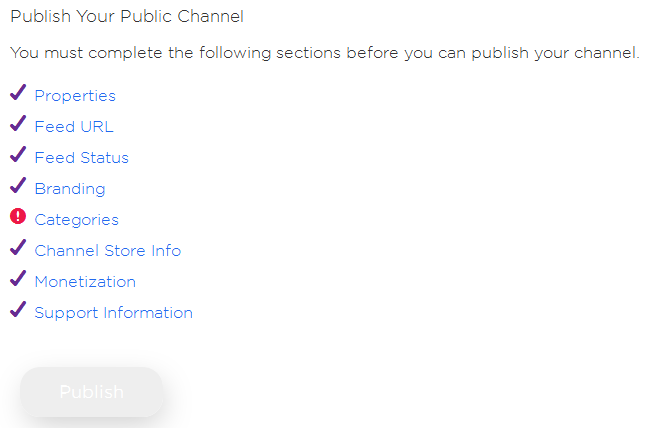
If I go into the categories section to add categories manually it will report error:
Category "Roku Recommends" is missing either tags or a playlist
) and use that for my feed....In the publishing tools section it shows that everything is passing except the Categories so I can't publish as it's greyed out and red exclamation at categories...Se image below.
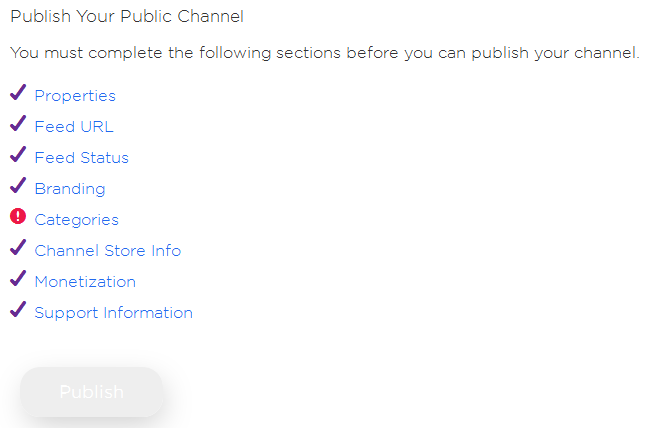
If I go into the categories section to add categories manually it will report error:
Category "Roku Recommends" is missing either tags or a playlist
37mediagroup
Roku Guru
- Mark as New
- Bookmark
- Subscribe
- Mute
- Subscribe to RSS Feed
- Permalink
- Report Inappropriate Content
02-17-2017
09:38 AM
Re: Sample Direct Publisher Feed
Do you have a category for "Roku Recommends" either entered in the Manually Add Categories field or in your json/RMSS feed?
Seems you do and it doesn't have any tags or videos to go into it, leaving it empty. Possibly that's causing an error.
Seems you do and it doesn't have any tags or videos to go into it, leaving it empty. Possibly that's causing an error.
hpdean
Visitor
- Mark as New
- Bookmark
- Subscribe
- Mute
- Subscribe to RSS Feed
- Permalink
- Report Inappropriate Content
02-17-2017
09:54 AM
Re: Sample Direct Publisher Feed
"Pasnow" wrote:
Do you have a category for "Roku Recommends" either entered in the Manually Add Categories field or in your json/RMSS feed?
Seems you do and it doesn't have any tags or videos to go into it, leaving it empty. Possibly that's causing an error.
Yes, the feed should work unless you have manually added some category in the Direct Publisher form. The JSON content automatically adds categories for you so you dont have to do it in the fields as you walk through the direct Publisher.
37mediagroup
Roku Guru
- Mark as New
- Bookmark
- Subscribe
- Mute
- Subscribe to RSS Feed
- Permalink
- Report Inappropriate Content
02-17-2017
10:56 AM
Re: Sample Direct Publisher Feed
I had mine not pull it from the feed, and my Categories was red out saying no categories entered. I ended up manually using them including tags. Could be an alright method do use it, emphasizing tags more. Not a huge deal, I got it going I think, just wondering if anyone else encountered something similar. Not trying to hijack the thread from a3mediallcs post tho.
a3mediallc
Visitor
- Mark as New
- Bookmark
- Subscribe
- Mute
- Subscribe to RSS Feed
- Permalink
- Report Inappropriate Content
02-17-2017
12:03 PM
Re: Sample Direct Publisher Feed
Just to repeat, that error is showing if I use 's JSOn file url. And the other examples posted to this thread.
hpdean
Visitor
- Mark as New
- Bookmark
- Subscribe
- Mute
- Subscribe to RSS Feed
- Permalink
- Report Inappropriate Content
02-17-2017
12:08 PM
Re: Sample Direct Publisher Feed
"a3mediallc" wrote:
Just to repeat, that error is showing if I use 's JSOn file url. And the other examples posted to this thread.
Can you do a screenshot of what it says when you click on "Categories"? I think you must have something custom there that is not reflected in the JSON file.
jmatt0806
Channel Surfer
- Mark as New
- Bookmark
- Subscribe
- Mute
- Subscribe to RSS Feed
- Permalink
- Report Inappropriate Content
04-03-2017
03:56 PM
Re: Sample Direct Publisher Feed
"hpdean" wrote:
I was able to do a live feed and just use the same code as the other videos in my channel. I just separated by categories, and called one category live:{"providerName":"Hope Point Church","language":"en-US","lastUpdated":"2017-02-07T18:12:32.125Z","tvSpecials":
[{"id":"20170205","title":"This is All that Matters","shortDescription":"All that matters is faith expressed through our love.","name":"Richard Smith","role":"Speaker","thumbnail":"http://hopepoint.s3.amazonaws.com/Sermon-Stills/this-is-all-that-matters.jpg","genres":["faith"],"tags":["faith"],"releaseDate":"2015-02-05","content":{"dateAdded":"2015-02-07T14:14:54.431Z","captions":[],"duration":2934,"videos":[{"url":"https://player.vimeo.com/external/202773657.m3u8?s=85a36bc2ad5bc9d8ae53e4157557e550bf28a680","quality":"HD","videoType":"HLS"}]}},
{"id":"20170122","title":"Do Skeletons Have Hope?","shortDescription":"God breathes into dry bones and they live.","thumbnail":"http://hopepoint.s3.amazonaws.com/Sermon-Stills/this-is-all-that-matters.jpg","genres":["faith"],"tags":["faith"],"releaseDate":"2017-01-22","content":{"dateAdded":"2017-01-23T14:14:54.431Z","captions":[],"duration":2766,"videos":[{"url":"https://player.vimeo.com/external/200689337.m3u8?s=dc53fc07783ddfa69c06a929cf4349758b7f1a41","quality":"HD","videoType":"HLS"}]}},
{"id":"20170115","title":"Impassioned for HIs Glory","shortDescription":"God's glory is the ultimate goal for the believer.","thumbnail":"http://hopepoint.s3.amazonaws.com/Sermon-Stills/this-is-all-that-matters.jpg","genres":["faith"],"tags":["faith"],"releaseDate":"2017-01-15","content":{"dateAdded":"2017-01-16T14:14:54.431Z","captions":[],"duration":2525,"videos":[{"url":"https://player.vimeo.com/external/199692563.m3u8?s=e67da309ecb37485fb8b617e72950e53b8df98fb","quality":"HD","videoType":"HLS"}]}},
{"id":"00001","title":"I Am - Holding on to You","shortDescription":"The Hope Point Band sings I Am (Holding on to You), music and words by David Crowder and Ed Cash. © 2013 sixsteps Music","thumbnail":"http://d38hd6z8oh137c.cloudfront.net/music-video/stillframes/i-am.jpg","genres":["faith"],"tags":["faith"],"releaseDate":"2017-01-15","content":{"dateAdded":"2017-01-16T14:14:54.431Z","captions":[],"duration":2525,"videos":[{"url":"https://player.vimeo.com/external/203292875.m3u8?s=2f3adfcff8a06ac1257f60c9df3b096307fbbd26","quality":"HD","videoType":"HLS"}]}},
{"id":"20170101","title":"Live Stream","shortDescription":"Worship with us each Sunday at 10:00 AM EST.","thumbnail":"https://s3.amazonaws.com/hproku/images/live-stream-1280.png","genres":["faith"],"tags":["live"],"releaseDate":"2016-06-01","content":{"dateAdded":"2017-02-07T14:14:54.431Z","captions":[],"duration":230,"videos":[{"url":"http://wowzaprodhd32-lh.akamaihd.net/i/8a0e9b4a_1@123879/master.m3u8","quality":"HD","videoType":"HLS"}]}}],
"playlists":[{"name":"recent-messages","itemIds":["20170205","20170122","20170115"]},{"name":"music-videos","itemIds":["00001"]},{"name":"live","itemIds":["20170101"]}],"categories":[{"name":"Recent Messages","playlistName":"recent-messages","order":"manual"},{"name":"Live Stream","playlistName":"live","order":"manual"},{"name":"Music Videos","playlistName":"music-videos","order":"manual"}]}
What happens with your live stream when it's not playing? I tried adding an M3U8 that's not active (only live once a week), but the channel crashes when I open it on Roku.
mitchstein
Roku Guru
- Mark as New
- Bookmark
- Subscribe
- Mute
- Subscribe to RSS Feed
- Permalink
- Report Inappropriate Content
04-04-2017
01:21 AM
Re: Sample Direct Publisher Feed
{"providerName":"TVByDemand Productions",
"lastUpdated":"2017-03-17T7:34:21+00:00",
"language":"en",
"movies":[{"id":"1","title":"24/7 Full Streaming",
"content":{"dateAdded":"2015-11-11T22:21:37+00:00",
"videos":[{"url":"http://www.tvbydemand.com/live/hls/ulive1/mixedmedia1.m3u8",
"quality": "SD",
"videoType":"HLS"}],
"duration":2408},
"genres":["sports","special","news"],
"tags":["24/7 streaming","misc","comedy","pro wrestling","music","documentaries","DIY","live tv"],
"thumbnail":"http://www.tvbydemand.com/images/streaming-tv-logo1%20copy.jpg",
"releaseDate":"2015-03-06","shortDescription":"Channel 1 Streaming TV MISC.",
"longDescription":"A little bit of everything from Documentaries, how tos/DIY, Pro Wrestling, Hockey Live Music and much much more always fresh and new"},
This is the json for a live 24/7 channel I run, it never crashes the channel if the feed is inactive..
I've asked two questions about a 24/7 feed that have yet to be answered:
1: should the duration be set to zero or a really high number since it plays 24/7
2: adbreaks for a 24/7 feed do I have list every 15 min interval as adBreaks IE 00:15:00, 00:30:00, 00:45:00, 01:00:00, 01,15:00 etc etc or is there syntax to use to designate a break every so many minutes, maybe like "adbreaks" ["int=00:15:00"] if there is not what is the maximum number of adbreaks per video/ per json file?
[table][tr][td][/td]
[td][/td]
[td][/td]
[td][/td]
[/tr]
[/table]
http://www.TVByDemand.com
chgruver
Visitor
- Mark as New
- Bookmark
- Subscribe
- Mute
- Subscribe to RSS Feed
- Permalink
- Report Inappropriate Content
04-05-2017
12:32 PM
Re: Sample Direct Publisher Feed
With the recent notification of Legacy SDK channels needing to be updated I am having an issue with understanding the JSON file/URL. I have a file and it has gone through a JSON validator as being valid. I have uploaded it to my webserver that is used for my Roku channel, but on feed status it shows that it is unable to retrieve the URL. Am I supposed to be pointing to the .json file (which is what I am doing) or what am I supposed to use for the feed URL?
Need Assistance?
Welcome to the Roku Community! Feel free to search our Community for answers or post your question to get help.
Become a Roku Streaming Expert!
Share your expertise, help fellow streamers, and unlock exclusive rewards as part of the Roku Community. Learn more.
Become a Roku Streaming Expert!
Share your expertise, help fellow streamers, and unlock exclusive rewards as part of the Roku Community. Learn more.
