Roku Developer Program
Join our online forum to talk to Roku developers and fellow channel creators. Ask questions, share tips with the community, and find helpful resources.
Turn on suggestions
Auto-suggest helps you quickly narrow down your search results by suggesting possible matches as you type.
- Roku Community
- :
- Developers
- :
- Roku Developer Program
- :
- SOLVED -Removing the star rating from the video de...
Options
- Subscribe to RSS Feed
- Mark Topic as New
- Mark Topic as Read
- Float this Topic for Current User
- Bookmark
- Subscribe
- Mute
- Printer Friendly Page
tacticalcity
Visitor
- Mark as New
- Bookmark
- Subscribe
- Mute
- Subscribe to RSS Feed
- Permalink
- Report Inappropriate Content
01-08-2016
10:32 PM
SOLVED -Removing the star rating from the video details page
SOLVED - Backrgound...I am using the VideoPlayer example/theme from the SDK to create my Channel.
JT was kind enough to try and help me solve this, and I am not knocking him, but the solution broke the channel. I think we were making changes to the wrong .brs file. He suggested the issue is on the appPosterScreen.brs, but I think the .brs controlling the page in question is controlled by the showFeed.brs. Not Jt's fault if that is the case, I was less than clear about what I was trying to change.
I tried monkeying around with the code that looked like it might control it...to no affect.
I tried changing the rating to zero..I tried commenting it out. Both just left the star ratings there, but grey. I want to remove the rating altogether.
Can somebody help?
Picture of what I am trying to remove...
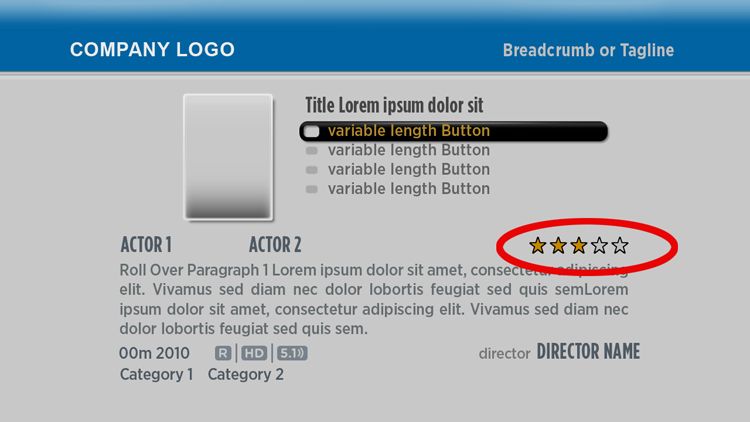
JT was kind enough to try and help me solve this, and I am not knocking him, but the solution broke the channel. I think we were making changes to the wrong .brs file. He suggested the issue is on the appPosterScreen.brs, but I think the .brs controlling the page in question is controlled by the showFeed.brs. Not Jt's fault if that is the case, I was less than clear about what I was trying to change.
I tried monkeying around with the code that looked like it might control it...to no affect.
item.StarRating = "100"
I tried changing the rating to zero..I tried commenting it out. Both just left the star ratings there, but grey. I want to remove the rating altogether.
Can somebody help?
Picture of what I am trying to remove...
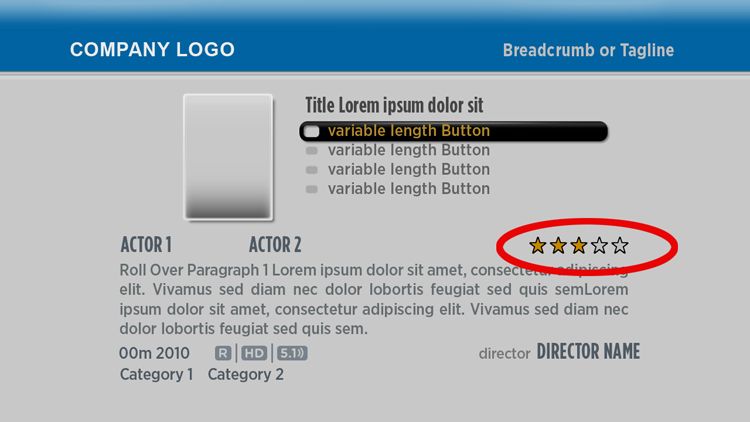
2 REPLIES 2
renojim
Community Streaming Expert
- Mark as New
- Bookmark
- Subscribe
- Mute
- Subscribe to RSS Feed
- Permalink
- Report Inappropriate Content
01-09-2016
12:11 AM
Re: Removing the star rating from the video details page
Oops, sorry about that. :oops: I really should have tested that change; it's in the wrong file. It goes in appDetailScreen.brs. If the example hasn't changed since I downloaded it, it goes near the top:
If you haven't already, remove the line from the other file. It will cause a crash. :mrgreen:
-JT
Function preShowDetailScreen(breadA=invalid, breadB=invalid) As Object
port=CreateObject("roMessagePort")
screen = CreateObject("roSpringboardScreen")
screen.SetDescriptionStyle("video")
screen.SetMessagePort(port)
if breadA<>invalid and breadB<>invalid then
screen.SetBreadcrumbText(breadA, breadB)
end if
screen.SetStaticRatingEnabled(false) ' <------- ADD THIS LINE
return screen
End Function
If you haven't already, remove the line from the other file. It will cause a crash. :mrgreen:
-JT
Roku Community Streaming Expert
Help others find this answer and click "Accept as Solution."
If you appreciate my answer, maybe give me a Kudo.
I am not a Roku employee.
Help others find this answer and click "Accept as Solution."
If you appreciate my answer, maybe give me a Kudo.
I am not a Roku employee.
tacticalcity
Visitor
- Mark as New
- Bookmark
- Subscribe
- Mute
- Subscribe to RSS Feed
- Permalink
- Report Inappropriate Content
01-09-2016
02:26 AM
Re: Removing the star rating from the video details page
Hey...it works! You rock JT!
2 days of work and I think I am ready to package and upload my first "private" roku channel. I am actually really happy with the way the "channel" itself looks and feels. This was the finishing touch I needed.
Have a couple things to figure out still, but I think all of the immediate stuff I need to do is all in the XML files I host on my own server.
Still to do...near to immediate future.
1. figure out how to package and submit this to roku (looks like there are lots of how tos on this already)
2. figure out how to play intro and exit videos like HBO go does. I am hoping I just put them right after the existing .mp4 file in the video.
3. Keep adding content. Lots and lots of content.
Still to do...after some beta testing and confirming this will work once I go live and that people will actually download and keep this channel.
1. Figure out how to add professional ads that will actually earn some money to pay for this project and keep the lights on.
2. Figure out how to let people order physical products in one section of the channel without them having to go online and go to our website.
2 days of work and I think I am ready to package and upload my first "private" roku channel. I am actually really happy with the way the "channel" itself looks and feels. This was the finishing touch I needed.
Have a couple things to figure out still, but I think all of the immediate stuff I need to do is all in the XML files I host on my own server.
Still to do...near to immediate future.
1. figure out how to package and submit this to roku (looks like there are lots of how tos on this already)
2. figure out how to play intro and exit videos like HBO go does. I am hoping I just put them right after the existing .mp4 file in the video.
3. Keep adding content. Lots and lots of content.
Still to do...after some beta testing and confirming this will work once I go live and that people will actually download and keep this channel.
1. Figure out how to add professional ads that will actually earn some money to pay for this project and keep the lights on.
2. Figure out how to let people order physical products in one section of the channel without them having to go online and go to our website.
Need Assistance?
Welcome to the Roku Community! Feel free to search our Community for answers or post your question to get help.
Become a Roku Streaming Expert!
Share your expertise, help fellow streamers, and unlock exclusive rewards as part of the Roku Community. Learn more.
Become a Roku Streaming Expert!
Share your expertise, help fellow streamers, and unlock exclusive rewards as part of the Roku Community. Learn more.
