Remotes
- Roku Community
- :
- Streaming Players
- :
- Remotes
- :
- Re: Roku 4k Volume issues on replacement
- Subscribe to RSS Feed
- Mark Topic as New
- Mark Topic as Read
- Float this Topic for Current User
- Bookmark
- Subscribe
- Mute
- Printer Friendly Page
- Mark as New
- Bookmark
- Subscribe
- Mute
- Subscribe to RSS Feed
- Permalink
- Report Inappropriate Content
Yesterday's software update to my Roku Ultra broke the Remote's CEC method for controlling the Sony TV.
Model: Roku Ultra 4670X
Software version: 13.1.4.1512-46
The update to 13.0.0 broke this feature too, then it got fixed, and now it is broken again. 'CEC setup' is the alternative to using 'IR setup' when you are configuring your Remote for TV Control. CEC setup uses the HDMI connection to control the TV. The workaround is to revert to IR setup.
Accepted Solutions
- Mark as New
- Bookmark
- Subscribe
- Mute
- Subscribe to RSS Feed
- Permalink
- Report Inappropriate Content
Greetings from the Roku Community, @dave-leo!
Thanks for posting here and sharing your concern about the volume buttons on your physical Roku remote. We'd be happy to help you find the best resolution possible.
After activating your Roku device, access the settings menu anytime to set up your voice remote to control your TV. If connected to an AVR or soundbar, temporarily connect it directly to your TV during setup to detect your TV's brand.
- Press Home on your Roku voice remote
- Scroll and select Settings
- Select Remotes & devices
- Select Remote
- Choose your voice remote from the list and select Set up remote for TV control
- Follow the on-screen prompts to complete the process
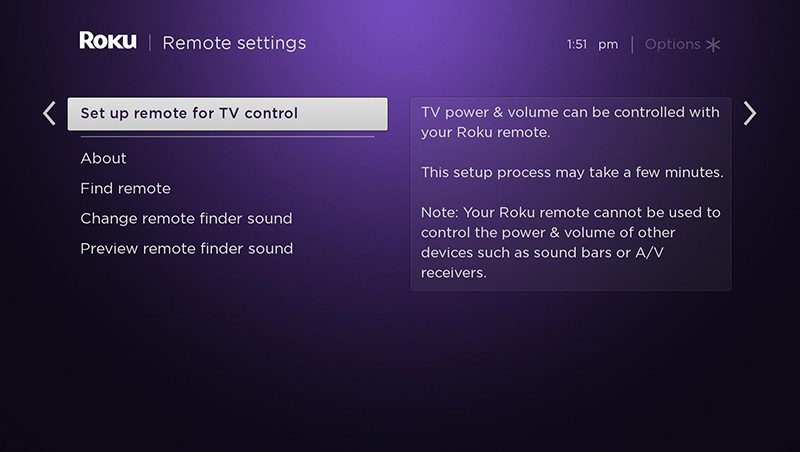
For reference, you may check these links to help you control the Power and Volume of your TV:
- How to set up your Roku voice remote to control your TV
- Why is my Roku® voice remote not controlling the power and volume on my TV?
We hope you find this information helpful.
Best regards,
Carly
Roku Community Moderator
- Mark as New
- Bookmark
- Subscribe
- Mute
- Subscribe to RSS Feed
- Permalink
- Report Inappropriate Content
Re: Update to Roku Ultra broke CEC method for TV Control
Thank you for posting here in the Roku Community, @jamesutz!
We appreciate you letting us know about this.
Rest assured that we will coordinate this with the appropriate team for further reinforcement. Once we have further updates regarding this matter, we will let you know.
Your continuous patience and understanding are highly appreciated.
Best regards,
Carly
Roku Community Moderator
- Mark as New
- Bookmark
- Subscribe
- Mute
- Subscribe to RSS Feed
- Permalink
- Report Inappropriate Content
Roku 4k Volume issues on replacement
My last remote was getting glitchy after 2 years. Got new 4k express now volume barely works. I have to us TV remote to get the volume bar up, then Roku will turn up/down. Not interested in using two remotes. Help. TIA
- Mark as New
- Bookmark
- Subscribe
- Mute
- Subscribe to RSS Feed
- Permalink
- Report Inappropriate Content
Greetings from the Roku Community, @dave-leo!
Thanks for posting here and sharing your concern about the volume buttons on your physical Roku remote. We'd be happy to help you find the best resolution possible.
After activating your Roku device, access the settings menu anytime to set up your voice remote to control your TV. If connected to an AVR or soundbar, temporarily connect it directly to your TV during setup to detect your TV's brand.
- Press Home on your Roku voice remote
- Scroll and select Settings
- Select Remotes & devices
- Select Remote
- Choose your voice remote from the list and select Set up remote for TV control
- Follow the on-screen prompts to complete the process
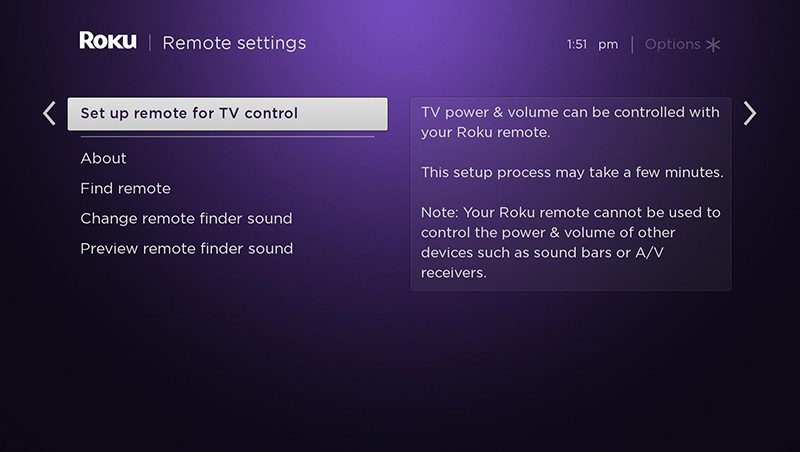
For reference, you may check these links to help you control the Power and Volume of your TV:
- How to set up your Roku voice remote to control your TV
- Why is my Roku® voice remote not controlling the power and volume on my TV?
We hope you find this information helpful.
Best regards,
Carly
Roku Community Moderator
- Mark as New
- Bookmark
- Subscribe
- Mute
- Subscribe to RSS Feed
- Permalink
- Report Inappropriate Content
Re: Roku 4k Volume issues on replacement
No, that did not help. Open issue.
- Mark as New
- Bookmark
- Subscribe
- Mute
- Subscribe to RSS Feed
- Permalink
- Report Inappropriate Content
Re: Roku 4k Volume issues on replacement
Thanks for keeping us posted, @dave-leo!
In this case, let's try to reboot your remote.
- Remove the battery cover on the back of your remote
- Remove both batteries from the battery compartment
- Re-insert the negative (-) end of a battery first and then gently push the positive (+) end until the battery clicks into place
- Repeat the previous step to install the second battery
- Put the battery cover back on your remote
After doing so, reboot your Roku Express 4K+.
- Remove the power cable from your streaming device
- Wait at least 5 seconds
- Re-connect the power cable
- Wait for your streaming device to power on, and the Home screen to appear on your TV
- Once you see the Home screen, try to use your remote to control your device
If the issue persists after following all the steps above, we highly recommend connecting your Roku Express 4K+ to a different TV and setting up the CEC to see if you can control its Power and Volume buttons through your physical Roku remote.
Let us know how it goes and we'll continue assisting you from there.
Best regards,
Carly
Roku Community Moderator
- Mark as New
- Bookmark
- Subscribe
- Mute
- Subscribe to RSS Feed
- Permalink
- Report Inappropriate Content
Re: Roku 4k Volume issues on replacement
On second TV got the same thing, unable to set up remote and tried cec with same results.
- Mark as New
- Bookmark
- Subscribe
- Mute
- Subscribe to RSS Feed
- Permalink
- Report Inappropriate Content
Re: Roku 4k Volume issues on replacement
Thanks for the added information, @dave-leo.
We appreciate your efforts to troubleshoot your remote. I will coordinate with the appropriate team to investigate your device further.
With this being said, kindly provide us with additional information such as follows:
- Roku device model, serial number, device ID, and current software version. (this can all be found in Settings > System > About)
- Your TV model.
Your response is highly anticipated.
Best regards,
Carly
Roku Community Moderator
- Mark as New
- Bookmark
- Subscribe
- Mute
- Subscribe to RSS Feed
- Permalink
- Report Inappropriate Content
Re: Roku 4k Volume issues on replacement
Model 3941X2 - Roku Express 4K+
Serial number X022000L5C69
Software version 13.1.4 Build 1510-E4
TV Model Element
- Mark as New
- Bookmark
- Subscribe
- Mute
- Subscribe to RSS Feed
- Permalink
- Report Inappropriate Content
Re: Roku 4k Volume issues on replacement
Thank you, @dave-leo.
Rest assured that I have already coordinated this with the appropriate team for further investigation. Once I've been notified of any updates from the team, I'll let you know.
In the meantime, your continuous cooperation, patience, and understanding are highly appreciated.
Best regards,
Carly
Roku Community Moderator
Become a Roku Streaming Expert!
Share your expertise, help fellow streamers, and unlock exclusive rewards as part of the Roku Community. Learn more.

