Remotes
- Roku Community
- :
- Streaming Players
- :
- Remotes
- :
- Roku Voice Remote RC-AL7 Draining Batteries
- Subscribe to RSS Feed
- Mark Topic as New
- Mark Topic as Read
- Float this Topic for Current User
- Bookmark
- Subscribe
- Mute
- Printer Friendly Page
- Mark as New
- Bookmark
- Subscribe
- Mute
- Subscribe to RSS Feed
- Permalink
- Report Inappropriate Content
I purchased a Roku Voice Remote as a replacement in January 2021. The two AAA batteries need to be replaced every one to two days. I would appreciate any assistance. Thanks
Roku Voice Remote
MODEL: RC-AL7 (Listed as RC539 in the Roku Settings)
SKU: 3226000889
FIRMWARE VER.: 2.01.19.108
ROKU PLAYER MODEL: 4400X (Roku 4)
SERIAL NO.: YY007Y491707
Accepted Solutions
- Mark as New
- Bookmark
- Subscribe
- Mute
- Subscribe to RSS Feed
- Permalink
- Report Inappropriate Content
I have two RC-AL7 remotes in use with my two Roku Sticks (3600 and 3810). Both are plugged directly into house power through the provided adapters so they are on all the time.
The 3810 is in the living room where it gets very heavy use daily. The last set of batteries as of this writing was installed a bit over 3 months ago and still shows a battery level of about 60%. (You can check via Settings > Remotes & Devices > Remotes > [remote name] (in use) > About). I don't know if this is 60% of useable voltage, or 60% of original voltage, so I don't know at what point it will start to fail. I'll try to remember to check next time. (When the remote starts to fail, I'll have to use the remote capabilities of the Roku app on my phone to go thru the Roku menu choices.)
The older 3600 in the guest room doesn't get much use and I have no record of when the batteries were last changed but it was a number of months ago. It says the battery is at 87%, so it's not draining much when sitting essentially idle.
Roku remotes typically use the same wifi channel for the wifi-direct communication with the Roku device as the Roku itself is using for its internet connection to your local network. I suspect, but have never seen it confirmed, that if you are using a router channel that is congested with a bunch of outside routers using the same or overlapping nearby channels, that the remote has to work harder to sort through the data packets spewing out from the other routers on that channel and pick out the ones it needs to maintain its connection with the Roku -- thus draining the batteries faster. If you can configure your router to use a less congested channel it should, at least in theory, reduce the remote's workload and thus reduce battery drain. Less congestion should also result in higher data transmission rates.
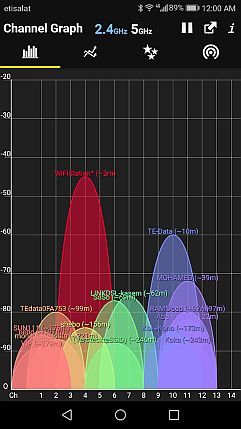
I don't have Apple, but in a web search I haven't been able to find anything comparable to WiFi Analyzer for iOS - maybe somebody can suggest one.
In the absence of hard data, your most likely bet for finding a clearer channel in the 2.4 GHz range is to limit yourself to channels 1, 6, and 11 as these are the only ones that can operate without overlapping and interfering with each other. Give each a try and see how it works.
I am not a Roku employee, only a user like you. Please, no support questions via private message -- post them publicly to the Community where others may benefit as well.
If this post solves your problem please help others find this answer by clicking "Accept as Solution.".
Ultra 4800 | Streaming Stick 4K+ 3821 | TCL Roku TV 43S245/C107X
- Mark as New
- Bookmark
- Subscribe
- Mute
- Subscribe to RSS Feed
- Permalink
- Report Inappropriate Content
I have two RC-AL7 remotes in use with my two Roku Sticks (3600 and 3810). Both are plugged directly into house power through the provided adapters so they are on all the time.
The 3810 is in the living room where it gets very heavy use daily. The last set of batteries as of this writing was installed a bit over 3 months ago and still shows a battery level of about 60%. (You can check via Settings > Remotes & Devices > Remotes > [remote name] (in use) > About). I don't know if this is 60% of useable voltage, or 60% of original voltage, so I don't know at what point it will start to fail. I'll try to remember to check next time. (When the remote starts to fail, I'll have to use the remote capabilities of the Roku app on my phone to go thru the Roku menu choices.)
The older 3600 in the guest room doesn't get much use and I have no record of when the batteries were last changed but it was a number of months ago. It says the battery is at 87%, so it's not draining much when sitting essentially idle.
Roku remotes typically use the same wifi channel for the wifi-direct communication with the Roku device as the Roku itself is using for its internet connection to your local network. I suspect, but have never seen it confirmed, that if you are using a router channel that is congested with a bunch of outside routers using the same or overlapping nearby channels, that the remote has to work harder to sort through the data packets spewing out from the other routers on that channel and pick out the ones it needs to maintain its connection with the Roku -- thus draining the batteries faster. If you can configure your router to use a less congested channel it should, at least in theory, reduce the remote's workload and thus reduce battery drain. Less congestion should also result in higher data transmission rates.
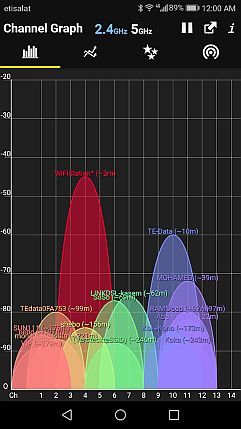
I don't have Apple, but in a web search I haven't been able to find anything comparable to WiFi Analyzer for iOS - maybe somebody can suggest one.
In the absence of hard data, your most likely bet for finding a clearer channel in the 2.4 GHz range is to limit yourself to channels 1, 6, and 11 as these are the only ones that can operate without overlapping and interfering with each other. Give each a try and see how it works.
I am not a Roku employee, only a user like you. Please, no support questions via private message -- post them publicly to the Community where others may benefit as well.
If this post solves your problem please help others find this answer by clicking "Accept as Solution.".
Ultra 4800 | Streaming Stick 4K+ 3821 | TCL Roku TV 43S245/C107X
- Mark as New
- Bookmark
- Subscribe
- Mute
- Subscribe to RSS Feed
- Permalink
- Report Inappropriate Content
Re: Roku Voice Remote RC-AL7 Draining Batteries
I just ordered a voice activated remote control for my original roku stick device. I have to swap batteries every other day. What's going on? I've been using Roku devices for MANY years and I promote them to everyone I meet. What's the problem here?
- Mark as New
- Bookmark
- Subscribe
- Mute
- Subscribe to RSS Feed
- Permalink
- Report Inappropriate Content
Re: Roku Voice Remote RC-AL7 Draining Batteries
Hey @mgnasty
Thanks for bringing this to our attention.
Battery life will vary based on usage. For normal use, the remote batteries may last two months or longer. Does your Roku remote support private listening? This may also be one factor for the battery drain.
Please reply here with the serial number of the Roku stick associated with the affected remote for further help. It can be viewed by navigating to Settings > System > About or at the back of the device itself.
We look forward to hearing from you soon.
All the best,
Kariza
Roku Forum Moderator
- Mark as New
- Bookmark
- Subscribe
- Mute
- Subscribe to RSS Feed
- Permalink
- Report Inappropriate Content
Re: Roku Voice Remote RC-AL7 Draining Batteries
Thanks. I followed your advice and set my router to channel 11. The issue seems to be resolved.
- Mark as New
- Bookmark
- Subscribe
- Mute
- Subscribe to RSS Feed
- Permalink
- Report Inappropriate Content
Re: Roku Voice Remote RC-AL7 Draining Batteries
@makaiguy wrote:
...The 3810 is in the living room where it gets very heavy use daily. The last set of batteries as of this writing was installed a bit over 3 months ago and still shows a battery level of about 60%. (You can check via Settings > Remotes & Devices > Remotes > [remote name] (in use) > About). I don't know if this is 60% of useable voltage, or 60% of original voltage, so I don't know at what point it will start to fail. I'll try to remember to check next time. (When the remote starts to fail, I'll have to use the remote capabilities of the Roku app on my phone to go thru the Roku menu choices.
Update:
Two days ago this remote lost its ability to control the TV power, volume, and mute. This was 4 months to the day from when these batteries were installed as new. (I've started putting a small slip of paper with the battery installation date in the battery campartment.) Thru several attempts, I was not able to get the tv function controls restablished. Control of the Roku itself never wavered. The battery level showed as 46%. With a fresh set of batteries I was able set the remote back up for the tv controls via Settings > Remotes & devices > Set up a new device > Remote > Continue. (Note: I had to set up as a new device, couldn't get it to "take" as the remote in use.)
So apparently 46% battery strength was sufficient for the Wifi-direct control of the Roku but wasn't enough for the infrared control of my Samsung tv functions. I expect the battery threshold level on this would probably vary with the infrared sensitivity of the particular tv.
Just to make sure, I put the old batteries back in. They still showed 46% and again couldn't control the tv. With the new batteries back in place (showing 100%) I had to set up the tv controls again, so apparently this setting isn't retained once it fails. I can remove and replace the batteries while everything is working without this setting being lost.
I am not a Roku employee, only a user like you. Please, no support questions via private message -- post them publicly to the Community where others may benefit as well.
If this post solves your problem please help others find this answer by clicking "Accept as Solution.".
Ultra 4800 | Streaming Stick 4K+ 3821 | TCL Roku TV 43S245/C107X
- Mark as New
- Bookmark
- Subscribe
- Mute
- Subscribe to RSS Feed
- Permalink
- Report Inappropriate Content
Re: Roku Voice Remote RC-AL7 Draining Batteries
@Drake5661 wrote:Thanks. I followed your advice and set my router to channel 11. The issue seems to be resolved.
Wonderful! This is the first confirmation I've received that remote battery drain can be related to congestion on the wifi channel in use.
I am not a Roku employee, only a user like you. Please, no support questions via private message -- post them publicly to the Community where others may benefit as well.
If this post solves your problem please help others find this answer by clicking "Accept as Solution.".
Ultra 4800 | Streaming Stick 4K+ 3821 | TCL Roku TV 43S245/C107X
- Mark as New
- Bookmark
- Subscribe
- Mute
- Subscribe to RSS Feed
- Permalink
- Report Inappropriate Content
Re: Roku Voice Remote RC-AL7 Draining Batteries
makaiguy: Thanks for this explanation. I've had the same problem with my RC-AL7 draining batteries very quickly. But my Rocku Ultra is directly connected to my Internet gateway via Cat6, not WiFi. Any ideas would I determine which Wifi Channel my RC-AL7 is using? I've also used Wifi Analyzer and I don't really have any "busy" Wifi Channels (at most 3 competing sources).
- Mark as New
- Bookmark
- Subscribe
- Mute
- Subscribe to RSS Feed
- Permalink
- Report Inappropriate Content
Re: Roku Voice Remote RC-AL7 Draining Batteries
Sorry for the late reply. Don't know how I missed this.
In my Wifi Analyzer app my DIRECT-roku-(i.d. numbers) connection does show, but it seems to come and go. Be sure you check both 2.4 GHz and 5 Ghz bands.
All of my Rokus are set up via WiFi so I don't know what all shows in the Roku for an Ethernet connection.
Settings > Network > About for me shows my wireless channel number. If it shows a channel number for you, that ought to be the one used for your WiFi direct, I'd think.
You can also try viewing the "secret screen" options to see what is displayed. Starting from the Roku home screen:
• Press Home key 5 times
• Press Fast Forward key
• Press Start/Pause key
• Press Rewind key
• Press Start/Pause key
• Press Fast Forward key
(When looking at the remote you'll see this pattern is easy to remember for future use)
After a couple of seconds the "Roku | Platform Secret Screen" should come up.
The "IP" line for me shows details for my WiFi connection, including channel number. I don't know what it shows for an Ethernet connection. If it still shows a channel number, that's likely the one being used for the WiFi-direct.
In the lower right, if you have a "Wireless Secret Screen" option (again I don't know if you'll see this when using an Ethernet connection), click on that to see if it shows you anything useful. I get a "Channel" line of data which shows my WiFi channel number. I also get a "P2P" data line which also show my channel number. If you do get this screen, I'd think anything displayed for you would have to relate to WiFi direct, since you're not using WiFi for your internet connection.
I am not a Roku employee, only a user like you. Please, no support questions via private message -- post them publicly to the Community where others may benefit as well.
If this post solves your problem please help others find this answer by clicking "Accept as Solution.".
Ultra 4800 | Streaming Stick 4K+ 3821 | TCL Roku TV 43S245/C107X
Become a Roku Streaming Expert!
Share your expertise, help fellow streamers, and unlock exclusive rewards as part of the Roku Community. Learn more.
