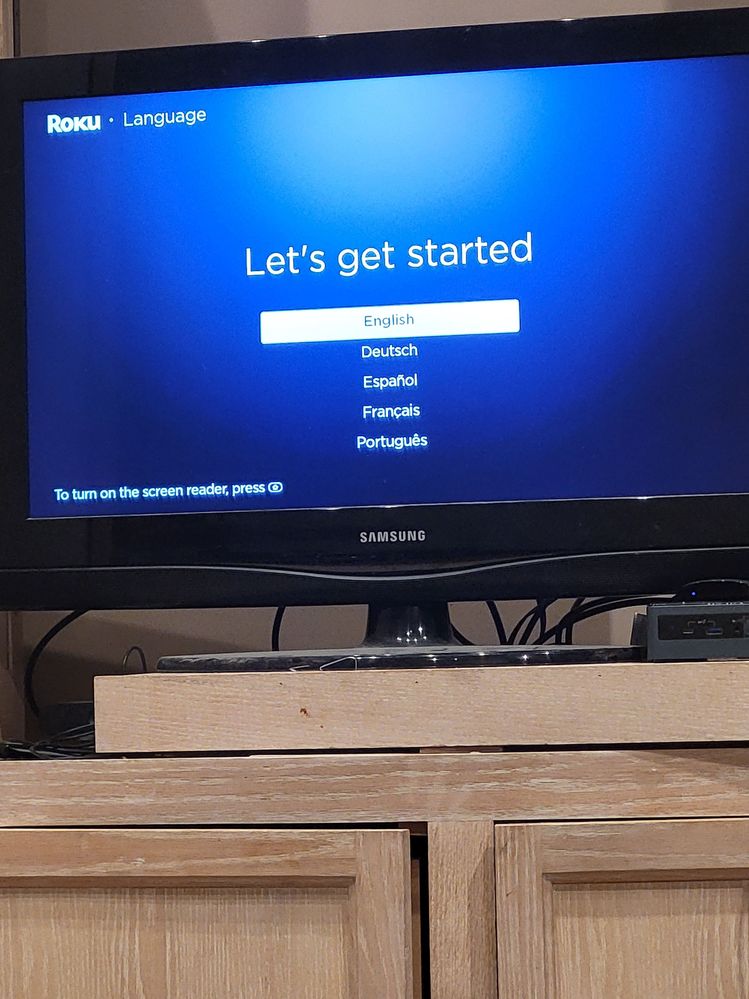Remotes
- Roku Community
- :
- Streaming Players
- :
- Remotes
- :
- Re: Roku TV stuck on set up language screen and re...
- Subscribe to RSS Feed
- Mark Topic as New
- Mark Topic as Read
- Float this Topic for Current User
- Bookmark
- Subscribe
- Mute
- Printer Friendly Page
- Mark as New
- Bookmark
- Subscribe
- Mute
- Subscribe to RSS Feed
- Permalink
- Report Inappropriate Content
Roku TV stuck on set up language screen and remote won't work
I originally bought this TV off of someone they did not have a remote so I went and bought a voice remote it worked for a while and then I had to go back and factory reset it because I forgot my password and when I did it it came back on and stuck to the language let's get started and it won't do nothing else to remove will power it on but that's all it'll do how can I solve this issue
- Mark as New
- Bookmark
- Subscribe
- Mute
- Subscribe to RSS Feed
- Permalink
- Report Inappropriate Content
Re: Roku TV stuck on set up language screen and remote won't work
Hold the back arrow and home button together and a green light should flash. A remote icon loading screen should come up on the tv showing that it’s pairing. If the remote icon screen is still lading up. Reset the tv and do the process again and it should work
- Mark as New
- Bookmark
- Subscribe
- Mute
- Subscribe to RSS Feed
- Permalink
- Report Inappropriate Content
Re: Roku TV stuck on set up language screen and remote won't work
Hi! @wcwB0919,
A warm welcome From the Roku Community!
Thank you for reaching out to us. We understand that your remote is experiencing an issue.
Here are some steps that can help resolve the issue you reported:
Restart your Roku device and remote.
- Open the battery compartment and remove the batteries from your remote.
- Remove the power cable from your Roku device, wait 5 seconds, and then re-connect the power cable.
- When your Roku device displays the home screen, reinsert the batteries in your remote.
- Wait at least 30 seconds to see if your remote establishes a connection with your Roku device.
Re-pair the remote.
- Open the battery compartment and remove the batteries from your remote.
- Remove the power cable from your Roku device, wait 5 seconds, and then re-connect the power cable.
- When your Roku device displays the home screen, reinsert the batteries in your remote.
- Press and hold the pairing button inside the battery compartment of your remote for 5 seconds or until you see the pairing light on the remote begin to flash. If the light does not flash, try again. If the light still does not flash, then you should replace the batteries (see below).
- Wait for 30 seconds while the remote establishes a connection with your Roku device.
- The remote pairing dialog should appear on your TV screen.
If the issue persists, please refer to the support article here for additional troubleshooting steps: How to fix your Roku voice or simple remote that is not working
If you need additional assistance, please reply to this post, and we will be happy to help.
Best regards,
Arjiemar
Roku Community Moderator
- Mark as New
- Bookmark
- Subscribe
- Mute
- Subscribe to RSS Feed
- Permalink
- Report Inappropriate Content
Re: Roku TV stuck on set up language screen and remote won't work
Hi. I've tried everything you listed here 5x today. Still not working. Please help. This is very frustrating. My remote doesn't have any lights so I can't tell if it's working. I'm ready to say screw it!
- Mark as New
- Bookmark
- Subscribe
- Mute
- Subscribe to RSS Feed
- Permalink
- Report Inappropriate Content
Re: Roku TV stuck on set up language screen and remote won't work
I dont have a pairing button on my remote. I turned off the power on the streaming device but it did not go back to the home screen. It stayed on the let's get started language screen. This is worse than cable. At least with cable I could actually talk to a human who acted like they wanted to help me. This is so frustrating. Please help
- Mark as New
- Bookmark
- Subscribe
- Mute
- Subscribe to RSS Feed
- Permalink
- Report Inappropriate Content
Re: Roku TV stuck on set up language screen and remote won't work
- Mark as New
- Bookmark
- Subscribe
- Mute
- Subscribe to RSS Feed
- Permalink
- Report Inappropriate Content
Re: Roku TV stuck on set up language screen and remote won't work
- Mark as New
- Bookmark
- Subscribe
- Mute
- Subscribe to RSS Feed
- Permalink
- Report Inappropriate Content
Re: Roku TV stuck on set up language screen and remote won't work
My remote doesn't have any lights or pairing buttons. It's very simple but yet I can't seem to make it work. I'm ready to throw it out the window!
- Mark as New
- Bookmark
- Subscribe
- Mute
- Subscribe to RSS Feed
- Permalink
- Report Inappropriate Content
Re: Roku TV stuck on set up language screen and remote won't work
@Denvergator, if it's new you may want to just take it back. If there's no microphone button on the remote and no power button and no volume buttons on the side then it's a simple remote. It either works or it doesn't. All you can do is to try new batteries. Don't assume the ones that came with it are any good. Simple remotes work via IR (infrared) and must have a clear line of sight to the front of the Roku device. You can see whether the remote is transmitting by pointing it at a digital camera like the one in your phone. When you press a button on the remote you should see a flash of light on the camera's screen. No flash means dead batteries or dead remote.
Help others find this answer and click "Accept as Solution."
If you appreciate my answer, maybe give me a Kudo.
I am not a Roku employee.
- Mark as New
- Bookmark
- Subscribe
- Mute
- Subscribe to RSS Feed
- Permalink
- Report Inappropriate Content
Re: Roku TV stuck on set up language screen and remote won't work
Stuck on language screen but remote works but it won't let you control the language screen
Become a Roku Streaming Expert!
Share your expertise, help fellow streamers, and unlock exclusive rewards as part of the Roku Community. Learn more.