Remotes
- Roku Community
- :
- Streaming Players
- :
- Remotes
- :
- Remotes stopped working for TV
- Subscribe to RSS Feed
- Mark Topic as New
- Mark Topic as Read
- Float this Topic for Current User
- Bookmark
- Subscribe
- Mute
- Printer Friendly Page
- Mark as New
- Bookmark
- Subscribe
- Mute
- Subscribe to RSS Feed
- Permalink
- Report Inappropriate Content
Remotes stopped working for TV
We have 2 Ultra's and 2 Express. We purchased the enhanced remotes for the 2 Express, so all 4 Roku's have a similar remote with volume and TV control. All 4 have lost the ability to turn the tv on and off nor can they control volume. They worked fine on the TV's they are on without issue for over a year, so I know they work. We go through all the re-pairing successfully without issue but as soon as the wizard stops, the remotes ability to control the TV stops.
We are very frustrated to say the least. Has anyone ever experienced this? With such a uniform issue across all devices, I was expecting to find the angry masses complaining about a recent update, but no. Nothing. We dont know how to fix this.
- Mark as New
- Bookmark
- Subscribe
- Mute
- Subscribe to RSS Feed
- Permalink
- Report Inappropriate Content
Re: Remotes stopped working for TV
Hi @sokink8,
Welcome to the Roku Community!
We appreciate you for flagging us about this remote issue and would like to be of assistance here.
It seems like the repair doesn't work. You can try to reset the remote to control the TV and see if that makes a difference.
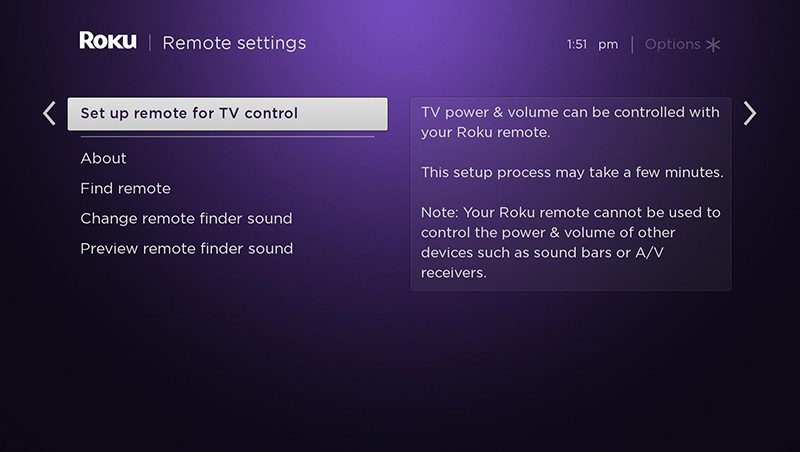
For detailed instructions, you can visit our support page here: How to set up your Roku® voice remote to control your TV
Hope this helps!
Regards,
Rey
Roku Community Moderator
- Mark as New
- Bookmark
- Subscribe
- Mute
- Subscribe to RSS Feed
- Permalink
- Report Inappropriate Content
Roku remote control of TV audio and on/off features
I had my Roku for several months and paired up the remotes (1 plus an extra one I purchased on your site) with my Toshiba tv, and everything worked perfectly, even the volume control and the on/off feature. But after several months, the Roku controller would not control the TV features (volume & on/off). I tried many times to re-connect the remote and nothing seems to work.
Can someone please give me the why of this and tell me how to correct it so these features work again on my Roku remotes.
Thanks, Jim C.
- Mark as New
- Bookmark
- Subscribe
- Mute
- Subscribe to RSS Feed
- Permalink
- Report Inappropriate Content
Re: Remotes stopped working for TV
i submitted an almost identical complaint at least a week ago. Had 3 TV working for a couple of years perfectly and now no power control nor volume control on all three. Tried everything Roku suggested multiple times. Ball is in their court for now but I’m not holding my breath. No word in a week. Has to be software/firmware. If it’s a simultaneous failure of 3 remotes I’ll buy a new set of 3.
- Mark as New
- Bookmark
- Subscribe
- Mute
- Subscribe to RSS Feed
- Permalink
- Report Inappropriate Content
Re: Remotes stopped working for TV
I had the same problem remote stopped working. I took it apart and could use it like that for a few days. My cable company does not support Roku anymore I just found out. Also the 5g network. it was running on 5g is gone. The network is there but it is not 5g. I do not remember the network name but one has 5g at the end and the other does not. I do not know if I need a new remote because mine is three years old or do I contact my provider for there new equipment. I do not know but wish someone could tell me something.
- Mark as New
- Bookmark
- Subscribe
- Mute
- Subscribe to RSS Feed
- Permalink
- Report Inappropriate Content
Re: Remotes stopped working for TV
Welcome, and thank you for posting here in the Roku Community, @destini58!
It is highly appreciated that you've reached out for support regarding this matter. We're here to further assist you with the remote issues you are currently experiencing.
Before proceeding, may we know what specific Roku TV model you are having this issue with? Nevertheless, you can purchase our newly released Roku TV remote which is designed to work seamlessly with your Roku TV model. If you’re looking to replace a lost or dog-chewed Roku TV remote, this affordable remote is compatible with all Roku TV models. Power up your TV, adjust the volume, mute, and control your streaming with this one remote.
Furthermore, you can connect your Roku TV to any network connection as long as it has a strong signal strength.
We hope this helps!
Best regards,
Carly
Roku Community Moderator
Become a Roku Streaming Expert!
Share your expertise, help fellow streamers, and unlock exclusive rewards as part of the Roku Community. Learn more.
