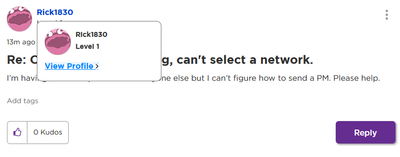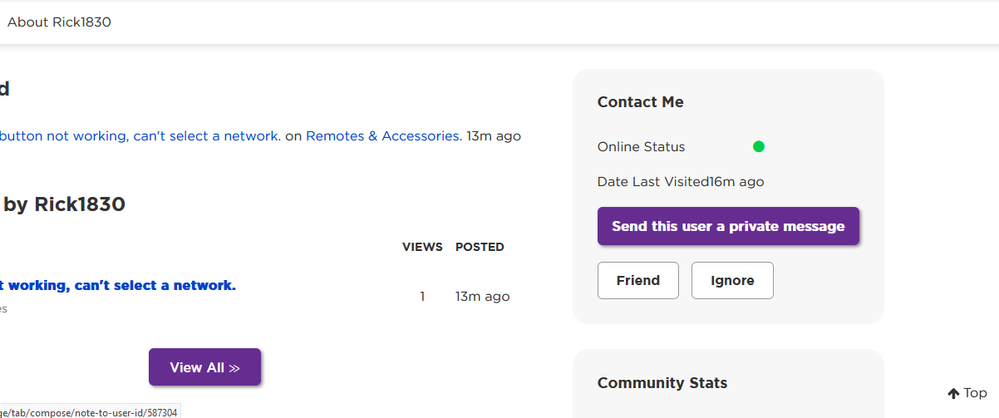Remotes
- Roku Community
- :
- Streaming Players
- :
- Remotes
- :
- Re: OK button not working, can't select a network.
- Subscribe to RSS Feed
- Mark Topic as New
- Mark Topic as Read
- Float this Topic for Current User
- Bookmark
- Subscribe
- Mute
- Printer Friendly Page
- Mark as New
- Bookmark
- Subscribe
- Mute
- Subscribe to RSS Feed
- Permalink
- Report Inappropriate Content
I’m having the same problem as everyone else but I can’t figure how to send a PM. Please help.
Accepted Solutions
- Mark as New
- Bookmark
- Subscribe
- Mute
- Subscribe to RSS Feed
- Permalink
- Report Inappropriate Content
@Rick1830 wrote:I’m having the same problem as everyone else but I can’t figure how to send a PM. Please help.
Click on the name of the person to whom you want to send a PM.
Click View Profile and the profile page appears.
See the button that says "Send this user a private message?" There you go.
DBDukes
Roku Community Streaming Expert
Note: I am not a Roku employee.
If this post solves your problem please help others find this answer and click "Accept as Solution."
- Mark as New
- Bookmark
- Subscribe
- Mute
- Subscribe to RSS Feed
- Permalink
- Report Inappropriate Content
@Rick1830 wrote:I’m having the same problem as everyone else but I can’t figure how to send a PM. Please help.
Click on the name of the person to whom you want to send a PM.
Click View Profile and the profile page appears.
See the button that says "Send this user a private message?" There you go.
DBDukes
Roku Community Streaming Expert
Note: I am not a Roku employee.
If this post solves your problem please help others find this answer and click "Accept as Solution."
- Mark as New
- Bookmark
- Subscribe
- Mute
- Subscribe to RSS Feed
- Permalink
- Report Inappropriate Content
Re: OK button not working, can't select a network.
Just spray electronic cleaner in the small hole, with the batteries out & small straw attached.
- Mark as New
- Bookmark
- Subscribe
- Mute
- Subscribe to RSS Feed
- Permalink
- Report Inappropriate Content
Re: OK button not working, can't select a network.
I have the same problem.
- Mark as New
- Bookmark
- Subscribe
- Mute
- Subscribe to RSS Feed
- Permalink
- Report Inappropriate Content
Re: OK button not working, can't select a network.
Hi @Rebelcat
Thanks for the post.
We do not have enough details from your original message to make an effective suggestion. Could you tell us more about your concern?
With more information, we can assist you further.
All the best,
Kariza
Roku Forum Moderator
Become a Roku Streaming Expert!
Share your expertise, help fellow streamers, and unlock exclusive rewards as part of the Roku Community. Learn more.