Remotes
- Roku Community
- :
- Streaming Players
- :
- Remotes
- :
- Re: New Roku stuck on pairing
- Subscribe to RSS Feed
- Mark Topic as New
- Mark Topic as Read
- Float this Topic for Current User
- Bookmark
- Subscribe
- Mute
- Printer Friendly Page
- Mark as New
- Bookmark
- Subscribe
- Mute
- Subscribe to RSS Feed
- Permalink
- Report Inappropriate Content
Brand new Hisense Roku unable to pair with remote. Stuck on "Let's get started" language screen with spinning wheel and pic of remote in center. Tried new batteries, repairing, factory reset... no work.
Accepted Solutions
- Mark as New
- Bookmark
- Subscribe
- Mute
- Subscribe to RSS Feed
- Permalink
- Report Inappropriate Content
Hi, @Ellenc,
Thank you for reaching out to the Roku Community. We truly appreciate you bringing this matter to our attention, and we are committed to assisting you with pairing your remote.
To help us get started, could you kindly take a moment to verify the type of Roku remote you have? Please check for the pairing button located on the back of your remote (as shown in the picture below).

Note: All Roku voice remotes have a voice button located near the purple directional pad that has either a microphone or a magnifying glass icon. If your remote has a voice button, you have a Roku voice remote. If it does not, you have a Roku simple remote.
- To set up a Roku simple remote, you only need to insert new matching batteries or remove the battery pull tab and point the remote at the front of your Roku device.
- To set up a Roku voice remote follow the steps below.
If your voice remote has a pairing button, Press and hold the pairing button for 5 seconds, or until you see the status light begin to flash, to put your voice remote into pairing mode.
If your voice remote does not have a pairing button, press and hold the Back and Home buttons for 5 seconds, or until you see the status light begin to flash.
Additionally, you can visit our support page for instructions on how to set up and pair your Roku voice remote.
Please try doing this and see if it helps with what you're experiencing.
Best regards,
Jharra
Roku Community Moderator
- Mark as New
- Bookmark
- Subscribe
- Mute
- Subscribe to RSS Feed
- Permalink
- Report Inappropriate Content
Thank you for keeping us informed, @Ellenc!
We would like to kindly inform you that the Roku simple remote or the remote for Roku players may not need to be paired. Simply insert the batteries and point the remote at the TV, and it should be ready for use.
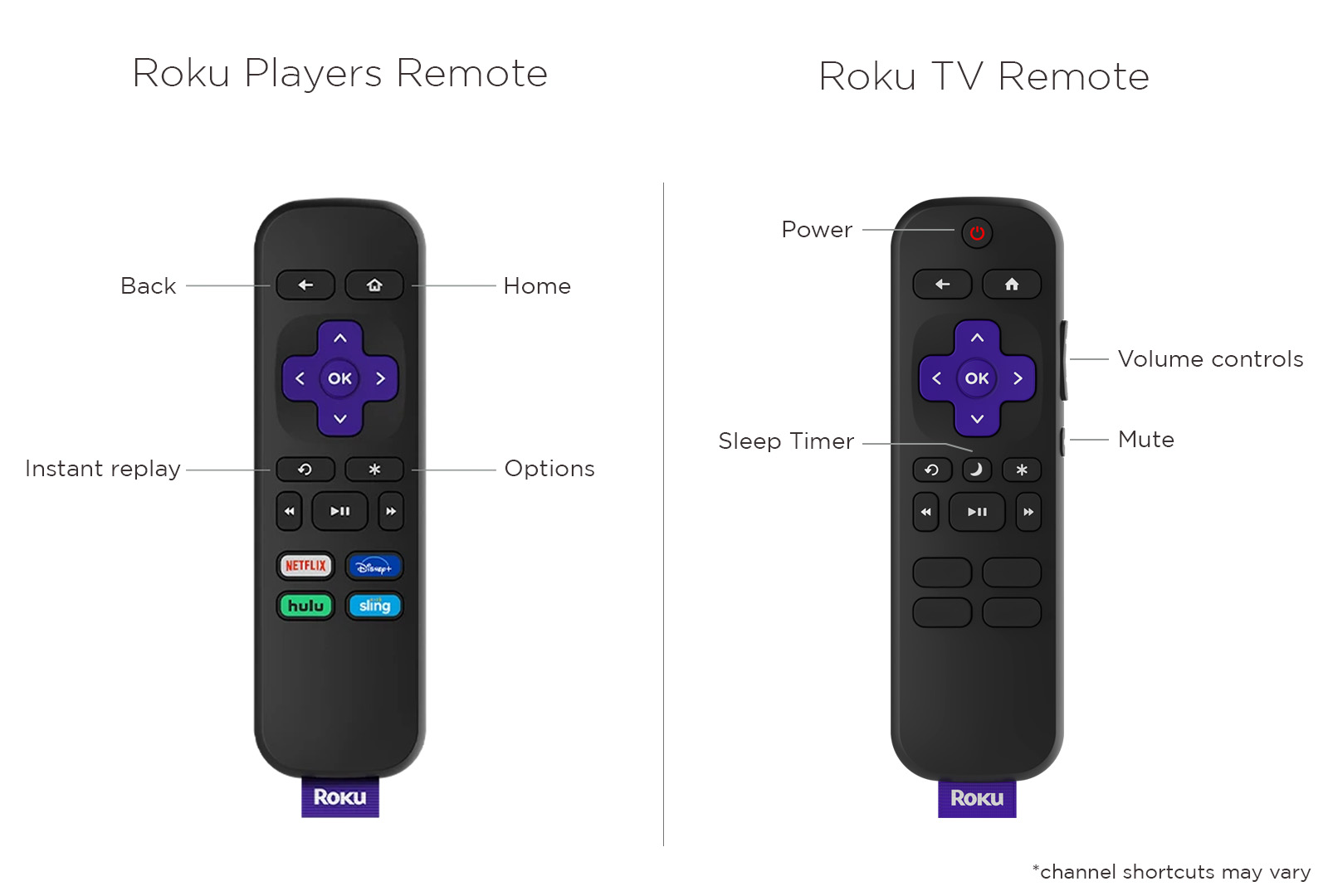
Here are a few tips to ensure that nothing is blocking the path between your remote and streaming device.
- Make sure you can see the front of your Roku TV. Your remote must have a clear, unblocked line of sight to your streaming device.
- Test your remote from various positions. Move your remote to the left and right while making sure it is always pointing directly at the front of your streaming device. If possible, move your streaming device to a position where it responds more reliably.
If the previous tips did not fix your problem then your simple remote may need a fresh set of batteries.
Use the following steps to replace the batteries in your remote with a new matching pair.
- Locate a new matching pair of batteries
- Remove the battery cover on the back of your remote
- Remove both batteries from the battery compartment
- Insert the negative (-) end of the new battery first and then gently push the positive (+) end until the battery clicks into place
- Repeat the previous step to install the second battery
- Put the battery cover back on your remote
- Serial number of the Roku player this remote is paired to.
- Is this the remote that came with that device?
- When and where did you purchase this?
Thanks,
Jharra
Roku Community Moderator
- Mark as New
- Bookmark
- Subscribe
- Mute
- Subscribe to RSS Feed
- Permalink
- Report Inappropriate Content
Hi, @Ellenc,
Thank you for reaching out to the Roku Community. We truly appreciate you bringing this matter to our attention, and we are committed to assisting you with pairing your remote.
To help us get started, could you kindly take a moment to verify the type of Roku remote you have? Please check for the pairing button located on the back of your remote (as shown in the picture below).

Note: All Roku voice remotes have a voice button located near the purple directional pad that has either a microphone or a magnifying glass icon. If your remote has a voice button, you have a Roku voice remote. If it does not, you have a Roku simple remote.
- To set up a Roku simple remote, you only need to insert new matching batteries or remove the battery pull tab and point the remote at the front of your Roku device.
- To set up a Roku voice remote follow the steps below.
If your voice remote has a pairing button, Press and hold the pairing button for 5 seconds, or until you see the status light begin to flash, to put your voice remote into pairing mode.
If your voice remote does not have a pairing button, press and hold the Back and Home buttons for 5 seconds, or until you see the status light begin to flash.
Additionally, you can visit our support page for instructions on how to set up and pair your Roku voice remote.
Please try doing this and see if it helps with what you're experiencing.
Best regards,
Jharra
Roku Community Moderator
- Mark as New
- Bookmark
- Subscribe
- Mute
- Subscribe to RSS Feed
- Permalink
- Report Inappropriate Content
Re: New Roku stuck on pairing
I have a Roku simple remote. I've tried to pair it multiple times. I press the button, it flashes, I hear "dink" but the TV screen never goes past the spinning wheel. I've tried replacing batteries, unplugging TV, resetting TV, etc. It's brand new out of the box and there were no batteries that came with remote or pull tab, which makes me think I didn't get a new TV?
- Mark as New
- Bookmark
- Subscribe
- Mute
- Subscribe to RSS Feed
- Permalink
- Report Inappropriate Content
Thank you for keeping us informed, @Ellenc!
We would like to kindly inform you that the Roku simple remote or the remote for Roku players may not need to be paired. Simply insert the batteries and point the remote at the TV, and it should be ready for use.
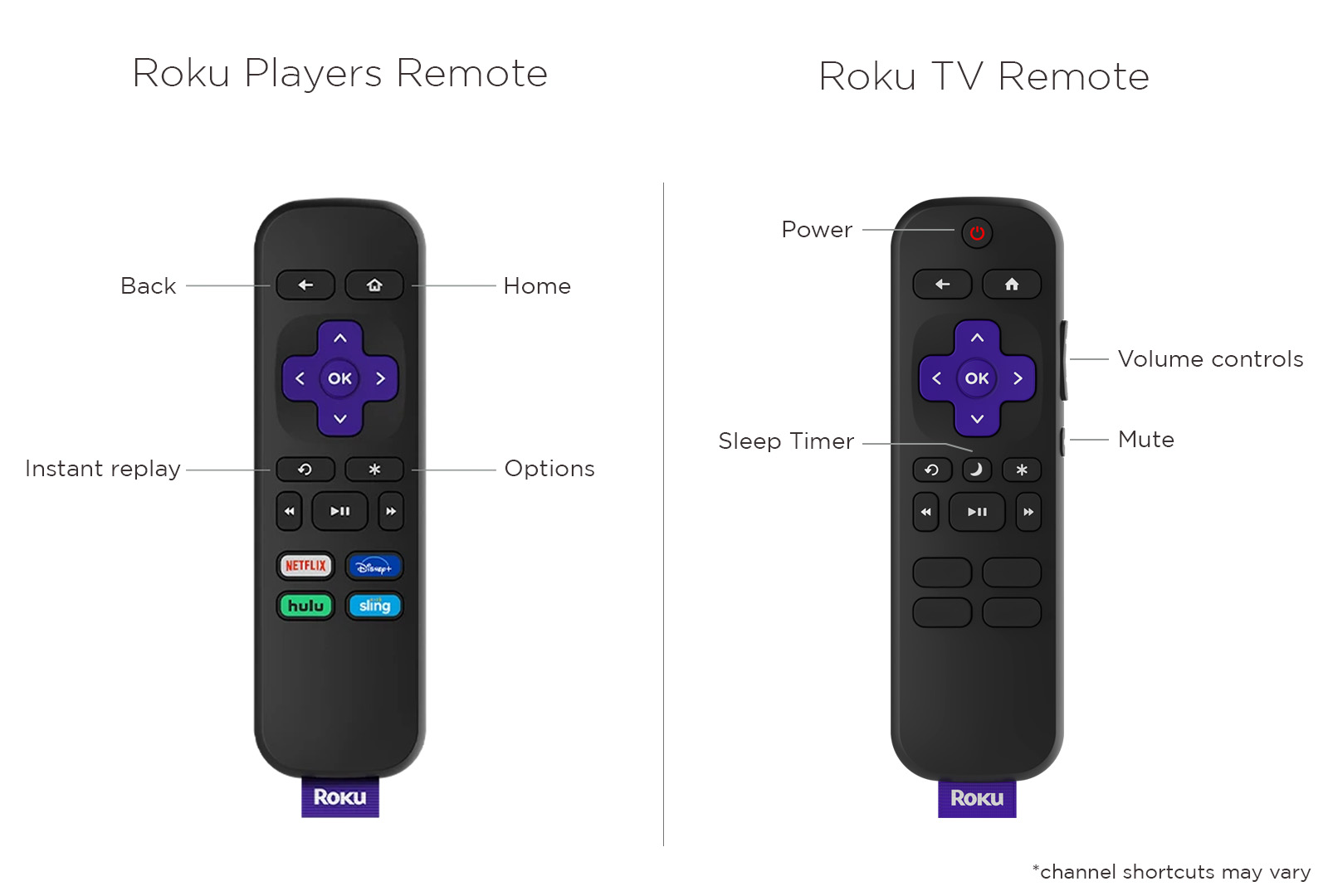
Here are a few tips to ensure that nothing is blocking the path between your remote and streaming device.
- Make sure you can see the front of your Roku TV. Your remote must have a clear, unblocked line of sight to your streaming device.
- Test your remote from various positions. Move your remote to the left and right while making sure it is always pointing directly at the front of your streaming device. If possible, move your streaming device to a position where it responds more reliably.
If the previous tips did not fix your problem then your simple remote may need a fresh set of batteries.
Use the following steps to replace the batteries in your remote with a new matching pair.
- Locate a new matching pair of batteries
- Remove the battery cover on the back of your remote
- Remove both batteries from the battery compartment
- Insert the negative (-) end of the new battery first and then gently push the positive (+) end until the battery clicks into place
- Repeat the previous step to install the second battery
- Put the battery cover back on your remote
- Serial number of the Roku player this remote is paired to.
- Is this the remote that came with that device?
- When and where did you purchase this?
Thanks,
Jharra
Roku Community Moderator
- Mark as New
- Bookmark
- Subscribe
- Mute
- Subscribe to RSS Feed
- Permalink
- Report Inappropriate Content
Re: New Roku stuck on pairing
Roku support sent me to Hisense support. Ran through all options a few times and eventually it worked with another remote (I have 3 other Roku TVs in house). They were going to send a new remote but new TV I just purchased from Amazon turned out to be refurbished so warranty was void and they wouldn't send out new remote. Returned Hisense and got a TCL instead. Fraudulent advertising as I ordered a new TV and not refurbished - buyer beware.
Become a Roku Streaming Expert!
Share your expertise, help fellow streamers, and unlock exclusive rewards as part of the Roku Community. Learn more.
