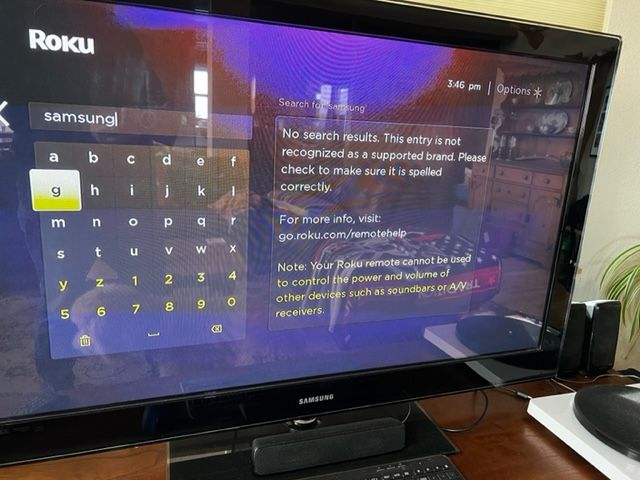Remotes
- Roku Community
- :
- Streaming Players
- :
- Remotes
- :
- Re: New Roku remote won’t pair with TV
- Subscribe to RSS Feed
- Mark Topic as New
- Mark Topic as Read
- Float this Topic for Current User
- Bookmark
- Subscribe
- Mute
- Printer Friendly Page
- Mark as New
- Bookmark
- Subscribe
- Mute
- Subscribe to RSS Feed
- Permalink
- Report Inappropriate Content
New Roku remote won’t pair with TV
I just received a new voice remote control but when going through the remotes and devices setup I can’t find a way to search for my tv model. I get the search screen but there’s no way to trigger the search. This is so frustrating as I bought the voice remote specifically for the tv control function.
- Mark as New
- Bookmark
- Subscribe
- Mute
- Subscribe to RSS Feed
- Permalink
- Report Inappropriate Content
Re: New Roku remote won’t pair with TV
Is it a Roku TV? It's sounds like it's not. And that brings up a difference between pairing and configuring. Yeah, it's just words, but the difference is important in how it works and what to do about it when it doesn't work.
You pair a Voice Remote to a Roku device. It doesn't pair to the TV (unless it's a Roku TV). Once that's done, unless there is an issue with the remote controlling the Roku device, you don't need to pair again. Doing it again is simply a waste of time, and takes longer to fix the actual issue, which is configuring the remote for the TV. Since your time is valuable, know that if the remote is working insofar as the Roku device is concerned, you don't need to deal with pairing it.
You need to configure the remote to the TV. Roku has instructions on doing that here: https://support.roku.com/article/115013019828
It appears from what you wrote that you were going to the right place. The whole "pair" vs "configure for TV" thing is simply to save time when searching for solutions.
One other thing: Roku remotes work with most TVs sold in the USA. Most is not all. When you go back through it according to those instructions (which you may have already done, but do it again) go slow. Look at everything on the screen to ensure you aren't missing where you search for your TV brand.
And another thing. List your brand here. It may be that Roku doesn't support your brand. But, that brand may use the same code set as another brand, and users here may know of an alternate brand to search for.
DBDukes
Roku Community Streaming Expert
Note: I am not a Roku employee.
If this post solves your problem please help others find this answer and click "Accept as Solution."
- Mark as New
- Bookmark
- Subscribe
- Mute
- Subscribe to RSS Feed
- Permalink
- Report Inappropriate Content
Re: New Roku remote won’t pair with TV
Thanks, It’s not a Roku TV I’m trying to configure my remote to control my TV power and sound The TV is a Samsung and my old remote controlled it fine. I have gone to the setup remote for TV control screen to search for Samsung and it says no search results. Really nothing for Samsung?
Here is the screen
- Mark as New
- Bookmark
- Subscribe
- Mute
- Subscribe to RSS Feed
- Permalink
- Report Inappropriate Content
Re: New Roku remote won’t pair with TV
Yes, this bug has happened to many, it's not just Samsung owners it won't accept any tv brand. Try switching to hotspot on your cellphone, just during programming the tv brand, if it works you can switch back to your home internet.
Roku Community Streaming Expert
Help others find this answer and click "Accept as Solution."
If you appreciate my answer, maybe give me a Kudo.
I am not a Roku employee.
- Mark as New
- Bookmark
- Subscribe
- Mute
- Subscribe to RSS Feed
- Permalink
- Report Inappropriate Content
Re: New Roku remote won’t pair with TV
I'm not about to dispute what you're saying; I know better than to do that. This is definitely an area where I completely defer to you. But, let me share that my experience that, with dozens of different WiFi Direct Remotes over the years, I've never encountered this issue. Maybe I'm lucky. Maybe I've got a really good strong network with good coverage (I do). Maybe Roku just likes me. Maybe for whatever reasons there are, I've simply been able to avoid it. And, yes, I have set up multiple Roku remotes to control Samsung TVs. I've never needed to manually configure one to a Samsung, and never needed to at all in recent years, but have done it as part of researching troubleshooting on this board.
I really do appreciate your sharing the information, as I have no personal experience on which to lean in this regard. It's obviously network related in some way, as switching to a different network (a cell phone hotspot) seems to be the way y'all have resolved it. Any firm cause would be quite interesting to learn.
DBDukes
Roku Community Streaming Expert
Note: I am not a Roku employee.
If this post solves your problem please help others find this answer and click "Accept as Solution."
- Mark as New
- Bookmark
- Subscribe
- Mute
- Subscribe to RSS Feed
- Permalink
- Report Inappropriate Content
Re: New Roku remote won’t pair with TV
No problem, I haven't come across this personally at all either. But you can't deny it happening to others on this site. There are so many posts dealing with this. Some had success with factory resetting the roku, but most who have had success was just switching internet just when setting up the tv brand.
I have factory reset ALL my roku to upgrade to 10.5.0, and added 5 new Roku's too, still never has this problem, knock on wood. 🙂
Roku Community Streaming Expert
Help others find this answer and click "Accept as Solution."
If you appreciate my answer, maybe give me a Kudo.
I am not a Roku employee.
- Mark as New
- Bookmark
- Subscribe
- Mute
- Subscribe to RSS Feed
- Permalink
- Report Inappropriate Content
Re: New Roku remote won’t pair with TV
I know blocking Roku servers in your router is one way to make it happen. ![]()
Help others find this answer and click "Accept as Solution."
If you appreciate my answer, maybe give me a Kudo.
I am not a Roku employee.
Become a Roku Streaming Expert!
Share your expertise, help fellow streamers, and unlock exclusive rewards as part of the Roku Community. Learn more.