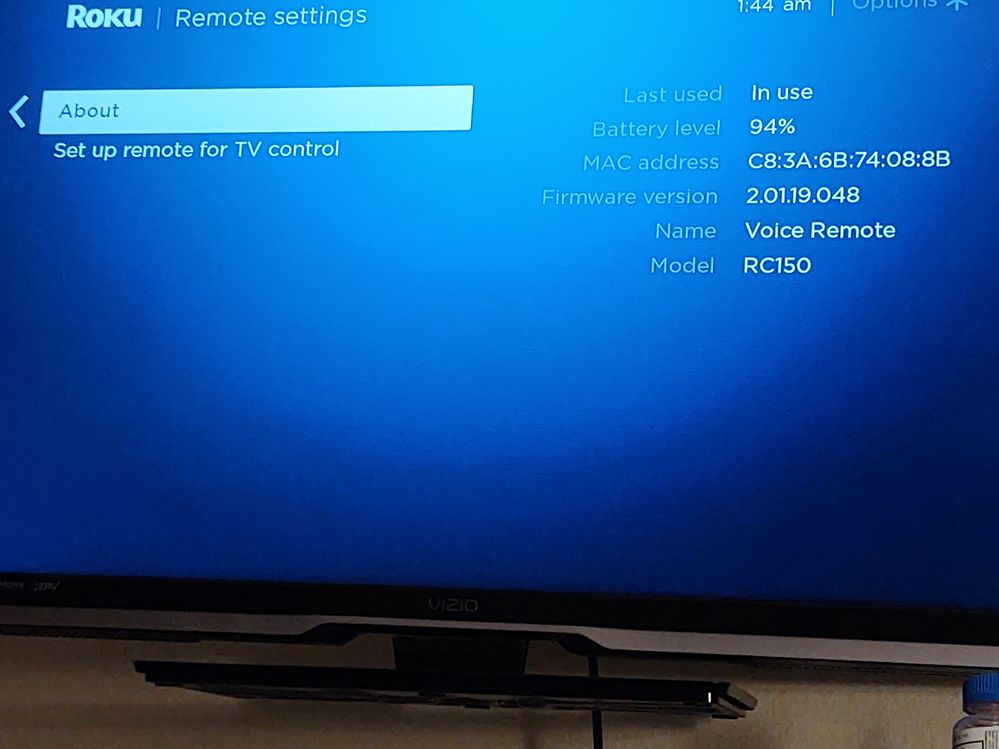Remotes
- Roku Community
- :
- Streaming Players
- :
- Remotes
- :
- Re: Streaming Stick+ 3810X Remote Battery Drain
- Subscribe to RSS Feed
- Mark Topic as New
- Mark Topic as Read
- Float this Topic for Current User
- Bookmark
- Subscribe
- Mute
- Printer Friendly Page
- Mark as New
- Bookmark
- Subscribe
- Mute
- Subscribe to RSS Feed
- Permalink
- Report Inappropriate Content
Re: Streaming Stick+ 3810X Remote Battery Drain
You may want to double-check the firmware version on your remote, which I didn't see listed in your previous post. (It's in the form "rtn.xxxx") That seems to be the key bit of info needed to confirm whether or not the remote firmware was successfully updated.
- Mark as New
- Bookmark
- Subscribe
- Mute
- Subscribe to RSS Feed
- Permalink
- Report Inappropriate Content
Re: Streaming Stick+ 3810X Remote Battery Drain
Remote firmware: 2.01.19.048… how does a company state that you have the latest update when their remote and streaming stick update options say you’re “up to date”. Lol, “hi you have the latest update but we forgot that we have another update that isn’t available through our normal update”… am I dumb or am I stupid?
- Mark as New
- Bookmark
- Subscribe
- Mute
- Subscribe to RSS Feed
- Permalink
- Report Inappropriate Content
Re: Streaming Stick+ 3810X Remote Battery Drain
I have the exact same firmware and the exact same problem. The remote batteries drained 6% in 12 hours without being in use at all!
The system says it's up to date. This is ridiculous!
- Mark as New
- Bookmark
- Subscribe
- Mute
- Subscribe to RSS Feed
- Permalink
- Report Inappropriate Content
Re: Streaming Stick+ 3810X Remote Battery Drain
I'm not sure where that remote firmware version you listed comes from. Perhaps you have a different kind of remote? I navigate to "Settings > Remotes and Devices > Remotes > Voice Remote > About". Some threads also reference "Settings > Remotes > About". In my case, the format is as mentioned earlier, "rtn.xxxx".
My remote was fixed once I got version rtn.4098. It has been updated again since then, but continues to work without significant battery drain for me, for what that's worth.
- Mark as New
- Bookmark
- Subscribe
- Mute
- Subscribe to RSS Feed
- Permalink
- Report Inappropriate Content
Re: Streaming Stick+ 3810X Remote Battery Drain
Is anyone having battery drain issues with the Roku "Ultra". This is an incredible thread!!
- Mark as New
- Bookmark
- Subscribe
- Mute
- Subscribe to RSS Feed
- Permalink
- Report Inappropriate Content
Re: Streaming Stick+ 3810X Remote Battery Drain
I got the firmware number, 2.01.19.048, from settings, remote devices, about.
- Mark as New
- Bookmark
- Subscribe
- Mute
- Subscribe to RSS Feed
- Permalink
- Report Inappropriate Content
Re: Streaming Stick+ 3810X Remote Battery Drain
Thanks for the posts.
If you are still experiencing an issue with your remote battery draining even after updating the Roku remote to the latest firmware and you are powering your Roku device through a wall outlet (not through the TV USB port), can you please provide the serial number of your Roku device from Settings>System>About? I'll be able to assist you further from there.
Thanks,
Danny
Roku Community Moderator
- Mark as New
- Bookmark
- Subscribe
- Mute
- Subscribe to RSS Feed
- Permalink
- Report Inappropriate Content
Re: Streaming Stick+ 3810X Remote Battery Drain
@Prospyrity wrote:I got the firmware number, 2.01.19.048, from settings, remote devices, about.
That's interesting...my remote version number is RC399, with a differently formatted firmware version number. The few references to the firmware fix that have been posted by Roku support reps in these threads references firmware version "rtn.4098" and similar, none naming something matching your number's format. Perhaps yours isn't actually getting updated?
- Mark as New
- Bookmark
- Subscribe
- Mute
- Subscribe to RSS Feed
- Permalink
- Report Inappropriate Content
Re: Streaming Stick+ 3810X Remote Battery Drain
Ill have to check my latest firmware and battery voltages later tonite. Maybe they "push" updates and since i leave the stick unpowered unless I'm watching something I'm at a greater chance of missing updates. What they have all these model and firmware versions for remotes that look exactly the same and do the same thing I'll never know. Unless chip supplies have been disrupted the last couple years and they are loading the remote batches with completely different microcontrollers and just keep the externals and functionality consistent....
- Mark as New
- Bookmark
- Subscribe
- Mute
- Subscribe to RSS Feed
- Permalink
- Report Inappropriate Content
Re: Streaming Stick+ 3810X Remote Battery Drain
So my remote, Model RC399 Firmware Rev. Rtn.4120 is saying 39% Battery level and still operating the Roku and TV volume. The batteries measured 1.24V and 1.26V. These are old NiMH rechargeables, as I'm not willing to put $1 a piece Duracells in yet. NiMH rechargeable batteries have a sell discharge rate of up to 30% per month but these have been pretty stable the last couple weeks so I think the problem may be licked.... with this firmware and RC399 hardware combination anyway.... Your photo says you have a RC150 I believe not a RC399 that may account for the different FW revisions, hard to say.
Become a Roku Streaming Expert!
Share your expertise, help fellow streamers, and unlock exclusive rewards as part of the Roku Community. Learn more.