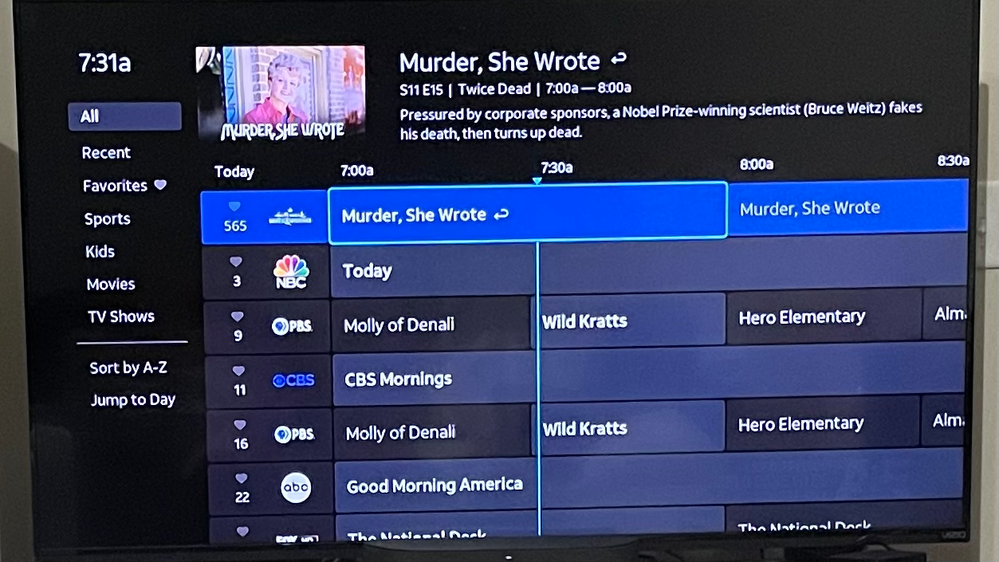Remotes
- Roku Community
- :
- Streaming Players
- :
- Remotes
- :
- Re: Direct TV Streaming Channel
- Subscribe to RSS Feed
- Mark Topic as New
- Mark Topic as Read
- Float this Topic for Current User
- Bookmark
- Subscribe
- Mute
- Printer Friendly Page
- Mark as New
- Bookmark
- Subscribe
- Mute
- Subscribe to RSS Feed
- Permalink
- Report Inappropriate Content
Information on Roku Remote and how to use buttons to navigate their channel, etc.
Accepted Solutions
- Mark as New
- Bookmark
- Subscribe
- Mute
- Subscribe to RSS Feed
- Permalink
- Report Inappropriate Content
You may want to ask the question again. Because as I'm reading it, the answer is:
- To move the cursor up, press the Up button.
- To move the cursor down, press the Down button.
- To move the cursor to the right, press the Right button.
- To move the cursor to the left, press the Left button.
- To select the highlighted item, press OK.
Now, I suspect you already knew that, but that's what your question seemed to ask. So, what's the actual question? What are you trying to find out?
DBDukes
Roku Community Streaming Expert
Note: I am not a Roku employee.
If this post solves your problem please help others find this answer and click "Accept as Solution."
- Mark as New
- Bookmark
- Subscribe
- Mute
- Subscribe to RSS Feed
- Permalink
- Report Inappropriate Content
You may want to ask the question again. Because as I'm reading it, the answer is:
- To move the cursor up, press the Up button.
- To move the cursor down, press the Down button.
- To move the cursor to the right, press the Right button.
- To move the cursor to the left, press the Left button.
- To select the highlighted item, press OK.
Now, I suspect you already knew that, but that's what your question seemed to ask. So, what's the actual question? What are you trying to find out?
DBDukes
Roku Community Streaming Expert
Note: I am not a Roku employee.
If this post solves your problem please help others find this answer and click "Accept as Solution."
- Mark as New
- Bookmark
- Subscribe
- Mute
- Subscribe to RSS Feed
- Permalink
- Report Inappropriate Content
Re: Direct TV Streaming Channel
Really!!!! Apparently you do not have Direct TV Streaming. I was simply asking if anyone new how to navigate the Direct Guide using their ROKU remote. Direct channel guide , does have different screens to navigate, was simply asking, if anyone knew which buttons did what. I wasn't expecting such a smart ass with no common sense to reply. If you can't be curious to other Roku members you need to get off here and stay off.
- Mark as New
- Bookmark
- Subscribe
- Mute
- Subscribe to RSS Feed
- Permalink
- Report Inappropriate Content
Re: Direct TV Streaming Channel
@run4fun Each channel (app) is made by different developers. So the buttons on your Roku remote will vary between each channels. DirecTV Stream has instructions of their site. But bascially if you just play around you will figure it out. Unless someone else is using DirecTV Stream they cannot help you. Roku does not develop 90% of the channels one may find. Here is a link to help you navigate your DirecTV Stream. All I did was Google "How to navigate DirecTV Stream"
- Mark as New
- Bookmark
- Subscribe
- Mute
- Subscribe to RSS Feed
- Permalink
- Report Inappropriate Content
Re: Direct TV Streaming Channel
Thank you, for your information, and being so considerate. Have Safe and Blessed Day
- Mark as New
- Bookmark
- Subscribe
- Mute
- Subscribe to RSS Feed
- Permalink
- Report Inappropriate Content
Re: Direct TV Streaming Channel
@run4fun Your very welcome. Keep in mind that what buttons work with one channel may not be the same for others. Such as pressing down arrow on the d-pad might bring up a menu in one channel but the same button press pauses play. Something along those lines.
- Mark as New
- Bookmark
- Subscribe
- Mute
- Subscribe to RSS Feed
- Permalink
- Report Inappropriate Content
Re: Direct TV Streaming Channel
This is what my screen looks like on DirecTV Stream. This is from this morning. App is version 3.28 build 3120200
I even ran an app update to ensure I have the current version. This is the version I see. Does yours not look like this? For me, this is the guide. I go up, down, left, right. I'm not sure what you see, but this is what I see on mine.
What does yours look like?
DBDukes
Roku Community Streaming Expert
Note: I am not a Roku employee.
If this post solves your problem please help others find this answer and click "Accept as Solution."
Become a Roku Streaming Expert!
Share your expertise, help fellow streamers, and unlock exclusive rewards as part of the Roku Community. Learn more.