Remotes
- Roku Community
- :
- Streaming Players
- :
- Remotes
- :
- Did your Roku remote lose volume and TV control af...
- Subscribe to RSS Feed
- Mark Topic as New
- Mark Topic as Read
- Float this Topic for Current User
- Bookmark
- Subscribe
- Mute
- Printer Friendly Page
- Mark as New
- Bookmark
- Subscribe
- Mute
- Subscribe to RSS Feed
- Permalink
- Report Inappropriate Content
Re: Did your Roku remote lose volume and TV control after the latest update? Check here!
Model: 3931RW - Roku Express+
Serial Number: X00400EM46D5 (S012301M46D5)
Software version: 10.0.0 • build 4195-AE
Timestamp: 2021-05-17T01:29:34Z
Issue ID: D5-195-929
I already tried to pair my remote again, also set yo my remote again, and changed the batteries but nothing is working.
My email is deborah.zarate10@gmail.com if you need any questions asked.
Deborah Zarate
- Mark as New
- Bookmark
- Subscribe
- Mute
- Subscribe to RSS Feed
- Permalink
- Report Inappropriate Content
Re: Did your Roku remote lose volume and TV control after the latest update? Check here!
I was previously able to control volume and power with my Voice Remote, but after the newest update, it's not working.
Model: 3810X Roku Streaming Stick+
TV: Westinghouse
ID: 94-195-967
- Mark as New
- Bookmark
- Subscribe
- Mute
- Subscribe to RSS Feed
- Permalink
- Report Inappropriate Content
Re: Did your Roku remote lose volume and TV control after the latest update? Check here!
Figured out how to re-pair with my Ultra, so yay, no brick! Still no volume or power though, so boo.
- Mark as New
- Bookmark
- Subscribe
- Mute
- Subscribe to RSS Feed
- Permalink
- Report Inappropriate Content
Re: Did your Roku remote lose volume and TV control after the latest update? Check here!
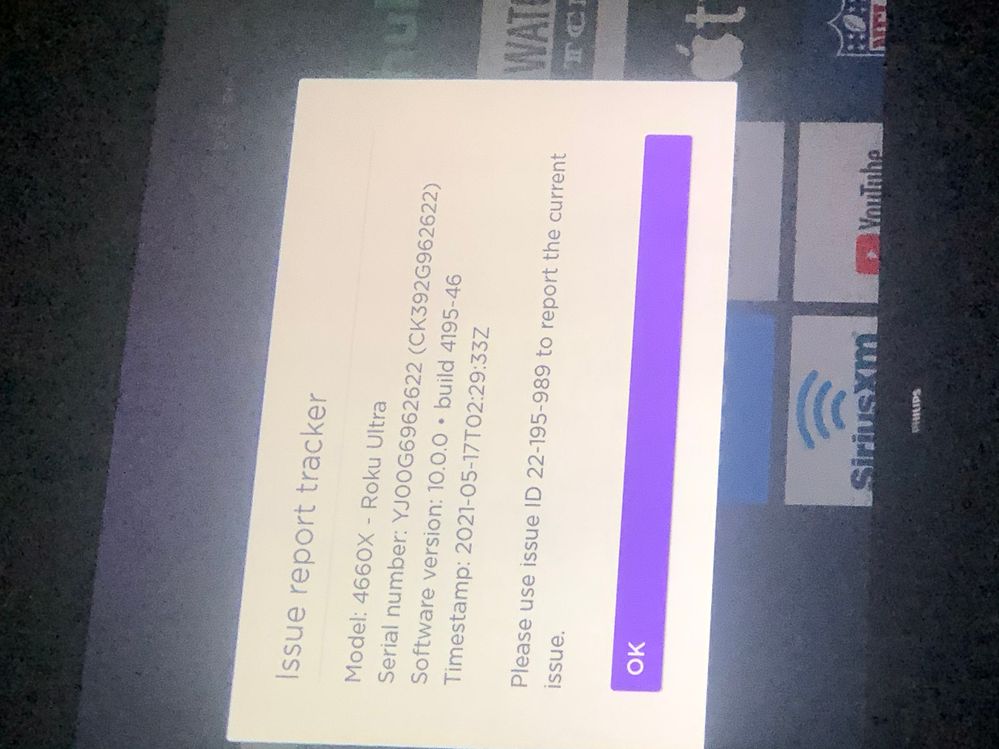
- Mark as New
- Bookmark
- Subscribe
- Mute
- Subscribe to RSS Feed
- Permalink
- Report Inappropriate Content
Re: Did your Roku remote lose volume and TV control after the latest update? Check here!
- Roku device model: 4660X – Roku Ultra
- Serial #: YJ000E742423 (CK4890742423)
- Software Version: 10.0.0 + build 4195-46
- TV make/model: Mitsubishi Digital Electronics America Inc., Model: LT-52153
- Issue ID: 23-195-981
- Issue description: Remote volume "Up/Down" and power "Off" bottoms do not work, the rest are functional. Remote has been working just fine since I got my Roku device a few years ago, until a few days ago!
- Mark as New
- Bookmark
- Subscribe
- Mute
- Subscribe to RSS Feed
- Permalink
- Report Inappropriate Content
Re: Did your Roku remote lose volume and TV control after the latest update? Check here!
Tried this fix. Said "Yes the music stopped" to Code 1 even though the music did not stop. Worked.
- Mark as New
- Bookmark
- Subscribe
- Mute
- Subscribe to RSS Feed
- Permalink
- Report Inappropriate Content
Re: Did your Roku remote lose volume and TV control after the latest update? Check here!
Model: 4670X
Serial no.: YJ008L237179 (KW9998237179)
TV Make: Westinghouse
TV Model: WD24HB6101
Issue ID: 79-196-029
Power button works fine with my TVs just my volume button doesn't. I have two roku devices and 2 different TV's.
- Mark as New
- Bookmark
- Subscribe
- Mute
- Subscribe to RSS Feed
- Permalink
- Report Inappropriate Content
Re: Did your Roku remote lose volume and TV control after the latest update? Check here!
Model 4630x / rc574
Software 10.0.0, build 4195-29
Issue ID 64-196-036
LG tv. The menu to select the tv model is also not working, says none found no matter what I type in, tried LG, Samsung, Sony, vizio etc. Previously I was able to roll back the software update and the volume/mute buttons started working again, now it won't roll back, stuck with buttons not working. Please fix.
- Mark as New
- Bookmark
- Subscribe
- Mute
- Subscribe to RSS Feed
- Permalink
- Report Inappropriate Content
Re: Both of Roku remotes do not work
both TVs and remotes are having exact same issue . There is no communication from roku remotes to Roku sticks on both tv. I did download Roku app that lets me use my iPhone for remote and I can get to >settings> remote and devices but not any further to >REMOTE IN USE
I really need help with this. I think Roku updated something and now not able to use remotes. Do you know anything about this...?
- Mark as New
- Bookmark
- Subscribe
- Mute
- Subscribe to RSS Feed
- Permalink
- Report Inappropriate Content
Re: Did your Roku remote lose volume and TV control after the latest update? Check here!
Device Model: 3810X steaming stick
TV Make: Westinghouse
issue ID: 26-196-050
Become a Roku Streaming Expert!
Share your expertise, help fellow streamers, and unlock exclusive rewards as part of the Roku Community. Learn more.
